How to remove FilesFetcher
About this infection
FilesFetcher is an adware program that pretend to be a useful browser extension. It supposedly allows you to download content more easily but if you install it, do not be surprised if you encounter huge amounts of advertisements. The pop-ups will appear everywhere you browse, even if it’s legitimate websites so they will get on your nerves pretty quickly. The program is also not free so if you want to use it to its fullest, you will have to pay. Keep in mind that adware usually installs without the permission of the user so it could setup without you even noticing. It usually happens when users install free software and do not pay enough attention to what they are doing. How to avoid these installation will be explained more in detail later on. In the mean time, consider FilesFetcher removal.
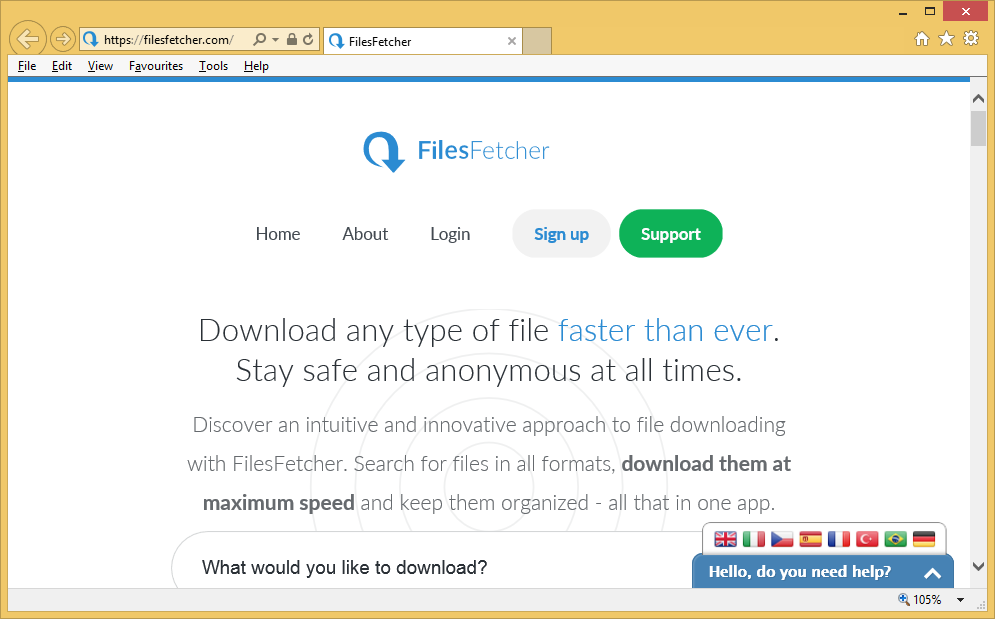
How does infection happen?
If you do not recall ever installing this extension, it could have entered when you were installing freeware. Free software sometimes comes together with added offers, such as adware, browser hijackers and other kinds of unwanted programs. The freeware does not properly disclose those offers, which is why so many users end up installing them. They are set to install automatically. In order to prevent their installation, you need to access Advanced or Custom settings and deselect everything that appears there. Make sure you uncheck every single box because otherwise you will end up having to remove FilesFetcher or similar over and over again.
Why delete FilesFetcher?
While you might think the extension is useful, there are more reliable tools out there. In addition to it entering your computer without permission, it will also generate huge amounts of advertisements to make pay-per-click income. Those ads will appear randomly when you browser, no matter which browser you use, whether it’s Internet Explorer, Google Chrome and Mozilla Firefox. They will continue appearing until you uninstall FilesFetcher. Whatever you are shown, we do not recommend engaging with anything. Especially if you are offered to download some kind of software. Never download programs from unreliable sources, such as pop-ups because what you could end up downloading is malware. Only trust official sites/stores with secure downloads. Adware aims to make income. It does not care whether you are exposed to safe content, so you could easily end up on some malicious site with malware roaming around it. Adware will also slow down your computer and make your browser crash more often. Like we said before, there are better options out there, so you’re better off having to remove FilesFetcher.
FilesFetcher removal
If you choose to delete FilesFetcher, you can do it both manually and automatically. If you pick the latter, obtain anti-spyware software and have it take care of everything. If you want to uninstall FilesFetcher manually, you can follow the below provided instructions below. The ads should disappear along with the adware.
Site Disclaimer
WiperSoft.com is not sponsored, affiliated, linked to or owned by malware developers or distributors that are referred to in this article. The article does NOT endorse or promote malicious programs. The intention behind it is to present useful information that will help users to detect and eliminate malware from their computer by using WiperSoft and/or the manual removal guide.
The article should only be used for educational purposes. If you follow the instructions provided in the article, you agree to be bound by this disclaimer. We do not guarantee that the article will aid you in completely removing the malware from your PC. Malicious programs are constantly developing, which is why it is not always easy or possible to clean the computer by using only the manual removal guide.
