LuckyStarting.com – How to remove?
What is LuckyStarting.com?
LuckyStarting.com falls into the category of browser hijackers. Its main characteristic is that it can alter your browser settings without your approval. The hijacker can replace your home page and default search engine, however, that is not all it does. The goal of the unwanted app is to generate online traffic. It makes profit for its creators by employing the pay-per-click system. That is why in addition to the settings modifications, the hijacker also floods you with ads and causes redirects. If you wish to get rid of these symptoms, you will have to terminate LuckyStarting.com.
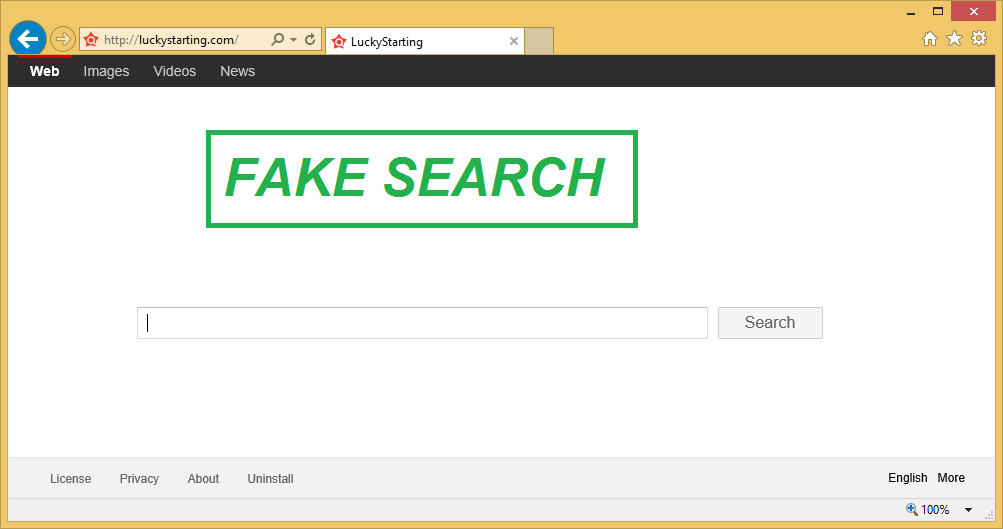
How does LuckyStarting.com work?
The first thing you should know about the hijacker is how it ended up in your system. In general, members of this category spread online through freeware and shareware bundles. When you install free software without paying attention to its setup, you agree to adding potentially unwanted apps to your PC unwittingly. That is something that you should try to avoid, because there is nothing beneficial about having these apps in your system. We advise that you decline all optional offers that you see in the installation wizards from now on.
Your new home page and default search engine may not seem that much different from your old ones, but that does not mean that you can trust them. You will be exposed to various advertising data, which will appear not only on LuckyStarting.com, but also on other pages that you visit. It is important that you keep in mind that none of the ads are checked before they are shown to you, so there is no way to be sure of their safety. It would be best to stay away from all adverts until you get rid of LuckyStarting.com as interacting with a fake ad could lead to falling for an online scam.
How to remove LuckyStarting.com?
Two possible solutions to LuckyStarting.com removal are manual and automatic methods. You can erase LuckyStarting.com manually by uninstalling its associated application from your PC and restoring your browser preferences. In case you need more details on how to complete these tasks, you are welcome to use the instructions presented below the article. Alternatively, you can delete LuckyStarting.com by using a malware prevention and removal tool from our page. The utility will detect and eliminate LuckyStarting.com and other unwanted components from your computer. It will also shield you from various parasites that you may encounter online and thus help you keep your system clean and secure.
Site Disclaimer
WiperSoft.com is not sponsored, affiliated, linked to or owned by malware developers or distributors that are referred to in this article. The article does NOT endorse or promote malicious programs. The intention behind it is to present useful information that will help users to detect and eliminate malware from their computer by using WiperSoft and/or the manual removal guide.
The article should only be used for educational purposes. If you follow the instructions provided in the article, you agree to be bound by this disclaimer. We do not guarantee that the article will aid you in completely removing the malware from your PC. Malicious programs are constantly developing, which is why it is not always easy or possible to clean the computer by using only the manual removal guide.
