Remove NewTabTV Plus
What is NewTabTV Plus?
NewTabTV Plus pop-ups are caused by adware that was installed onto your computer. Unwanted items like adware and browser hijackers are attached to free software and that allows them to install together with the freeware. Usually, users do not even notice. Adware is not malicious in the sense that it will not directly harm your computer. But the constant pop-ups flooding your screen can cause great irritation. The only way to get rid of the ads would be to delete NewTabTV Plus from your computer. NewTabTV Plus will offer you to install a browser extension that will turn your browser “into a TV Media center”. Pop-up that offer download are highly unreliable so we suggest you do not pay them any attention and just uninstall NewTabTV Plus as soon as possible.
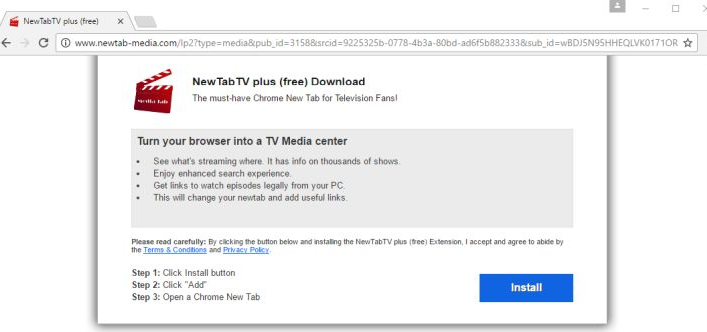
What does NewTabTV Plus do?
Adware is spread using the bundling method, which basically means that it is attached to free software and installs along with it. This is not unusual as many similar items spread this way because users would not willingly install such useless items. As most users do, you probably choose Default settings when you install free software, and by doing that you are making a mistake. Default settings will not show you any added items and they will install automatically. You need to deselect them and in order to be able to do that, you need to choose Advanced (Custom) settings. Only in those settings will you be able to deselect the added items. If you have already installed it, we suggest you remove NewTabTV Plus.
If adware is installed onto your computer, it will generate pop-up advertisements and bombard you with them. These pop-ups will slow down your browser and make it crash much more often. And it can attach itself to most of the popular browsers, including Google Chrome, Internet Explorer and Mozilla Firefox. It will promote questionable software downloads, which should not be trusted. These kinds of pop-ups could trick you into downloading seemingly legitimate software, which could turn out to be malicious viruses. You should only trust official/legitimate websites with software downloads/updates. Otherwise you are putting your computer in danger. Adware is also know to track your browsing sessions, collecting information about how your use the Internet and what interests you. Adware generates annoying pop-ups and potentially collects information about you. You most likely do not want such an annoying application to be on your computer. Which is why you should delete NewTabTV Plus.
NewTabTV Plus removal
Trying to remove NewTabTV Plus manually could be tricky as locating adware can be difficult. If you think you will be unable to uninstall NewTabTV Plus by hand, obtain a legitimate removal tool. It will be able to take care of NewTabTV Plus removal quickly and without issues.
Site Disclaimer
WiperSoft.com is not sponsored, affiliated, linked to or owned by malware developers or distributors that are referred to in this article. The article does NOT endorse or promote malicious programs. The intention behind it is to present useful information that will help users to detect and eliminate malware from their computer by using WiperSoft and/or the manual removal guide.
The article should only be used for educational purposes. If you follow the instructions provided in the article, you agree to be bound by this disclaimer. We do not guarantee that the article will aid you in completely removing the malware from your PC. Malicious programs are constantly developing, which is why it is not always easy or possible to clean the computer by using only the manual removal guide.
