How to activate WiperSoft
Instructions on how to configure Account Settings and Activate WiperSoft will be provided below.
Note 1: In order to activate WiperSoft, you will need to disable any firewall software that may be operating on your computer. Once the activation process in complete, you may turn your firewall on again.
Note 2: If you do not see a ‘Not Registered, Please Register now’ message when you open WiperSoft, that means the program has already been activated.
To activate WiperSoft:
- Open WiperSoft software and click the Settings tab.
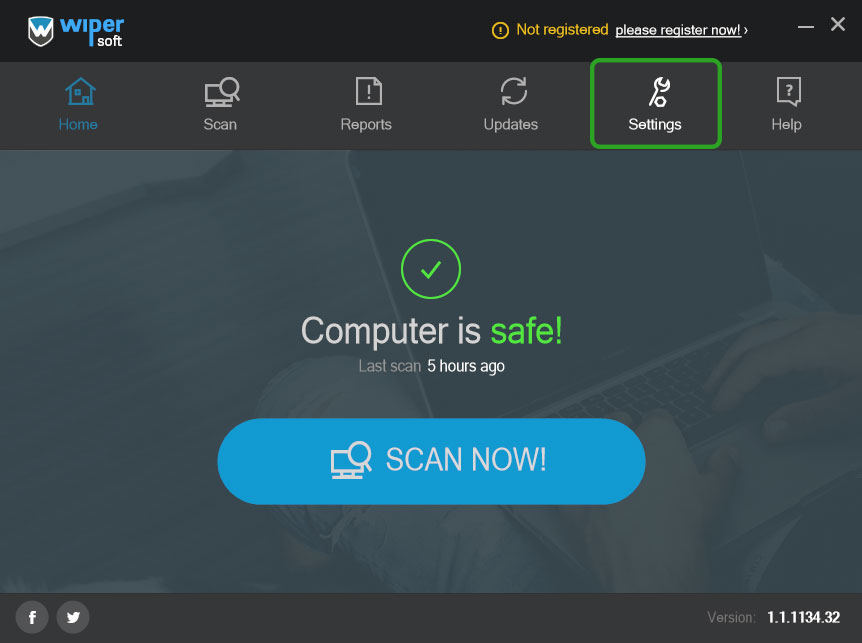
- Under “User details” section type in your username (email) and password.
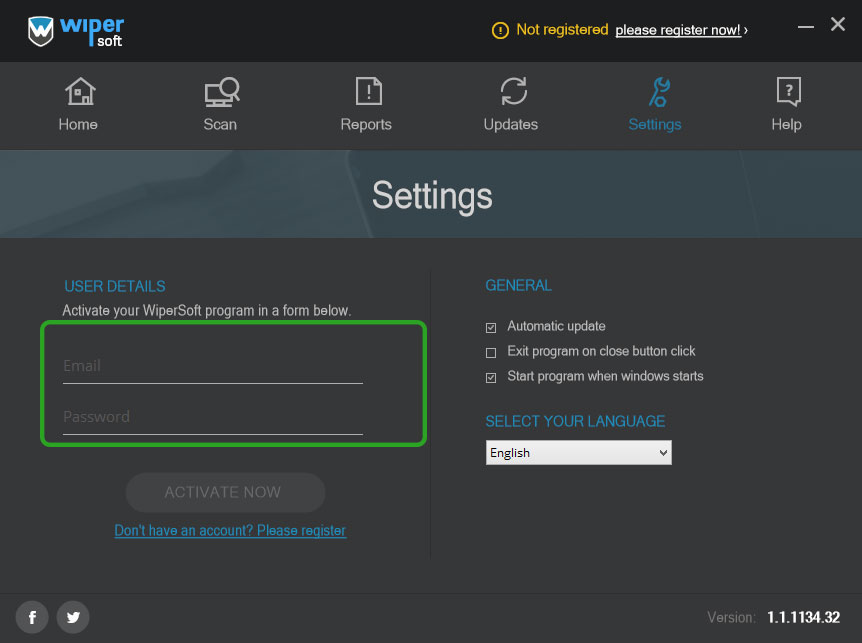
- Click ‘Activate now’.
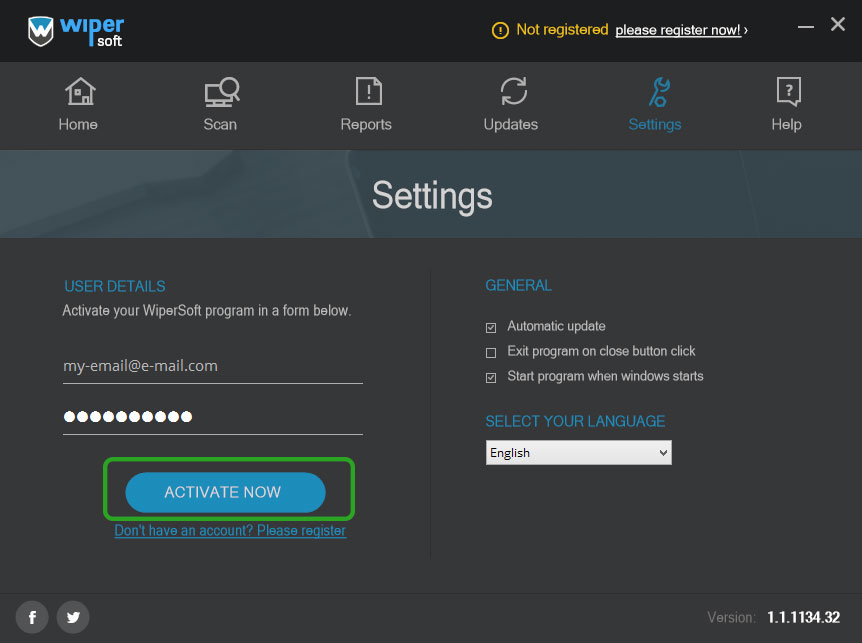
Note: Ensure that the username and password fields are blank when you type in your details. If there is something saved, delete it.
Please double check that you put in your email and password correctly, i.e., as was stated in the email.
Site Disclaimer
WiperSoft.com is not sponsored, affiliated, linked to or owned by malware developers or distributors that are referred to in this article. The article does NOT endorse or promote malicious programs. The intention behind it is to present useful information that will help users to detect and eliminate malware from their computer by using WiperSoft and/or the manual removal guide.
The article should only be used for educational purposes. If you follow the instructions provided in the article, you agree to be bound by this disclaimer. We do not guarantee that the article will aid you in completely removing the malware from your PC. Malicious programs are constantly developing, which is why it is not always easy or possible to clean the computer by using only the manual removal guide.
