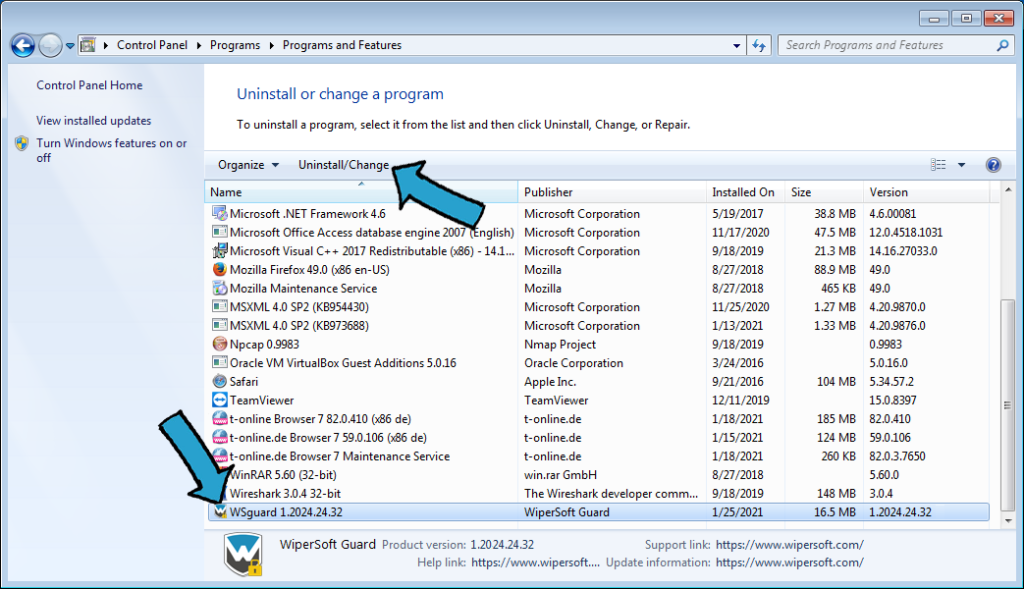WiperSoft Guard Uninstall
Uninstall WiperSoft Guard using WiperSoft’s Guard default uninstall prompt:
- Go the Start menu. In the search field type “wsguard uninstall” and click on WGuard Uninstall.
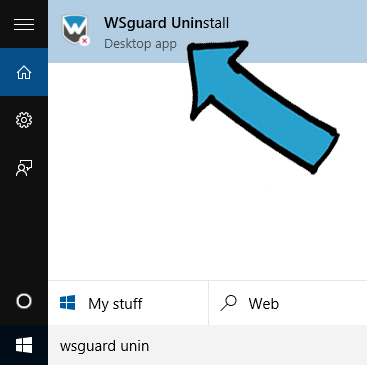
- On new window click Yes and wait for WiperSoft Guard uninstall process to finish.
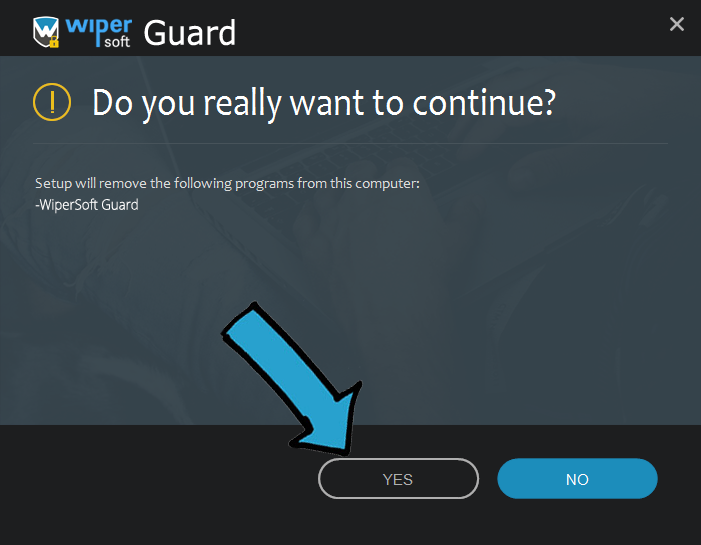
Windows 8 / 8.1 / 10 WiperSoft Guard uninstall instructions:
- Go the Start menu, select Settings.
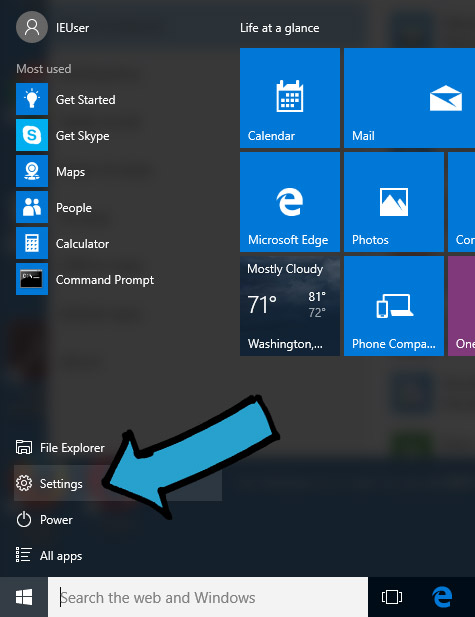
- Locate System and click on it.
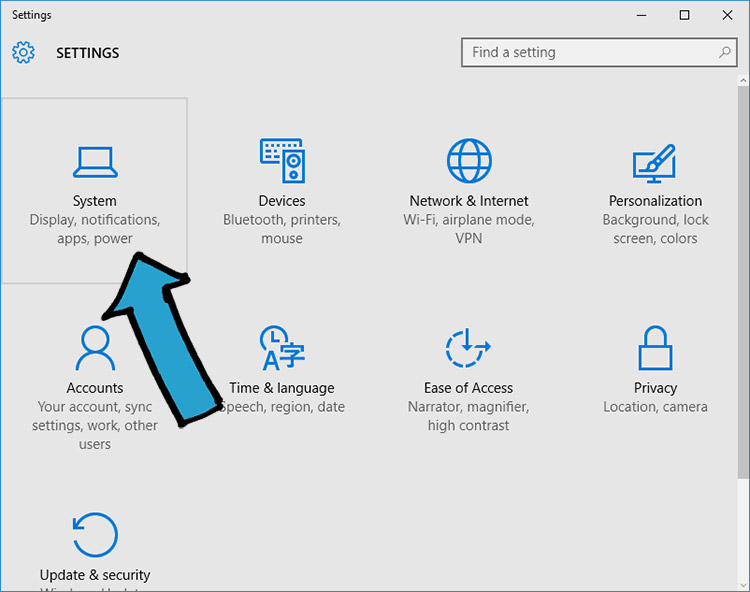
- Click the Apps & features menu item and select WiperSoft Guard application. Click Uninstall button.
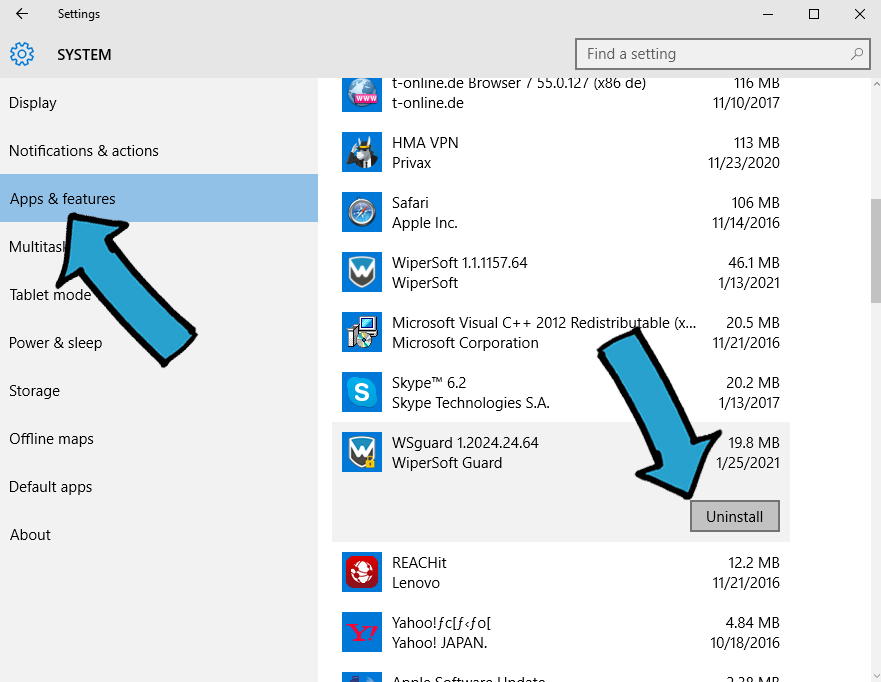
Uninstall WiperSoft Guard through Windows 7 / Vista / XP control panel:
- Go the Start menu.
- Select Control Panel.
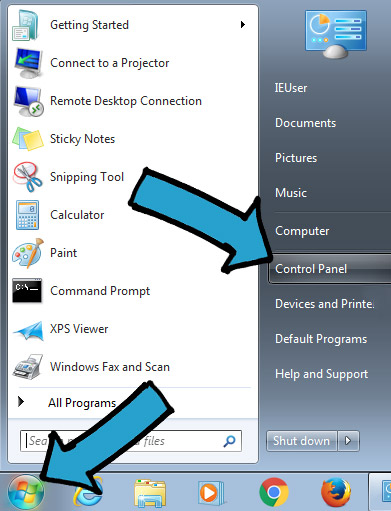
- Select Uninstall a program.
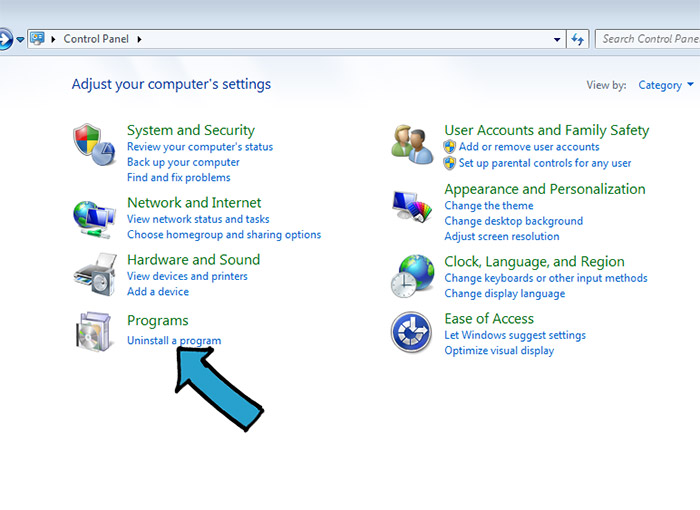
- Select the WiperSoft Guard program by clicking on it, and then click the Uninstall button. Note: You may need administrator privileges to remove programs.