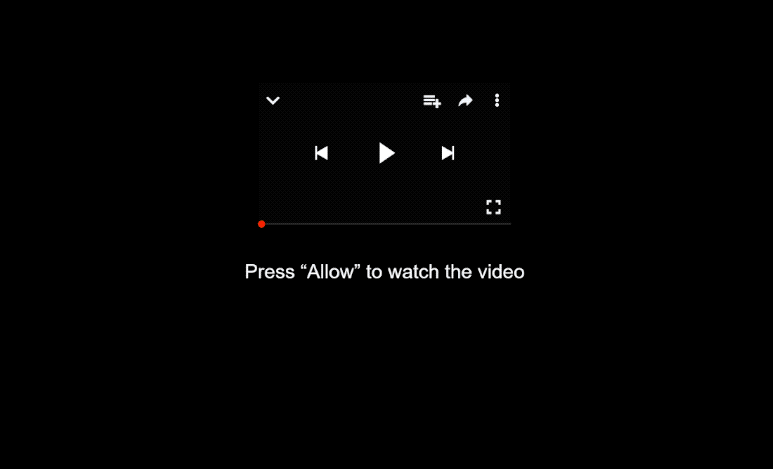Remove news-cizere.com notifications
news-cizere.com is a deceptive website designed to manipulate users into enabling desktop notifications for advertising purposes. Upon being redirected to the site, users are immediately presented with a browser alert saying “news-cizere.com wants to show notifications”. By clicking “Allow”, users grant the site permission to display advertisements on their desktops. The website exploits a legitimate browser feature that permits sites to send notifications with user consent. However, instead of showing useful or engaging content, news-cizere.com uses this feature to push advertisements. These ads may potentially lead to harmful content, including scams or malware, posing a risk to users’ devices and personal information.
news-cizere.com has nothing on it besides a message urging users to click “Allow” to proceed to the site. This is referring to the browser alert saying “news-cizere.com wants to show notifications”. Clicking “Allow” inadvertently grants the site permission to spam users’ desktops with advertisements. These ads, displayed on the right side of the screen, may closely mimic legitimate notifications. Interacting with these ads may redirect users to potentially dangerous websites containing malware or scams. If users have permitted news-cizere.com to show notifications, it is crucial to revoke this permission through the browser’s settings.
Although many dubious websites exploit this notification feature, there are legitimate uses for it. For trustworthy websites, users can opt to receive notifications. For instance, granting notification permission to a reliable news outlet can help users stay updated on significant news events.
What triggers random redirects to news-cizere.com?
Users are generally redirected to sites like news-cizere.com when visiting potentially unsafe, ad-heavy websites. Such sites often spam visitors with dubious advertisements, and clicking on anything may result in unwanted redirects. This issue is particularly prevalent on websites hosting adult or pirated content. But using any decent adblocker can significantly reduce the number of both ads and redirects.
Adware, a type of minor malware designed to flood users with advertisements, may also trigger redirects. Adware typically infiltrates systems through software bundling, where additional unwanted programs are bundled with free programs as optional offers. If users fail to opt out, these offers are automatically installed. They are often concealed in certain settings, making them easy to overlook and rendering software bundling a controversial method of installation. Many antivirus programs flag programs using this method as potentially harmful.
To avoid installing unnecessary programs, users need to pay attention when installing free programs and choose the correct settings. Installation windows usually offer a choice between Default and Advanced (Custom) settings. Default settings automatically authorize the installation of all bundled offers, whereas Advanced settings reveal all included offers, allowing users to deselect any they do not wish to install. It is strongly recommended to deselect all such offers to maintain a clean system, free from potentially hard-to-remove programs.
Remove news-cizere.com pop-up notifications
Random redirects when browsing may be caused by adware. To detect and remove adware, users should use antivirus software such as WiperSoft, which can automatically eliminate detected adware without users needing to do anything. Additionally, installing an ad blocker can minimize ads and redirects, particularly on advertisement-heavy websites.
If users have granted news-cizere.com permission to show desktop notifications, they should revoke this permission through their browser settings as soon as possible. Detailed instructions to help users are provided below. It is also recommended to remove any unfamiliar or suspicious websites from the list of sites with permission.
- For Mozilla Firefox: Open Menu (the three bars top-right corner) -> Options -> Privacy & Security. Scroll down to Permissions, press Settings next to Notifications, and remove news-cizere.com and any other questionable websites. You can permanently turn off these notification requests by checking the “Block new requests asking to allow notifications” box in the same Notifications settings.
- For Google Chrome: Open Menu (the three dots top-right corner) -> Settings -> Privacy and security -> Site Settings. Click on Notifications under Permissions, and remove news-cizere.com and any other questionable websites. You can stop these notification requests permanently by toggling off “Sites can ask to send notifications”.
- For Microsoft Edge: Open Menu (the three dots top-right corner) -> Settings -> Cookies and site permissions -> Notifications. Review which sites have permission and remove news-cizere.com and any other questionable websites. You can permanently turn off these notification requests by toggling off “Ask before sending”.
Site Disclaimer
WiperSoft.com is not sponsored, affiliated, linked to or owned by malware developers or distributors that are referred to in this article. The article does NOT endorse or promote malicious programs. The intention behind it is to present useful information that will help users to detect and eliminate malware from their computer by using WiperSoft and/or the manual removal guide.
The article should only be used for educational purposes. If you follow the instructions provided in the article, you agree to be bound by this disclaimer. We do not guarantee that the article will aid you in completely removing the malware from your PC. Malicious programs are constantly developing, which is why it is not always easy or possible to clean the computer by using only the manual removal guide.