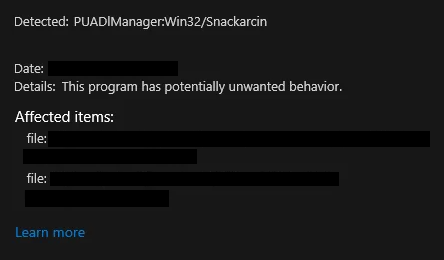Remove PUADlManager:Win32/Snackarcin
PUADlManager:Win32/Snackarcin is a detection name used by Microsoft Defender to detect a downloader of unwanted programs. The PUAD in the detection name stands for potentially unwanted application downloader. These types of infections are not malicious, but because they can download other programs without your explicit permission, they are considered to be a threat. There have been cases where this specific infection was found in a mod for the sandbox game Minecraft, but it may also be found on questionable tools like system optimizers. While it will not necessarily cause harm to your computer, it may become quite annoying if it installs some adware or browser hijacker.
Your built-in anti-malware program, Microsoft Defender, uses PUADlManager:Win32/Snackarcin to detect certain potentially unwanted program (PUP) downloaders. If you get the above displayed alert, it does not mean malware is on your computer. Rather, you have an infection that may be quite annoying but not actually malicious. However, potentially unwanted program downloaders can infect computers with junk like adware, browser hijackers, and other potentially unwanted programs.
Adware is a type of software that bombards users with advertising content. When browsing, you might encounter various forms of ads like pop-ups, banners, and unexpected redirects to random websites. While adware isn’t directly harmful to your computer, it can be quite irritating. However, it should be mentioned that the ads it generates may expose you to unreliable or even harmful content, including fake virus warnings, tech support scams, and misleading program advertisements.
Browser hijackers, on the other hand, take control of your web browser by altering its settings without explicit consent, making it difficult to revert the changes. They typically modify things such as the homepage, new tabs, and default search engine, pushing users to use questionable search engines that insert sponsored content into the search results. This tactic is intended to redirect users to specific sites for generating revenue.
Potentially unwanted programs (PUPs) encompass a range of software that may exhibit suspicious behavior and often get installed through deceptive methods like bundling. PUPs can include system optimizers, dubious anti-virus software, driver updaters, and other programs. While they aren’t necessarily harmful, it’s advisable to remove them due to their questionable functionality and features.
All three of these types of infections also often have rather intrusive data-collection practices. They tend to track users’ browsing and collect information like visited sites, search queries, IP addresses, etc. This information could also be shared with unknown third parties.
Remove PUADlManager:Win32/Snackarcin
If Microsoft Defender detects it, allow it to remove PUADlManager:Win32/Snackarcin. It should have no problems doing that. If PUADlManager:Win32/Snackarcin installed some other junk program, Defender should detect and remove it as well.
Site Disclaimer
WiperSoft.com is not sponsored, affiliated, linked to or owned by malware developers or distributors that are referred to in this article. The article does NOT endorse or promote malicious programs. The intention behind it is to present useful information that will help users to detect and eliminate malware from their computer by using WiperSoft and/or the manual removal guide.
The article should only be used for educational purposes. If you follow the instructions provided in the article, you agree to be bound by this disclaimer. We do not guarantee that the article will aid you in completely removing the malware from your PC. Malicious programs are constantly developing, which is why it is not always easy or possible to clean the computer by using only the manual removal guide.