Albireo Removal
What is Albireo?
Albireo is promoted as a tool that can improve your online browsing, but, in reality, it is nothing but an adware application that will flood you with various advertisements. The program is similar to other apps that belong to this group such as CoronaBorealis, Canopus, and Capricornus. It is aimed at boosting web traffic and thus earning revenue for its creators. The application is compatible with all major web browsers including Mozilla Firefox, Google Chrome, Internet Explorer, and others. The ads that it shows you are not all safe. If you want to improve your online security level, you should waste no time and delete Albireo from your PC.
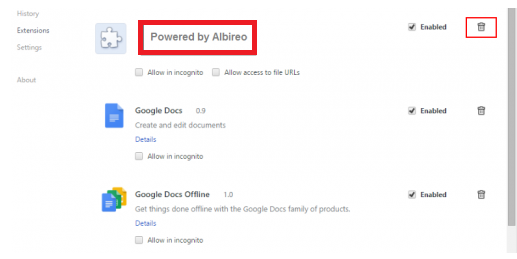
How does Albireo work?
Albireo spreads online with the help of free third party software. It gets attached to freeware and is presented in its installation wizard as an additional offer. When you install free software without paying attention to the wizard, you automatically agree to these offers. That is why you should always be careful with the installation process. You should choose the Advanced or Custom mode, whenever you can, and deselect all programs that are unfamiliar to you. That way you will be able to install only the software that you actually need.
The ad-supported program may get installed under the name Shopperz, however, it shows adverts that are labeled “Ads by Albireo”, “Powered by Albireo”, and so on. Once inside, the adware replaces your dnsapi.dll file and it may also change your DNS settings. It inserts ads into all pages that you visit. These ads cannot be trusted, because some of them are completely fake. If you click on fake adverts, you will risk falling for a virtual scam. This may lead to such consequences as malware infections, financial losses, and more. There is no good reason for you to take such risks. That is why we suggest that you avoid all adverts until you eliminate Albireo for good.
How to remove Albireo?
Manual Albireo removal may be a somewhat tricky task. It will not be enough for you to simply uninstall Albireo via Control Panel. You will also have to restore the dnsapi.dll file that it has replaced. You can do that by tapping Win+R, entering cmd into the window, and pressing OK. Once you open Command Prompt, you should type in sfc /scanfile=C:\Windows\system32\dnsapi.dll (for 32-bit system) or sfc /scanfile=C:\Windows\syswow64\dnsapi.dll (for 64-bit system) and press Enter. After you complete the task, close the Command Window. In addition to that, you may also need to fix your DNS settings.
As an alternative to manual removal, which may be too complicated for inexperienced users, we advise using an anti-malware tool to delete Albireo automatically instead. If you download the malware remover from our page, it will perform a system scan and detect all unwanted components. It will eliminate Albireo completely and terminate other found threats.
Site Disclaimer
WiperSoft.com is not sponsored, affiliated, linked to or owned by malware developers or distributors that are referred to in this article. The article does NOT endorse or promote malicious programs. The intention behind it is to present useful information that will help users to detect and eliminate malware from their computer by using WiperSoft and/or the manual removal guide.
The article should only be used for educational purposes. If you follow the instructions provided in the article, you agree to be bound by this disclaimer. We do not guarantee that the article will aid you in completely removing the malware from your PC. Malicious programs are constantly developing, which is why it is not always easy or possible to clean the computer by using only the manual removal guide.
