Amazon Assistant – How to remove?
What is Amazon Assistant?
Amazon Assistant is a toolbar that falls into the potentially unwanted programs category. It usually arrives onto computers without the user’s notice or even permission. The app uses the bundling distribution method, which means that it enters your system through other freeware. It may be promoted as a tool that will improve your online browsing, but in reality it only aims at making money for its developers. As there is nothing beneficial about keeping the unwanted application installed, we advise that you get rid of Amazon Assistant as soon as you can.
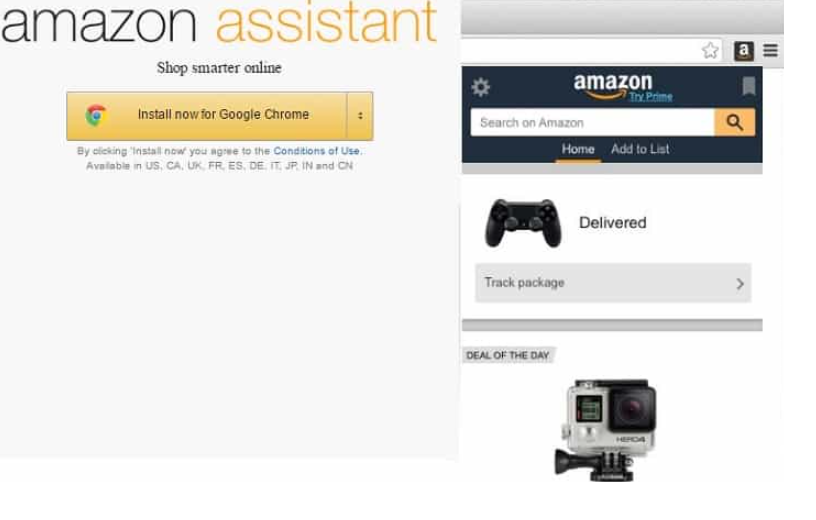
How does Amazon Assistant work?
As we have stated above, the main distribution method used by the program is called bundling. In most cases, this means that the free software that you install presents you with additional offers during the setup. If you opt out of these offers, you should be able to avoid the unnecessary applications. It has been reported, however, that sometimes the adware reaches the PC even if the user deselects it during the installation process. In any case, you should always be attentive when dealing with freeware. Make sure that you only install it in the Advanced or Custom mode and that you decline all additional offers shown to you no matter how useful they may seem.
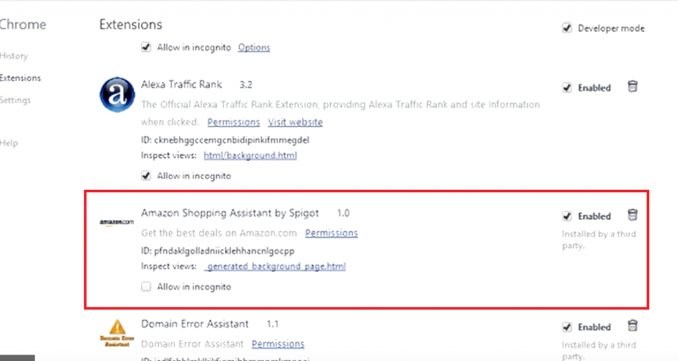
Once inside, Amazon Assistant adds itself to your browsers in the form of a toolbar, which appears above the address bar. Soon after that, you start noticing various adverts appearing on the pages that you go to. These ads are brought to you by the unwanted program and they are not monitored by anyone. You should be extremely cautious with the advertising data as it may be completely false. In addition to flooding you with ads, the toolbar may also alter your browser settings, cause redirects, track your cookies, and more. If you wish to eliminate all of these symptoms for good, you should terminate Amazon Assistant without hesitation.
How to remove Amazon Assistant?
You can delete Amazon Assistant manually or automatically. If you are not sure about your computer’s safety, you should go with the automatic Amazon Assistant removal option. It involves you using an anti-malware utility that will clean your computer from all potential threats. You are welcome to implement the remover from our page. It will erase Amazon Assistant along with other parasites. Moreover, it will keep your computer protected from other unreliable programs you may have to deal with in the future. The alternative solution is to eliminate Amazon Assistant manually. If you decide to choose it, you can follow the instructions presented in the manual removal guide below. Please note that you may have other unwanted apps in your system, so make sure to uninstall them as well.
Site Disclaimer
WiperSoft.com is not sponsored, affiliated, linked to or owned by malware developers or distributors that are referred to in this article. The article does NOT endorse or promote malicious programs. The intention behind it is to present useful information that will help users to detect and eliminate malware from their computer by using WiperSoft and/or the manual removal guide.
The article should only be used for educational purposes. If you follow the instructions provided in the article, you agree to be bound by this disclaimer. We do not guarantee that the article will aid you in completely removing the malware from your PC. Malicious programs are constantly developing, which is why it is not always easy or possible to clean the computer by using only the manual removal guide.
