Clickworker.me Redirect Virus
What is Clickworker.me?
Clickworker.me is an online threat that belongs to the category of browser hijackers. It may also be referred to as a potentially unwanted and ad-supported application. The goal of such software is to make money off of computer users through advertising. By employing the pay-per-click system, developers of adware earn revenue. Computer users, however, only suffer from such programs as they decrease the quality and speed of online browsing. Constant exposure to various advertisements, redirects, as well as browser settings modifications and the use of tracking cookies recording your Internet habits are all symptoms linked to browser hijackers. As the hijacker does not benefit you in any way, you should not wait to get rid of Clickworker.me for good.
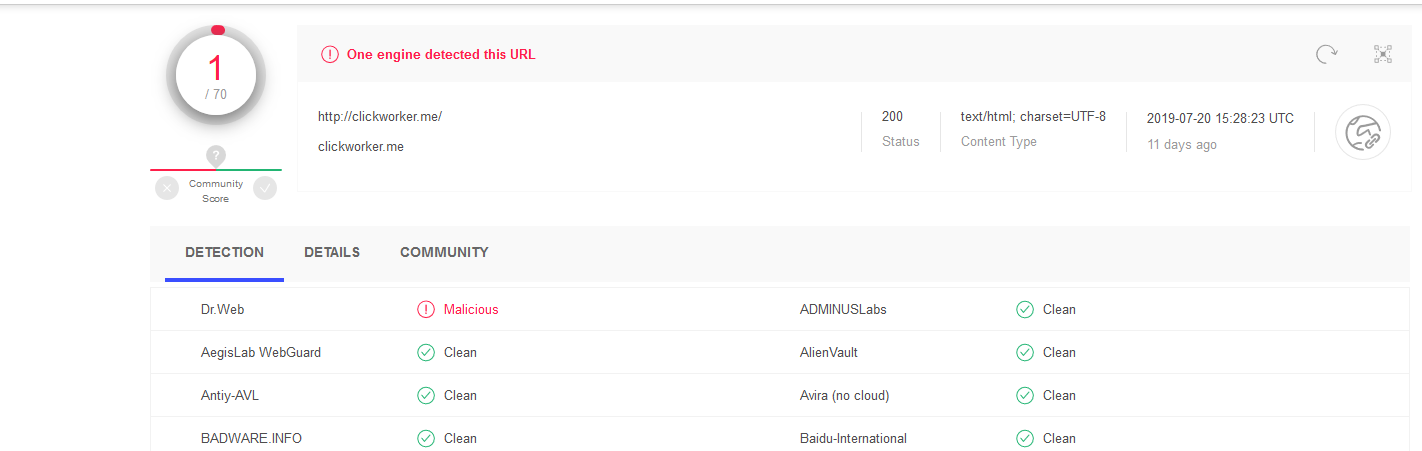
Where does Clickworker.me come from?
Most users are left wondering how Clickworker.me ended up in their systems in the first place as they do not remember adding it themselves. The answer to that question, in most cases, is the bundling distribution method. This distribution method is meant to trick users into installing apps they do not have any use for. Software bundles are hosted on third party websites like cnet.com, download.com, and many others. Although they allow you to acquire software for free, this usually means that you will have to pay for it in some other way, i.e. by installing unwanted apps. The offer of additional applications usually appears in the Advanced installation mode, so if you install freeware in the Recommended or Express mode, you will not be made aware of them. Instead, you will be agreeing to these offers unwittingly. To avoid that, always pay attention to the freeware installation wizard and deselect all optional components from it.
How does Clickworker.me work?
Clickworker.me takes overs your browsers as soon as its related app gets installed. It changes your browser settings including your home page and default search provider. Every time you open your browser you see Clickworker.me and if you search for something online, you get sponsored results. The webpage itself may contain some sponsored content as well. In addition to that, you get surrounded by ads no matter where you go on the Internet. You get pop-ups, banners, interstitial ads, audio and video commercials, etc. Every time you click on them, the hijacker’s developers make profit. Worse than that, however, you put your system at risk.
None of the advertisements are checked by the app. This means that the ads are not safe and clicking on them could result in serious consequences. You may end up infecting your PC with malicious software, Trojans, rootkits, and so on. You may also get tricked by fake shopping sites and waste your money on non-existent products.
There are plenty of other online scams that you could fall for by clicking on or following the instructions of a fake advertisement. That is why we urge you not to interact with any until you eliminate Clickworker.me from your browsers.
How to remove Clickworker.me?
The sooner you delete Clickworker.me, the sooner you can go back to normal surfing. The two options are manual and automatic Clickworker.me removal. The first method involves you uninstalling the hijacker’s related app, after which you should be able to erase Clickworker.me from your browsers. The manual Clickworker.me removal guide is provided below. The second option suggests implementing a malware remover to terminate Clickworker.me and other threats. Using the anti-malware from our site will also allow you to keep your PC safeguarded moving forward, which is why it is the better choice.
Site Disclaimer
WiperSoft.com is not sponsored, affiliated, linked to or owned by malware developers or distributors that are referred to in this article. The article does NOT endorse or promote malicious programs. The intention behind it is to present useful information that will help users to detect and eliminate malware from their computer by using WiperSoft and/or the manual removal guide.
The article should only be used for educational purposes. If you follow the instructions provided in the article, you agree to be bound by this disclaimer. We do not guarantee that the article will aid you in completely removing the malware from your PC. Malicious programs are constantly developing, which is why it is not always easy or possible to clean the computer by using only the manual removal guide.
