Counterflix ads – How to remove?
What are Counterflix ads?
Counterflix ads are annoying commercials shown by a program Counterflix. This program promises to allow people to access favorite websites, i.e. it provides the DNS service, so it looks quite useful, but the truth is that it is far from being a trustworthy application. As you have already noticed, Counterflix ads are displayed by this program. These advertisements are not only annoying and might not allow you to surf the web without interruption, but they might also cause harm to users by redirecting them to websites that are bad and only promote malicious software. Luckily, it is not that hard to stop the flow of commercial advertisements. All you need to do is to erase Counterflix. Yes, it is the only way to uninstall Counterflix ads from the screen. Do not worry we will help you implement the Counterflix ads removal after telling you what these untrustworthy ads are capable of.
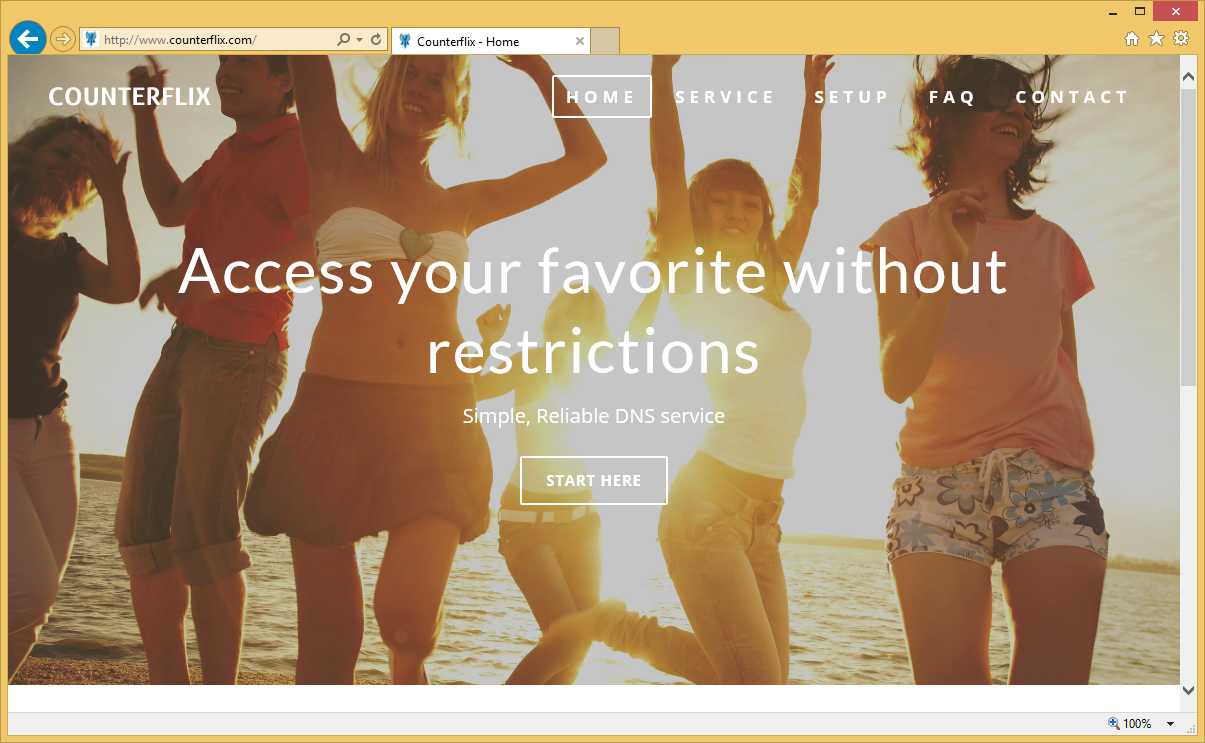
What do Counterflix ads do?
When Counterflix is installed on the computer, it immediately starts showing advertisements. These advertisements might take a form of pop-up, banners, in-text ads, etc. Generally speaking, Counterflix ads might appear in any form. These advertisements do not look bad at all, but the truth is that they might really be harmful because they can immediately redirect you to a third-party website that is untrustworthy when you click on them. These web pages might have malicious links which start the download of malicious applications if a user clicks on them. On top of that, these websites might try to lure users out of their personal information, for example, you might be asked to provide your personal details, e.g. name, surname, address, etc. to win some kind of item. Not all Counterflix ads are bad and redirect to bad websites, but you will never know which of them can be trusted and which are completely untrustworthy.
How did Counterflix has entered my computer?
Counterflix has an official website, so it is not surprising that there so many users who download and install it on their computers. Also, it might be spread in a bundle with free applications that can be downloaded from third-party websites. This ad-supported program is the one generating Counterflix ads, as has been mentioned, so to remove Counterflix ads from your screen, you will have to erase this untrustworthy application fully from your computer.
How to delete Counterflix ads?
It should not be very hard to delete Counterflix ads because Counterflix, which is the application showing them, can be erased quite easily. It should have an uninstaller in Control Panel, but if you cannot find it there, you should choose another removal method to implement the Counterflix ads removal. What you should do is to scan your computer with an automatic malware remover. It will implement the Counterflix ads removal for you within a second and you will not need to do anything to remove Counterflix ads from the screen yourself, except to launch the scanner.
Site Disclaimer
WiperSoft.com is not sponsored, affiliated, linked to or owned by malware developers or distributors that are referred to in this article. The article does NOT endorse or promote malicious programs. The intention behind it is to present useful information that will help users to detect and eliminate malware from their computer by using WiperSoft and/or the manual removal guide.
The article should only be used for educational purposes. If you follow the instructions provided in the article, you agree to be bound by this disclaimer. We do not guarantee that the article will aid you in completely removing the malware from your PC. Malicious programs are constantly developing, which is why it is not always easy or possible to clean the computer by using only the manual removal guide.
