CovidLock: Mobile Coronavirus Tracking App Coughs Up Ransomware
As was expected, the coronavirus pandemic is bringing out the worst in cyber criminals, and they are using the growing panic over the outbreak for their own gain. Security researchers at DomainTools have uncovered a domain (coronavirusapp[.]site) that promotes a supposed coronavirus outbreak tracker. When users visit the domain, they are prompted to download the Android tracking app, which will supposedly provide statistics and live tracking of the outbreak.
Malicious Website (coronavirusapp[.]site)
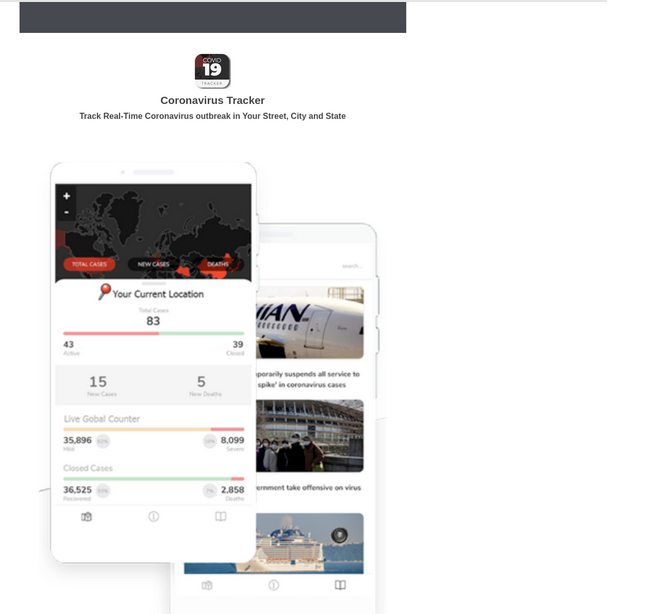
Malicious COVID19 Tracker App
![]()
COVID-19 Tracker App Ransom Note
![]()
However, instead of downloading a coronavirus tracking app, users end up with ransomware. Titled “CovidLock”, the malware locks the user’s phone by settings a password. A ransom message explains that the phone has been encrypted and the victim has 48 hours to pay $100 in Bitcoin in order to avoid deletion of data.
The ransom message is written in a rather threatening manner and claims that all data on the phone will be deleted and social media accounts will be “leaked publicly”. When users pay the requested sum, they will supposedly receive the code which will unlock the phone.
However, users should not be alarmed as there is no need to pay. For users who have downloaded the malicious coronavirus tracking app, putting in the code “4865083501” should unlock the phone.
It’s worth mentioning that Android Nougat has protection against malware like CovidLock. The malicious coronavirus tracking app is only able to lock phones that were not password-protected. Users who use a password to lock their phones are safe from such attacks.
Site Disclaimer
WiperSoft.com is not sponsored, affiliated, linked to or owned by malware developers or distributors that are referred to in this article. The article does NOT endorse or promote malicious programs. The intention behind it is to present useful information that will help users to detect and eliminate malware from their computer by using WiperSoft and/or the manual removal guide.
The article should only be used for educational purposes. If you follow the instructions provided in the article, you agree to be bound by this disclaimer. We do not guarantee that the article will aid you in completely removing the malware from your PC. Malicious programs are constantly developing, which is why it is not always easy or possible to clean the computer by using only the manual removal guide.
