How to remove EasyPDFCombine Toolbar?
What is EasyPDFCombine?
EasyPDFCombine is a browser plugin which should allow users to convert files, combine PDF files, translate texts, and provide other useful features for users. All these promises are made on its official website, so there are users who install EasyPDFCombine themselves on their computers. Of course, not all the users are responsible for installing this browser plugin on their computers. Most of the time, EasyPDFCombine enters computers without users’ permission. Once it is installed on the computer, it changes immediately all browsers’ settings and then starts performing other activities on the system, e.g. tracking users. Because of all these changes it makes and activities it performs on the computer it is installed on, it is usually classified as a potentially unwanted program. These programs cannot be compared to malicious software, but they might still act in an undesirable way. Therefore, it is advisable to remove EasyPDFCombine. It is not a must, but it is highly recommended because potentially unwanted programs might still be quite dangerous and act in an annoying way.
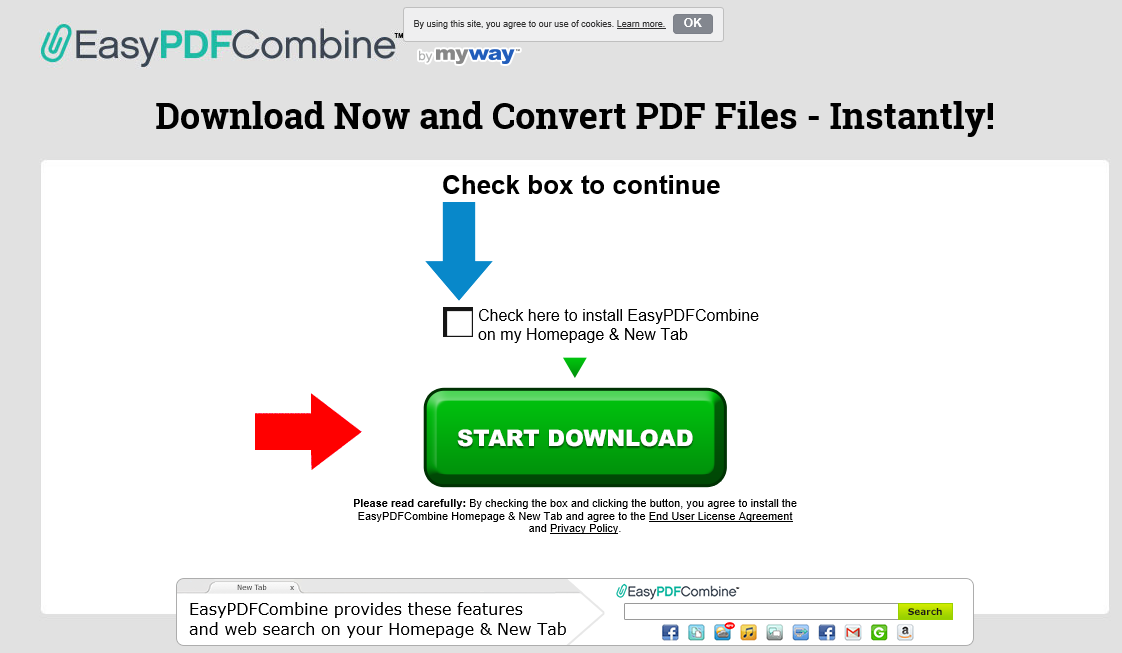
What does EasyPDFCombine do?
As for the EasyPDFCombine toolbar, it becomes visible at the top of every browser after the installation of this application. Both homepage and new tab page settings are changed too, so users no longer see the website they have been using. Instead, they see a new page with a search box in the middle. It displays search results too, but, unfortunately, they are far from being trustworthy search results. They cannot be trusted because they redirect straight to third-party websites. Dangerous things might be found there, so users should be cautious. In fact, it would be best to stop using the search tool promoted by EasyPDFCombine completely. Malware experts say that EasyPDFCombine is called a potentially unwanted program not only because it distributes suspicious search tool. They have managed to find that this browser plugin might also monitor users’ activities on the web and then record information about them. The longer this browser plugin is kept installed, the more problems might emerge. This might happen during the shortest period of time.
How did EasyPDFCombine enter my computer?
Users see a toolbar at the top and altered browsers’ settings because they download EasyPDFCombine from its official website or install it together with other applications on their computers. Also, this might happen illegally. Even the most experienced users do not always manage to protect their PCs from undesirable software, so, in the opinion of researchers, all users should have a security application installed. Do this as soon as possible if you do not have a tool for protecting the computer from malware installed yet.
How can I uninstall EasyPDFCombine?
If you are not happy at all seeing EasyPDFCombine installed, go to implement the EasyPDFCombine removal as soon as possible. There are two methods to choose from. You can either delete EasyPDFCombine in manual way or let an automatic scanner to implement the automatic EasyPDFCombine removal. Both methods are good, but the one is easier. We are talking here about the automatic method – an automatic scanner will remove EasyPDFCombine within seconds. Keep in mind that a scanner will delete EasyPDFCombine for you only if it is trustworthy, so do not use suspicious software.
Site Disclaimer
WiperSoft.com is not sponsored, affiliated, linked to or owned by malware developers or distributors that are referred to in this article. The article does NOT endorse or promote malicious programs. The intention behind it is to present useful information that will help users to detect and eliminate malware from their computer by using WiperSoft and/or the manual removal guide.
The article should only be used for educational purposes. If you follow the instructions provided in the article, you agree to be bound by this disclaimer. We do not guarantee that the article will aid you in completely removing the malware from your PC. Malicious programs are constantly developing, which is why it is not always easy or possible to clean the computer by using only the manual removal guide.
