Pornographic virus alert from Microsoft pop up
What is Pornographic virus alert from Microsoft pop up?
Pornographic virus alert from Microsoft pop up is a scam that you can encounter on a malicious website. The fake alert may appear on your screen as a result of having a potentially unwanted and ad-supported software on your computer. It claims that your computer has been locked for your own safety as it is now infected with malware, which happened because you had been browsing pornographic sites. It then urges you to call Microsoft help line in order to fix the issue. In reality, however, the fake pop-up has nothing to do with Microsoft and is actually used to make easy money off of computer users. We advise against interacting with it in any way. Instead, we suggest that you delete Pornographic virus alert from Microsoft pop up related adware from your computer and go back to surfing the Web without any unnecessary distractions. 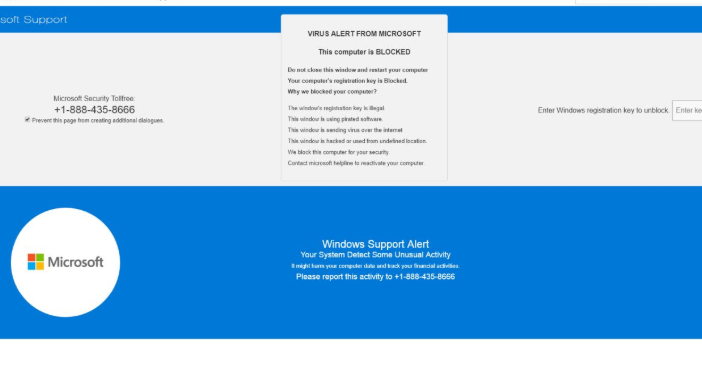
How does Pornographic virus alert from Microsoft pop up work?
As we have mentioned above, the reason you see the fake alert and most likely a number of other unreliable ads is because you have adware on your computer. Ad-supported software enters computers through free software bundles. It appears in the Advanced installation mode and is presented as an optional offer. The trouble is that most users choose the Recommended mode instead and do not bother to check what additional apps they are agreeing to install along with the software of their choice. We advise that you always install software in the Advanced mode and make sure that you deselect all unnecessary elements in the setup.
The scam itself involves tricking users into believing that their computer has been infected. That is why the message claims that as a result of visiting pornographic pages, the device has been infiltrated by malware and is now blocked for security reasons. Microsoft does not block computers regardless of whether they are infected or not. That is not to say that your computer is actually locked, because that is simply not the case. As for the provided number, calling it does not result in reaching Microsoft technicians. Instead, you are connected to cyber criminals who use a variety of tricks to sell you fake products or services. You should not follow their instructions and waste your money on bogus software. What you should do is eliminate Pornographic virus alert from Microsoft pop up from your browsers for good.
How to remove Pornographic virus alert from Microsoft pop up?
As we have already stated, in order to get rid of Pornographic virus alert from Microsoft pop up, you will have to terminate the application that makes it appear on your screen. This application is ad-supported and is responsible for all unwanted advertising content that you encounter online. If you know which program you have to delete, you can remove Pornographic virus alert from Microsoft pop up adware manually. You are welcome to follow the instructions presented in the manual Pornographic virus alert from Microsoft pop up removal guide below the article.
If, on the other hand, you are not sure which app is to blame for the fake alerts, unwelcome ads and (possibly) browser settings modifications, you can use the anti-malware utility from our page to scan your computer and detect the unwanted application. The utility will perform a full system scan and detect all suspicious elements. You will then have the opportunity to decide if you want to delete Pornographic virus alert from Microsoft pop up related adware manually or automatically. If you decide to go with the more efficient option and erase Pornographic virus alert from Microsoft pop up automatically, you will need to implement the malware remover. It will clean your computer from potentially unwanted apps as well as other more serious issues that may be present. Moreover, it will help you stay protected online as it comes with a number of other valuable features.
Site Disclaimer
WiperSoft.com is not sponsored, affiliated, linked to or owned by malware developers or distributors that are referred to in this article. The article does NOT endorse or promote malicious programs. The intention behind it is to present useful information that will help users to detect and eliminate malware from their computer by using WiperSoft and/or the manual removal guide.
The article should only be used for educational purposes. If you follow the instructions provided in the article, you agree to be bound by this disclaimer. We do not guarantee that the article will aid you in completely removing the malware from your PC. Malicious programs are constantly developing, which is why it is not always easy or possible to clean the computer by using only the manual removal guide.
