Remove CinematicFanatic Toolbar
About CinematicFanatic Toolbar
CinematicFanatic Toolbar is a questionable browser extension, developed by Mindspark Interactive Network. It supposedly allows you to stream films easily and safely, but you should not trust it. It can be categorised as a potentially unwanted program (PUP) that will make changes to your browser and show you advertisements. You could have installed the PUP via the official website or it could have entered your computer via free software. Users oftentimes install free programs carelessly, which leads to an infection. Granted, PUPs are usually low-level infections so there is no need to worry about it damaging your computer directly. However, it may be able to expose you to unsafe content, which could lead to a serious infection. The sooner you remove CinematicFanatic Toolbar, the better.
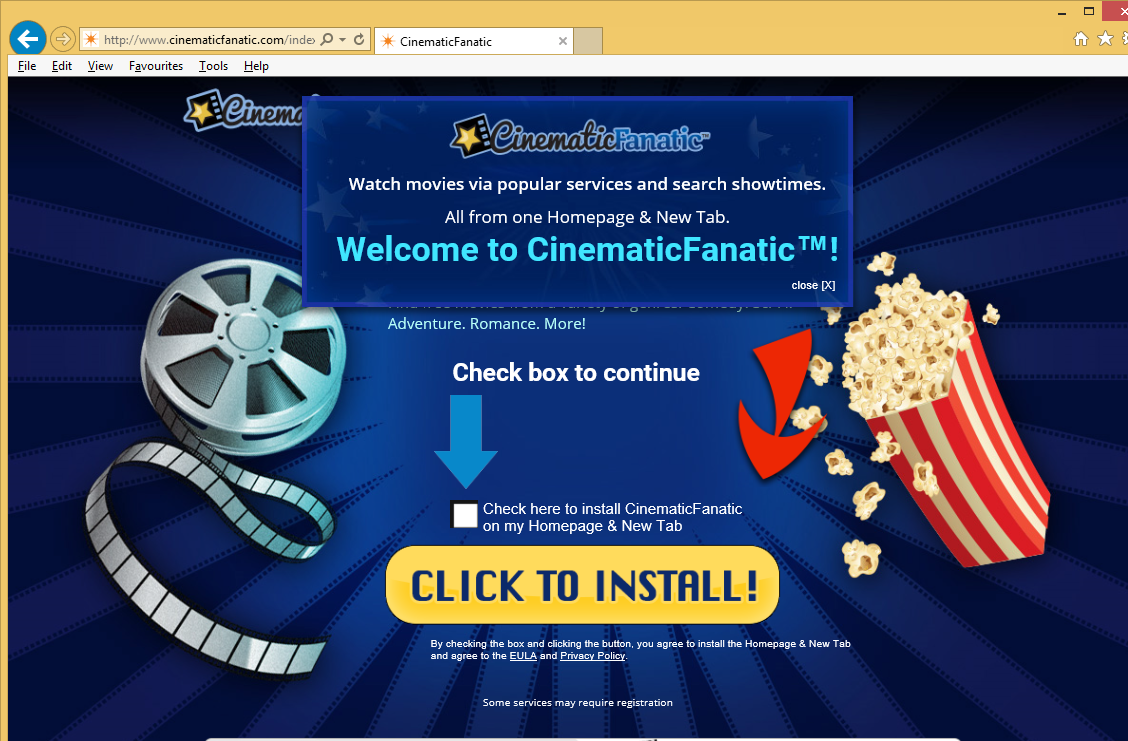
Why is CinematicFanatic Toolbar on my computer?
If you do not recall downloading it from its official site then you need to be more careful about how you install free programs. CinematicFanatic Toolbar was attached to free software and you did not notice. A possible explanation of this could be you were rushing the installation and used Default settings. Those settings do not show you any extra offers and they end up installing alongside the freeware. To be able to prevent the installations, simply choose Advanced or Custom settings and deselect everything that has been added. This is much easier to do compared to you having to delete CinematicFanatic Toolbar or similar threats later on.
Why uninstall CinematicFanatic Toolbar?
CinematicFanatic Toolbar will latch onto all leading browsers installed on your computer, including Internet Explorer, Google Chrome and Mozilla Firefox. It will supposedly allow you to watch films online. It will also change your browser’s settings and possibly set hp.myway.com as your homepage, new tabs and default search engine. And until you remove CinematicFanatic Toolbar, you are stuck with those changes. Every search you perform, whether via the search engine or address bar, you will encounter sponsored results. It probably aims to redirect you so that it could generate income. It might also show you plenty of advertisements, which you should not click on. Both the ads and the search results could expose users to unsafe content, and that could lead to a malware infection. If you did not install CinematicFanatic Toolbar willingly, you especially should not trust it. If some questionable program entered your computer without your permission, the last thing you should do is engage with it. Delete CinematicFanatic Toolbar.
CinematicFanatic Toolbar removal
It should not be too difficult to uninstall CinematicFanatic Toolbar manually, and you can find instructions below this article to help you. If you do not think you can perform CinematicFanatic Toolbar removal manually, obtain professional removal software and use it to erase CinematicFanatic Toolbar. After you terminate CinematicFanatic Toolbar, go change back your browser’s settings.
Site Disclaimer
WiperSoft.com is not sponsored, affiliated, linked to or owned by malware developers or distributors that are referred to in this article. The article does NOT endorse or promote malicious programs. The intention behind it is to present useful information that will help users to detect and eliminate malware from their computer by using WiperSoft and/or the manual removal guide.
The article should only be used for educational purposes. If you follow the instructions provided in the article, you agree to be bound by this disclaimer. We do not guarantee that the article will aid you in completely removing the malware from your PC. Malicious programs are constantly developing, which is why it is not always easy or possible to clean the computer by using only the manual removal guide.
