Remove CrushArcade Ads from Computer
What is Crusharcade Ads?
CrushArcade Ads is classified as a Potentially Unwanted Program (PUP); this program offers free of charge Flash games on their website and supports itself by displaying various ads. CrushArcade Ads can also infiltrate tracking cookies in your computer’s system. CrushArcade Ads will follow your internet browsing habits such as bookmarks, download and browsing history. In addition, the program may change the settings of your Internet browser in order to show even more commercial material. CrushArcade sells space in their page that is specially designed for third-party ads. You may accidentally visit one of these advertisements that can lead you to suspicious websites. This is easier than you think because the website is full of floating commercials, transitional ads, contextual advertisements, pop-up and pop-under ads that may attract your attention and redirect to harmful domains. Our team recommends to take care of CrushArcade Ads removal before it has caused more serious damage.
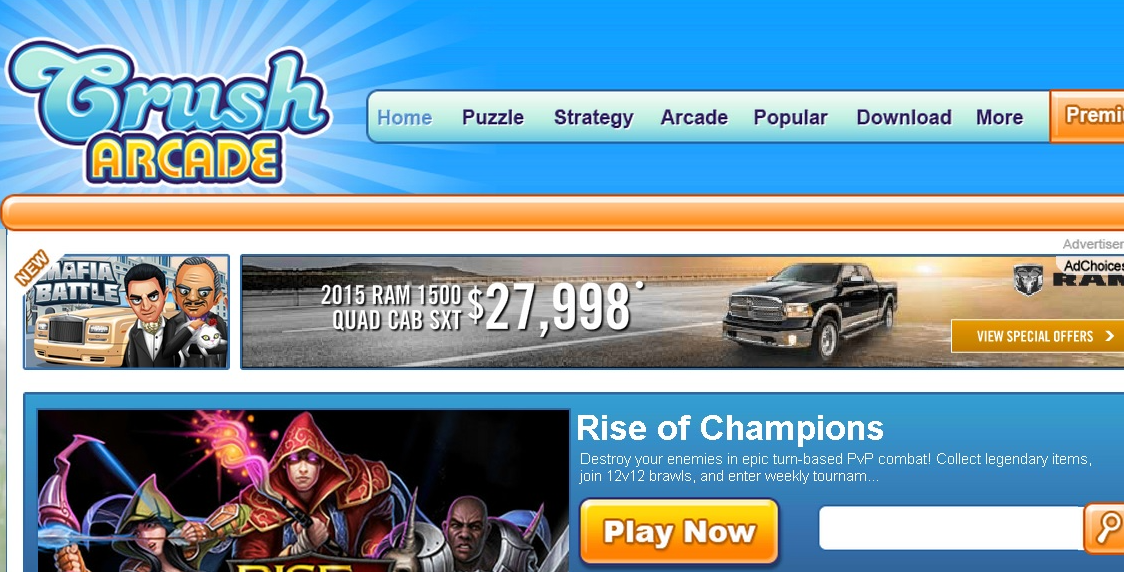
If you install CrushArcade Ads, you agree that this program has access to your non-personally identifiable data. For instance, your computer’s IP address, time and date stamp, browser type, operating system version, and landing page. In addition, CrushArcade Ads gathers and uses your personally identifiable information in order to “(a) manage a database of customer information; (b) assist in distributing e-mails; (c) assist with direct marketing and data collection; (d) provide data storage and analysis; (e) provide fraud prevention; (f) provide customer service by phone”. There is a possibility that the program will share the gathered data with third parties; thus, it is highly recommended to remove CrushArcade Ads immediately.
How can CrushArcade Ads hijack my computer’s system?
You can install CrushArcade Ads directly from its official website; unfortunately, that does not make the program trustworthy. Mostly because the program can also reach your computer via freeware or shareware. Some people download CrushArcade Ads without even realizing it via bundled software that is free of charge. Thus, you should pay close attention during the installation process as you may agree to download undesirable programs there. Moreover, you need to always check ‘Advanced’ or ‘Typical’ options as that is the most common hiding places for unwanted programs. Furthermore, computer users have noticed that CrushArcade Ads is usually bundled with Webnexus, BrowseFox and CloverPlus adware. This advertising-supported software can slow down your computer’s performance and also share your personal data. Thus, we do not advise to get the program in the first place. However, if you already have it in your computer, you should delete CrushArcade Ads as soon as possible.
How can I remove CrushArcade Ads from my PC?
CrushArcade Ads removal may be a challenging task because it comes bundled with other unwanted programs. You will need to not only eliminate CrushArcade Ads, but other adware as well. Therefore, we do not advise to erase CrushArcade Ads manually because you may leave undesirable applications in your computer. However, if you want to uninstall this program manually, you can use our prepared instructions bellow.
The best way to delete CrushArcade Ads once and for all is to install a reputable Antimalware tool. This will also protect your PC from potential threats in the future.
Site Disclaimer
WiperSoft.com is not sponsored, affiliated, linked to or owned by malware developers or distributors that are referred to in this article. The article does NOT endorse or promote malicious programs. The intention behind it is to present useful information that will help users to detect and eliminate malware from their computer by using WiperSoft and/or the manual removal guide.
The article should only be used for educational purposes. If you follow the instructions provided in the article, you agree to be bound by this disclaimer. We do not guarantee that the article will aid you in completely removing the malware from your PC. Malicious programs are constantly developing, which is why it is not always easy or possible to clean the computer by using only the manual removal guide.
