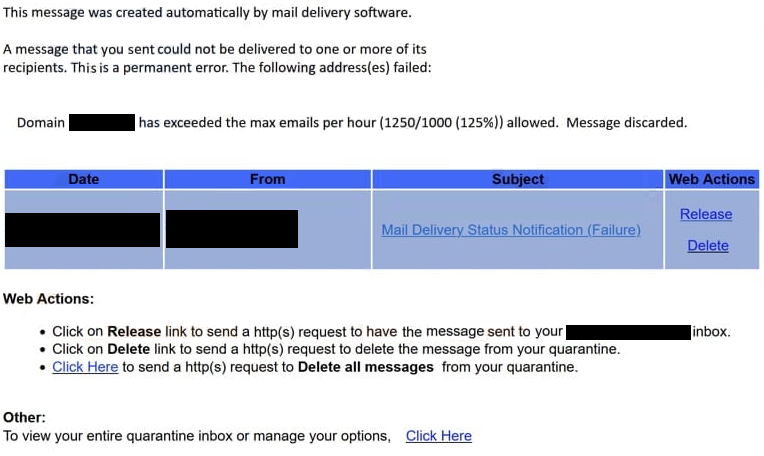Remove “Domain Has Exceeded The Max Emails Per Hour” email
The “Domain Has Exceeded The Max Emails Per Hour” email falls into the phishing category. The email targets users’ email account credentials. It’s disguised as a notification from the email service provider, claiming that an email you sent could not be delivered to the recipient(s) because of an error, specifically one that was caused by an exceeded limit of emails per hour. The email asks that you either release the email or delete it by clicking on one of the buttons. All buttons in the email will lead you to a phishing site that asks you to log in to your email account. If you enter your password on this site, it will be immediately sent to the malicious actors operating this phishing campaign.
The “Domain Has Exceeded The Max Emails Per Hour” email is a generic phishing attempt. It’s not personalized in any way and is used to target a large number of users. It claims that an email of yours has not been sent to the intended recipient(s) because of an error. Supposedly, the domain has exceeded the maximum emails per hour. According to the email, you can either release or delete the email by clicking on either of the provided buttons. However, both buttons will lead you to a phishing site that asks you to log in to your email account. If login credentials are entered on the phishing site, the information is immediately sent to the cybercriminals behind the phishing campaign, granting them access to the email account unless additional security measures, such as two-factor authentication, are enabled.
Email credentials are highly sought after by cybercriminals for various reasons. For one, email accounts often contain years’ worth of sensitive personal data. They’re also frequently linked to other online accounts, making unauthorized access a serious threat to those connected accounts as well.
Victims of this or any phishing attack should immediately change their passwords if they still have access to their accounts. If access is lost and recovery options do not work, users should disconnect the compromised email address from associated accounts to prevent further unauthorized access.
The full “Domain Has Exceeded The Max Emails Per Hour” phishing email is below:
Subject: Mail delivery failed: returning message to sender – see the recipients.
This message was created automatically by mail delivery software.
A message that you sent could not be delivered to one or more of its
recipients. This is a permanent error. The following address(es) failed:–
Domain – has exceeded the max emails per hour (1250/1000 (125%)) allowed. Message discarded.Date From Subject Web Actions
–
–
Mail Delivery Status Notification (Failure)
Release DeleteWeb Actions:
Click on Release link to send a http(s) request to have the message sent to your – inbox.
Click on Delete link to send a http(s) request to delete the message from your quarantine.
Click Here to send a http(s) request to Delete all messages from your quarantine.Other:
To view your entire quarantine inbox or manage your options,Click Here
Signs of a phishing email
If you’re familiar with what phishing emails look like, the “Domain Has Exceeded The Max Emails Per Hour” email is a fairly obvious attempt. It’s not personalized and mentions no specific information, and that helps identify it as malicious. More sophisticated phishing emails are often personalized for specific targets, and that makes them significantly harder to detect. These tailored emails can appear highly convincing and may deceive even the most cautious users under the right circumstances. Fortunately, the majority of users are not the targets of sophisticated attacks. Thus, by understanding common phishing indicators, users can usually identify malicious emails with relative ease.
When you receive unsolicited emails that request you to click on links or download attachments, you first need to verify the sender’s email address. Generic phishing emails are frequently sent from email addresses with domains that do not match the organization the sender claims to represent. In this case, because the sender claims to be your email service provider, the domain should match the one used by the provider. If it does not, it’s a phishing attempt.
Some malicious email addresses are entirely random, making it immediately obvious that they are fake. However, certain attackers use tactics like substituting letters (e.g., “rn” instead of “m”) or adding characters to mimic trusted senders, making their emails appear more legitimate. Verifying an email address is usually straightforward, and even a simple search online can often confirm whether it’s real.
Phishing emails also tend to contain spelling and grammar mistakes, which serve as clear warning signs. The “Domain Has Exceeded The Max Emails Per Hour” email is written in an awkward and unprofessional manner, though it lacks obvious errors. Additionally, users should pay attention to how the email addresses them. If the email uses vague or impersonal greetings, this may be another indicator of a phishing attempt.
Site Disclaimer
WiperSoft.com is not sponsored, affiliated, linked to or owned by malware developers or distributors that are referred to in this article. The article does NOT endorse or promote malicious programs. The intention behind it is to present useful information that will help users to detect and eliminate malware from their computer by using WiperSoft and/or the manual removal guide.
The article should only be used for educational purposes. If you follow the instructions provided in the article, you agree to be bound by this disclaimer. We do not guarantee that the article will aid you in completely removing the malware from your PC. Malicious programs are constantly developing, which is why it is not always easy or possible to clean the computer by using only the manual removal guide.