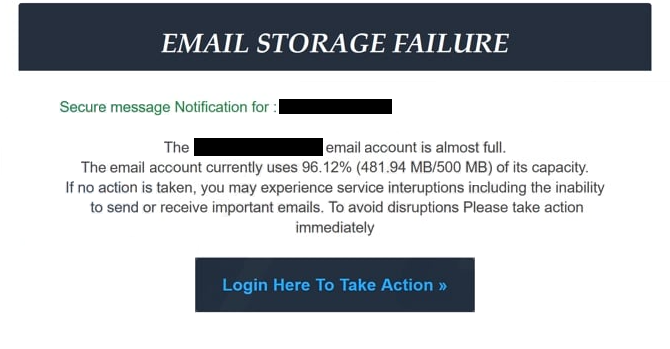Remove “Email Storage Failure” phishing email
The “Email Storage Failure” email is a phishing scam designed to steal users’ email login credentials. It falsely claims that the recipient’s mailbox is nearly full, with 96.12% of its capacity used, and warns that failure to free up space could prevent sending or receiving emails. The email includes a button to “clear storage,” but clicking it leads to a phishing site that prompts users to log in to their email accounts. If a password is entered on this site, it will be immediately sent to the malicious actors operating the phishing campaign. Falling for this scam could result in losing access to your email account.
The “Email Storage Failure” email is a phishing scam disguised as a notification from your email provider, falsely claiming your inbox is nearly full, supposedly at 96.12% capacity. According to the email, if you don’t take any action, you will be prevented from sending or receiving emails. While inboxes do have storage limits, it is typically challenging to reach them, so this email is a very obvious phishing attempt.
The email urges you to click the “Login Here To Take Action” button to free up space, but this button redirects you to a phishing site that mimics the email provider’s login page. Unsuspecting users who type in their login credentials on this site will have their information stolen, potentially granting cybercriminals access to their accounts, especially if multi-factor authentication is not enabled.
Email login credentials are highly valuable, as they often grant access to personal information and private conversations, which can be exploited for extortion or blackmail. Additionally, email accounts are typically linked to other services, providing hackers with a gateway to compromise connected accounts as well.
If you have fallen victim to this scam and entered your password on a phishing site, immediately change your password. If access to your account is lost, use all recovery options. Should recovery fail, disconnect your email address from all linked accounts to protect them from potential hijacking.
The full “Email Storage Failure” phishing email is below:
Subject: EMAIL STORAGE FAILURE
EMAIL STORAGE FAILURE
Secure message Notification for : –
The – email account is almost full.
The email account currently uses 96.12% (481.94 MB/500 MB) of its capacity.
If no action is taken, you may experience service interuptions including the inability to send or receive important emails. To avoid disruptions Please take action immediatelyLogin Here To Take Action »
Roundcube Web Services, Inc. is a subsidiary of WBM Inc. Webmail is a registered trademark of Roundcube. This message was produced and distributed by Web Services, Inc. or its 410 Terry Ave. North, Seattle, WA 98109.
© 2025, Roundcube Webmail Services, Inc. or its affiliates. All rights reserved. Read our Privacy Notice.
Signs of a phishing email
Use caution with all unsolicited emails and be skeptical, particularly if they prompt you to take action, such as clicking on a link or opening an attachment. Always critically assess the content to verify whether it makes sense. In this case, while email service providers do impose capacity limits on accounts, it is rare to reach those limits. Moreover, when an account is nearing its limit, clear warnings will appear within the account itself rather than through an email notification.
When dealing with unsolicited emails requesting you to open attachments or click on links, make sure to check the sender’s email address. If it claims to be from a reputable company but has an unusual or unprofessional-looking address, it is likely a phishing attempt. Even if the address appears legitimate, verify its authenticity with a search. Be aware that cybercriminals often manipulate email addresses to make them seem credible, using tactics such as substituting letters (e.g., replacing “m” with “rn”) or adding extra characters to mimic trusted senders. The “Email Storage Failure” email is an evident phishing attempt, as the sender’s address does not match that of your email service provider.
Always watch for spelling and grammar errors in emails claiming to be from trusted senders. Phishing emails frequently contain numerous mistakes and poorly structured sentences, which can serve as a warning sign. The “Email Storage Failure” email has several mistakes and looks very unprofessional, so it’s not difficult to identify it as phishing.
Take your time to thoroughly review emails and avoid rushing to click on links or open attachments. Hover over links or buttons to see their destinations before interacting with them. For unsolicited attachments, use antivirus software to scan them or check them using tools like VirusTotal to ensure they’re safe to open.
Site Disclaimer
WiperSoft.com is not sponsored, affiliated, linked to or owned by malware developers or distributors that are referred to in this article. The article does NOT endorse or promote malicious programs. The intention behind it is to present useful information that will help users to detect and eliminate malware from their computer by using WiperSoft and/or the manual removal guide.
The article should only be used for educational purposes. If you follow the instructions provided in the article, you agree to be bound by this disclaimer. We do not guarantee that the article will aid you in completely removing the malware from your PC. Malicious programs are constantly developing, which is why it is not always easy or possible to clean the computer by using only the manual removal guide.