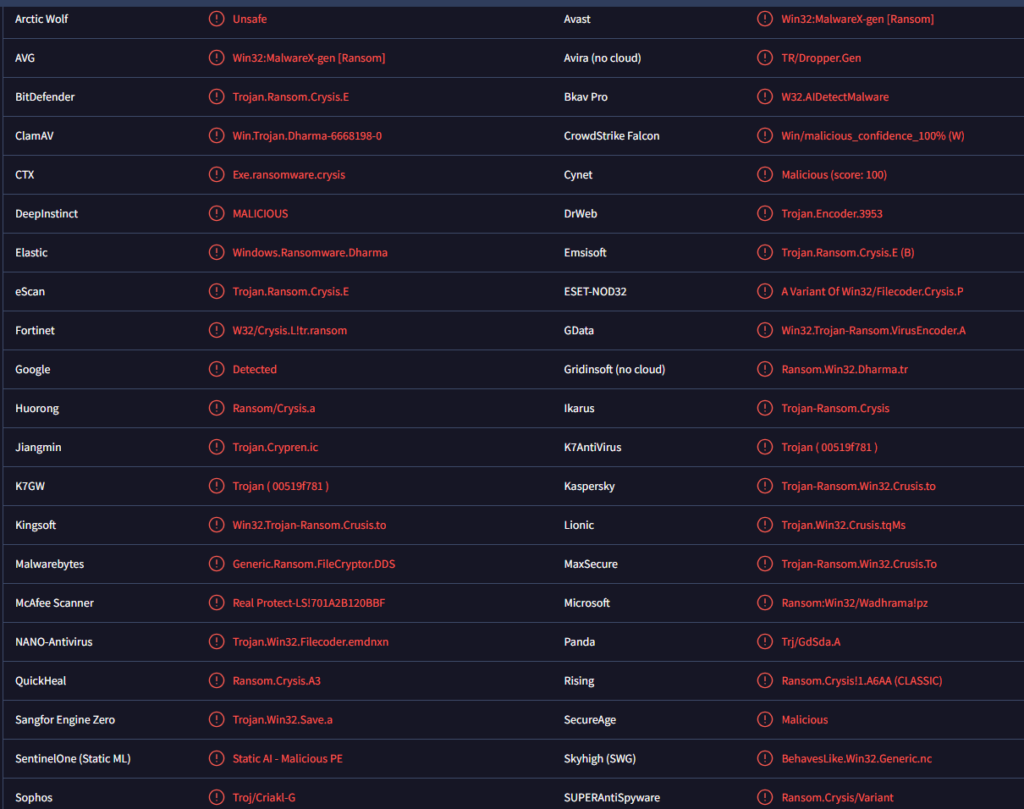Remove FIND ransomware
FIND ransomware is a type of file-encrypting malware that belongs to the Dharma ransomware family. This malware encrypts files, rendering them inaccessible and unopenable. This ransomware is distinguished by the .[findourtxt@tuta.io].FIND extension added to the encrypted files. Files with this extension remain inaccessible unless they’re put through a specific decryptor. However, obtaining the decryptor is not easy, as it is solely in the possession of the cybercriminals responsible for the ransomware. They will demand a ransom payment in exchange for it, but even paying does not guarantee a working decryptor. At the moment, only users who have backups can recover their files for free.
Dharma ransomware is a prominent malware family that has released many ransomware variants over the years, which, while sharing many similarities, can be distinguished by the unique extensions they append to encrypted files. The FIND ransomware adds .unique ID.[findourtxt@tuta.io].FIND to files it encrypts. For instance, an encrypted file originally named image.jpg would become image.jpg.unique ID.[findourtxt@tuta.io].FIND. Opening any encrypted files is impossible without a decryptor, which only the cybercriminals operating this ransomware have.
Once the encryption process is complete, the ransomware generates an info.txt ransom note. This note explains that files have been encrypted and that you need to contact the ransomware operators using the provided email address within 12 hours. Although the exact ransom amount is not disclosed, it typically ranges from several hundred to several thousand dollars. The note also mentions that victims can recover up to three files, provided these files do not contain sensitive information.
While the decision to pay is yours to make, you need to be aware of the risks associated with it. Not only will paying the ransom not necessarily result in you getting a decryptor, but your money will also go towards financing future criminal activities.
The full FIND ransomware ransom note is below:
All your files has been encrypted!
Don’t worry, you can return all your files!
If you want to restore them, contact us: findourtxt@tuta.io YOUR ID –
If you have not answered by mail within 12 hours, contact mail:findourtxt@mailum.com
Free decryption as guarantee
Before paying you can send us up to 3 files for free decryption.
The total size of files must be less than 3Mb (non archived), files should not contain valuable information. (databases,backups, large excel sheets, etc.)
Some of your data has been downloadedIn case if you refuse to cooperate all downloaded data will be transfered to third parties.
Financial implications: The threat of data breach could result in significant fines and legal action.
Reputational risks: Data breach may lead to a loss of trust from customers and partners, as well as negative consequences for your future work.
We strongly recommend you to contact us directly, to avoid the extra fee from middlemans and lower the risks of scam.Attention!
Do not rename encrypted files.
Do not try to decrypt your data using third party software, it may cause permanent data loss.
Decryption of your files with the help of third parties may cause increased price (they add their fee to our) or you can become a victim of a scam.
Recovering your files should be straightforward if you have a backup, provided that you remove FIND ransomware from your system beforehand. If the ransomware remains active when you access your backup, those files may become encrypted as well.
If there are no backups, your best course of action might be to wait for malware researchers to develop a free FIND ransomware decryptor, though this may not be immediately available. Should a free FIND ransomware decryptor be released, it will most likely be accessible via NoMoreRansom.
How does ransomware infect a computer?
Poor browsing habits significantly increase the risk of encountering various types of malware. This is particularly true for users who open unsolicited email attachments without double-checking them, pirate copyrighted content through torrents, click on ads while visiting high-risk websites, or fall for fake virus alerts. Developing safer online habits can substantially reduce the likelihood of encountering malicious content.
It’s no secret that pirating copyrighted material via torrents is risky, as torrent sites are often poorly regulated, allowing cybercriminals to distribute malware disguised as torrents for popular movies, TV shows, games, or software. Engaging in piracy is not only content theft, but it also puts your computer at considerable risk of infection with ransomware or other types of malware.
A common way users pick up ransomware infections is through email attachments. Malicious emails, while harmless unless interacted with, become a threat when users click on links or open attachments. Enabling macros on harmful attachments inadvertently activates the ransomware. Fortunately, unless a user is specifically targeted, malicious spam emails are generally easy to identify. They are often sent from random email addresses, riddled with spelling and grammar mistakes, and use pressure tactics to convince recipients to open the attachment. These attachments are typically disguised as important documents like invoices or receipts. It is strongly recommended to scan any unsolicited attachments using anti-virus software or platforms such as VirusTotal.
How to delete FIND ransomware
To thoroughly remove FIND ransomware, you need to use an anti-malware program. Attempting to remove FIND ransomware manually can result in additional issues or complications. Moreover, simply removing the ransomware will not recover your encrypted files because a decryptor is necessary to restore them.
Site Disclaimer
WiperSoft.com is not sponsored, affiliated, linked to or owned by malware developers or distributors that are referred to in this article. The article does NOT endorse or promote malicious programs. The intention behind it is to present useful information that will help users to detect and eliminate malware from their computer by using WiperSoft and/or the manual removal guide.
The article should only be used for educational purposes. If you follow the instructions provided in the article, you agree to be bound by this disclaimer. We do not guarantee that the article will aid you in completely removing the malware from your PC. Malicious programs are constantly developing, which is why it is not always easy or possible to clean the computer by using only the manual removal guide.