Remove Notification Helper Ads
What are Notification Helper Ads?
Notification Helper Ads are flooding your browsers because you have an advertising-supported application installed on your PC. The adware was developed by SuperWeb LLC, which is a company infamous for this type of programs. It has released such useless applications as SaveOn, PodoWeb, SunriseBrowse, Skywebber, HasBrowse, AllGenius, Raving Reyven, Girafarri, and many more. Despite the fact that it is promoted as a useful tool that will help you save money, there is nothing beneficial about Notification Helper. Its main purpose is to make profit for its creators and has nothing to do with your convenience. We suggest that you eliminate Notification Helper Ads from your browsers without hesitation.
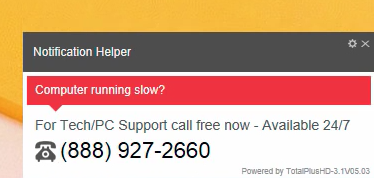
How does Notification Helper work?
Notification Helper works like any other SuperWeb adware. It gets distributed with the help of freeware and shareware, even though it has an official page. The main site of the program is practically useless: it does not provide little information about the program and there is no working download link on it either. The adware gets attached to free third party software and is usually installed without computer user’s notice. It is, however, possible to avoid this type of applications, if you pay close attention to freeware installation and decline all additional offers presented to you.
The main reason why we advise that you delete Notification Helper Ads is because not all of them are safe. The ad-supported program inserts various commercials into your browsers without checking them first. There is no way you can be sure which ads are reliable and which are not. The trouble is that if you click on a fake ad, you will get redirected to a corrupted page. This may result in serious consequences: you could infect your PC with malware, share your personal details with untrustworthy sources, or even suffer financial losses. Make sure that never happens by completing Notification Helper Ads removal as soon as possible.
How to delete Notification Helper Ads?
You can eliminate Notification Helper Ads from your browsers by uninstalling the adware responsible for them. You can uninstall Notification Helper manually or automatically. If you choose automatic Notification Helper Ads removal, you can download WiperSoft the anti-malware utility presented on our page. It will not only help you erase Notification Helper Ads, but also to delete other unwanted files and programs and keep your PC protected in the future. If, on the other hand, you decide to remove Notification Helper Ads manually, you can use the instructions provided right below.
Remove Notification Helper Ads manually
Windows XP
- Start → Control Panel → Add or remove programs
- Select Notification Helper and click Remove
Windows 7 and Vista
- Start → Control Panel → Uninstall a program
- Choose and uninstall Notification Helper
Windows 8
- Search (Win+S) → Control Panel → Uninstall a program
- Right-click on Notification Helper and select Uninstall
Site Disclaimer
WiperSoft.com is not sponsored, affiliated, linked to or owned by malware developers or distributors that are referred to in this article. The article does NOT endorse or promote malicious programs. The intention behind it is to present useful information that will help users to detect and eliminate malware from their computer by using WiperSoft and/or the manual removal guide.
The article should only be used for educational purposes. If you follow the instructions provided in the article, you agree to be bound by this disclaimer. We do not guarantee that the article will aid you in completely removing the malware from your PC. Malicious programs are constantly developing, which is why it is not always easy or possible to clean the computer by using only the manual removal guide.
