Remove ssfk.exe
What is ssfk.exe?
If you have a browser hijacker on your computer system, you can be sure that this is the reason for ssfk.exe inhabiting your PC. Ssfk.exe and some other executable files (like sfkex.exe or sfkex64.exe) are linked to a number of malicious browser hijackers, for example, mysearch123.com and deltahomes.com. Their main task is preventing the removal of such browser hijackers (or PUPs) so that the user would be stuck with a malicious application he/she does not want to have. Luckily, there is a way to remove ssfk.exe from your personal computer.
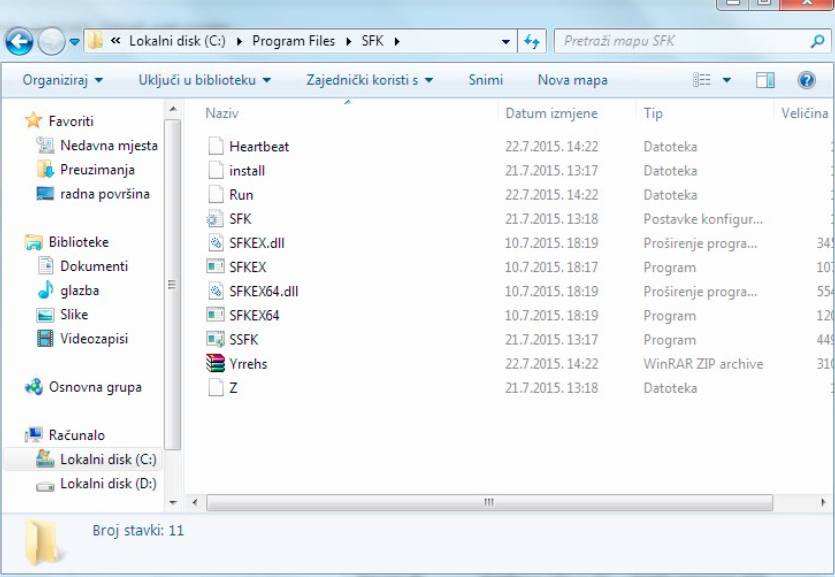
However, you might discover mysearch123.com or delta-homes.com to be displayed in the home page of your browser. When attempting to get rid of these strange websites from your browser you will most likely fail to do it effectively.This is all because of these SSFK.exe, SFKEX.exe (SFKEX64.exe) processes active.
Why is ssfk.exe dangerous to my PC?
You can see the process running on your Task Manager. The file is placed in a folder called SFK together with some other executables. It is strongly recommended to delete ssfk.exe, the other files, and their folder from your PC if you want to have safe browsing sessions once again. You see, the browser hijackers linked to the files are rather dangerous. They not only imply certain changes to your browser settings without your permission, but also make it hard to browse safely. Firstly, you may get a lot of sponsored links in your results, and they are unreliable. Secondly, you may get attacked by a large number of advertisements and pop-up windows that may cause redirections to infected sites. Finally, your non-personal and personal information might be recorded for marketing purposes or worse: to be shared with cyber criminals. As you can understand now, it is important to uninstall ssfk.exe from your computer.
How did ssfk.exe get onto my computer system?
The browser hijackers that bring the executable files along are spread together with freeware and shareware that can be acquired from torrent and other file sharing sites. You should be more careful if you want to use such webpages for downloading content (although we recommend using only official sites). Follow the information that is displayed on the Installation Wizard and read the Terms and Agreements. Keep in mind that the Internet is not a really safe place.
How to remove ssfk.exe safely?
You can remove ssfk.exe automatically with a good malware and spyware removal tool. If you want to implement manual ssfk.exe removal, you have to delete the SFK folder together with all its content. You must end the tasks of the files and delete them from the folder. There may be the need to rename some of the programs first. If you do all of this, the browser hijacker should be gone from your computer. However, if you think that this is too complicated, simply scan your PC and be free from malware in an instant.
Site Disclaimer
WiperSoft.com is not sponsored, affiliated, linked to or owned by malware developers or distributors that are referred to in this article. The article does NOT endorse or promote malicious programs. The intention behind it is to present useful information that will help users to detect and eliminate malware from their computer by using WiperSoft and/or the manual removal guide.
The article should only be used for educational purposes. If you follow the instructions provided in the article, you agree to be bound by this disclaimer. We do not guarantee that the article will aid you in completely removing the malware from your PC. Malicious programs are constantly developing, which is why it is not always easy or possible to clean the computer by using only the manual removal guide.
