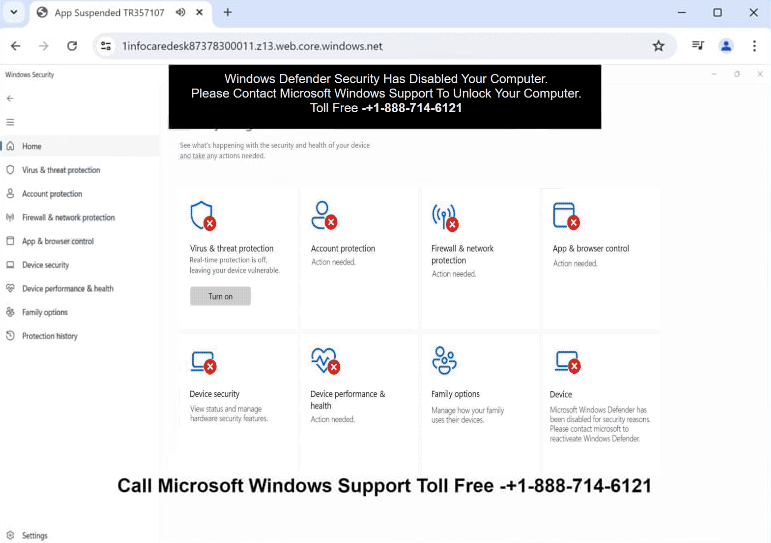Remove “Windows Defender Security Has Disabled Your Computer” scam
The “Windows Defender Security Has Disabled Your Computer” virus alert falls into the tech support scam category. This particular alert is part of another scam, specifically, the “We’ve Disabled Your Facebook Account” scam. If you were to engage with that one, you would be redirected to this one. The “Windows Defender Security Has Disabled Your Computer” fake virus alert claims that your computer has been disabled by Windows Defender Security and that you need to contact Windows support to get assistance. However, if you were to call, you would be scammed out of hundreds of dollars.
As already mentioned, this “Windows Defender Security Has Disabled Your Computer” fake alert is part of another scam, so you were likely redirected to this one because you engaged with the “We’ve Disabled Your Facebook Account” fake alert and clicked on the button to appeal the supposed suspension.
This fake virus alert shows a picture of the Windows Security page and claims that Windows Defender Security has disabled your computer. To unblock it, you supposedly need to call the provided number (+1-888-714-6121) for so-called Microsoft tech support. If you were to call the number, you would be connected to scammers posing as tech support agents, who would request remote access to your computer under the guise of removing the non-existent infection. Granting them remote access may lead to theft of personal files. Scammers will put on a show of removing the supposed malware and then demand that you pay for the services you supposedly received. Scammers will likely demand that you pay several hundred dollars, and if you refuse, they may become very aggressive and start threatening you.
There is no need to call anyone, as this virus alert is fake. Your computer is not blocked, nor is it infected with malware. Keep in mind that legitimate virus warnings will not appear in your browser, and neither Apple nor Microsoft will show their support phone numbers in their alerts. All virus alerts showing a phone number are fake. You should also only use your installed anti-virus program to get accurate information about malware infections on your computer. And lastly, keep in mind that Microsoft does not block computers due to malicious infections.
The full “Windows Defender Security Has Disabled Your Computer” fake virus alert is below:
Windows Defender Security Has Disabled Your Computer.
Please Contact Microsoft Windows Support To Unlock Your Computer.
Toll Free -+1-888-714-6121
Why are you redirected to fake virus alerts?
Redirects to fake virus alerts can be triggered by several things. The most common reason is visiting ad-heavy websites without an ad blocker program. Questionable sites, particularly those hosting adult or pirated content, often expose users to intrusive advertisements and deceptive redirects to generate revenue. However, these disruptive ads and redirects can be effectively prevented by using an ad blocker program.
Adware is another common redirect trigger. While not classified as a severe infection, adware can be highly disruptive. It often infiltrates systems through a method called software bundling. When users download free programs, adware may be included as an additional offer. Users can decline these offers, but they must manually deselect them during installation. Unfortunately, the added offers are hidden in settings that most users do not check, leading many to accidentally allow all kinds of junk to install.
If you want to avoid installing junk on your device, select Advanced (Custom) settings instead of Default when installing free programs. Default settings automatically approve the installation of all included offers, whereas Advanced settings display each one, enabling you to deselect all of them. It is strongly recommended to uncheck all additional offers, as legitimate programs typically do not use this installation method. What’s more, programs relying on such methods are often flagged as potential threats by antivirus software.
Remove “Windows Defender Security Has Disabled Your Computer” fake virus alert
If you get this “Windows Defender Security Has Disabled Your Computer” or a similar fake virus warning, simply close the window. If you cannot close the window, force close the browser, and that should work. These types of virus alerts that appear in your browser are always fake. To prevent future redirects to websites displaying these deceptive alerts, consider installing an ad blocker. Additionally, perform a scan using an antivirus program, such as WiperSoft, to detect and remove any adware infections that might be causing these redirects.
Site Disclaimer
WiperSoft.com is not sponsored, affiliated, linked to or owned by malware developers or distributors that are referred to in this article. The article does NOT endorse or promote malicious programs. The intention behind it is to present useful information that will help users to detect and eliminate malware from their computer by using WiperSoft and/or the manual removal guide.
The article should only be used for educational purposes. If you follow the instructions provided in the article, you agree to be bound by this disclaimer. We do not guarantee that the article will aid you in completely removing the malware from your PC. Malicious programs are constantly developing, which is why it is not always easy or possible to clean the computer by using only the manual removal guide.