What is Albireo?
What are Albireo ads?
Albireo ads are annoying advertisements that might start appearing on the screen after the infiltration of an ad-supported program. These advertisements do not seem to be dangerous at all at first sight; however, they might still cause harm to the system very quickly. If you do not wish this to happen, you have to remove Albireo ads from the screen as soon as possible. As it is known that these ads are caused by an ad-supported program, it is a must to delete adware first in order to implement the Albireo ads removal. If you have encountered adware for the first time, it might be really difficult for you to implement the Albireo ads removal. Do not worry; we are here to help you to make those advertisements disappear, so you need to read this article carefully from beginning to end in order to uninstall Albireo ads easily and quickly from your screen.
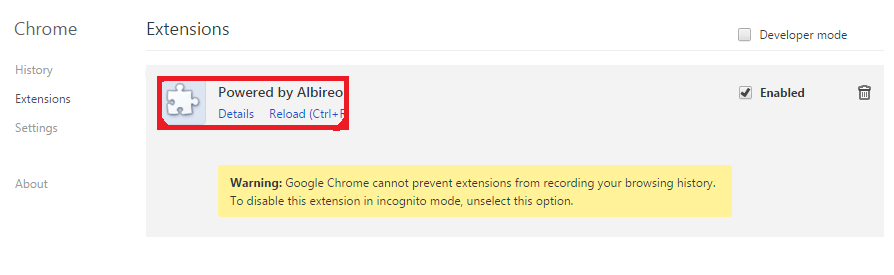
How does Albireo ads act?
Albireo ads are intrusive advertisements that will start appearing on your screen no matter you use Internet Explorer, Google Chrome, or Mozilla Firefox browsers. These advertisements advertise various websites, products, and services, so they look quite interesting. Therefore, users tend to click on those advertisements. Actually, it is very dangerous to do that because advertisements might have bad links inside them, and thus you might be taken to a corrupted webpage very quickly. As you probably understand, it is very important to get rid of adware in order to delete Albireo ads from the screen; however, this is not the only reason why you need to erase an ad-supported program. According to specialists, adware might also gather information about you day after day, so the sooner you get rid of it, the better. Further in this article we will tell you how you can do that.
How is adware distributed?
Adware that shows Albireo ads on your screen is called Albireo. We are sure that this ad-supported program does not differ much from other existing advertising-supported applications. Therefore, we believe that it is also spread in software bundles together with various free applications. These bundles can be downloaded from third-party websites, so if you want to be sure that adware cannot sneak onto your PC ever again, you should stop downloading programs from third-party websites. Of course, this is not enough to protect the system from harm. You should also install a security tool on your computer.
How can I delete Albireo ads?
As we have already mentioned, Albireo ads are shown by an ad-supported program called Albireo, so you will have to find it and then erase it in order to remove Albireo ads from your screen. It is very likely that adware will have an uninstaller in Control Panel and it will not be difficult to erase it; however, if you do not have time for the manual Albireo ads removal, you should delete those ads automatically. All you need to do is to install a security tool and scan the system.
Site Disclaimer
WiperSoft.com is not sponsored, affiliated, linked to or owned by malware developers or distributors that are referred to in this article. The article does NOT endorse or promote malicious programs. The intention behind it is to present useful information that will help users to detect and eliminate malware from their computer by using WiperSoft and/or the manual removal guide.
The article should only be used for educational purposes. If you follow the instructions provided in the article, you agree to be bound by this disclaimer. We do not guarantee that the article will aid you in completely removing the malware from your PC. Malicious programs are constantly developing, which is why it is not always easy or possible to clean the computer by using only the manual removal guide.
