Amarktflow Removal
What is Amarktflow?
Amarktflow is an online rewards scam that tricks users into sharing their personal information with untrustworthy third parties. The scam presents users with a survey and claims that by answering just a few questions and solving a puzzle, they will get the chance to win an iPhone X, an Amazon Gift Card, or some other amazing prize. Once the user fills in the survey, he or she is then asked to enter personal or even financial details like email address, credit card number, etc. in the next part. Needless to say, you should never share your private data on suspicious sites that present you with too-good-to-be-true offers. This scam is certainly one of them, which is why it is important to get rid of Amarktflow as soon as possible.
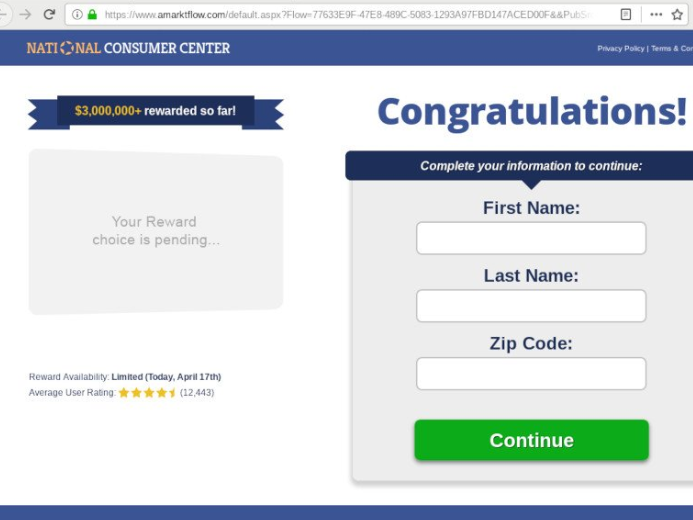
How does Amarktflow work?
Although you certainly could run into Amarktflow on unreliable pages, it has also been reported that the scam appears on sites like Google, YouTube, Facebook, and more. It may even be spread through spam emails and instant messages. The phishing technique attempts to appear legitimate and has an animated video containing reviews of “the lucky winners”, however, these claims cannot be taken seriously. It is similar to other scams including National Consumer Center and USArewardspot, which also use hacked social media accounts to get distributed online.
Another reason why you may be running into this and other scams online is because you have adware on your computer. Ad-supported apps insert commercial content into your browsers without checking it beforehand. You could be exposed to fake pop-ups, banners, sponsored links, and other ads on a daily basis, which increases your chances of accidentally infecting your system with malware or suffering other consequences of clicking on malign links. If you wish to avoid such consequences, we advise that you terminate Amarktflow app without delay.
How to remove Amarktflow?
In order to eliminate Amarktflow from your browsers, you will have to uninstall the adware that has infiltrated your computer. You can do that manually or automatically. If you are certain that you do not have any other threats on your device other than the adware, you can uninstall Amarktflow manually. Instructions on how to do that are provided below. The free scanner from our page can help you identify the adware that you need to remove, in case you are not sure which program is to blame. If, on the other hand, you wish to delete Amarktflow related app together with other potential threats, you should go with the automatic solution. The anti-malware presented on our site can help you clean your system and thus remove Amarktflow and other unwanted ads from your browsers.
Site Disclaimer
WiperSoft.com is not sponsored, affiliated, linked to or owned by malware developers or distributors that are referred to in this article. The article does NOT endorse or promote malicious programs. The intention behind it is to present useful information that will help users to detect and eliminate malware from their computer by using WiperSoft and/or the manual removal guide.
The article should only be used for educational purposes. If you follow the instructions provided in the article, you agree to be bound by this disclaimer. We do not guarantee that the article will aid you in completely removing the malware from your PC. Malicious programs are constantly developing, which is why it is not always easy or possible to clean the computer by using only the manual removal guide.
