Dns Unlocker Ads Removal
What are Dns Unlocker Ads?
Dns Unlocker Ads appear in your browsers, because Dns Unlocker is an advertising-supported application. It is promoted as a program that will allow you to access websites that are blocked by your Internet service provider or the government. Unfortunately, that is not the main purpose of the software. The program was created in order to generate web traffic by promoting its sponsors. It employs pay-per-click system, so every time you click on one of the presented ads, its developers make profit. If you want to get rid of Dns Unlocker Ads, you will have to uninstall the adware from your PC.
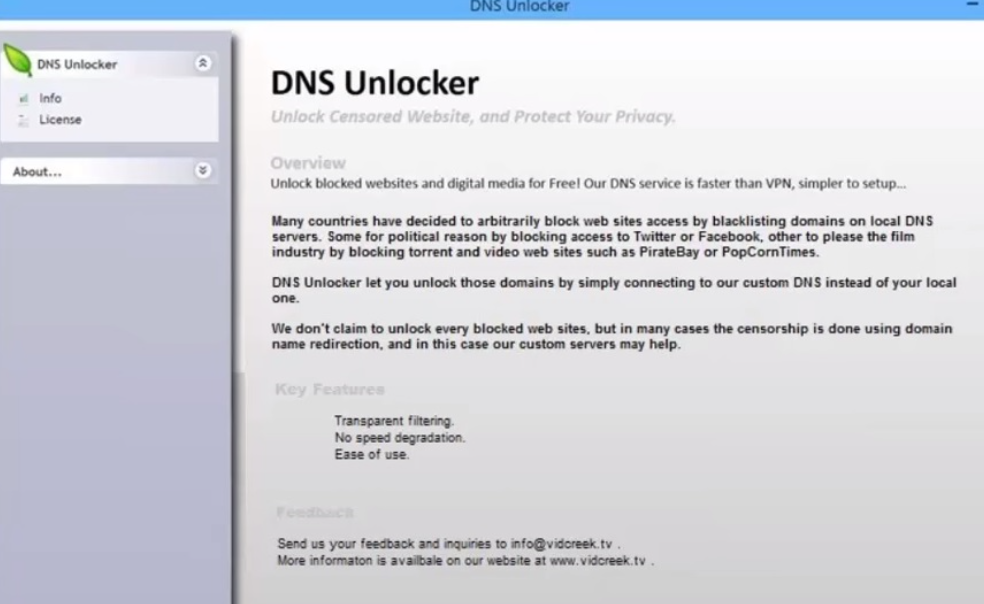
How does Dns Unlocker work?
Dns Unlocker has an official website at Vidcreek.tv. If you try opening this site, you may be presented with an alert stating that it has been reported to contain unwanted software. Clearly, that is not a good sign. The fact that the page has been blocked, however, does not mean that the adware no longer gets distributed. The application spreads with the help of freeware and shareware bundles. It is presented to computer users as an additional offer when they install free software. If the users do not notice this offer, they agree to it automatically. It is important that you pay attention to every step of freeware installation, because it often comes with potentially unwanted programs in the form of optional offers. Decline all of them no matter how they are promoted.
As soon as Dns Unlocker gets installed, it starts flooding you with pop-ups, banners, coupons, hyperlinks, and other ads. These advertisements are usually labeled “Dns Unlocker Ads”, “Ads by CloudScout”, “Ads by Flashmail”, and so on. The provided commercials are not only intrusive, but also unsafe. None of them are endorsed by the application, which means that they can easily be fake. If you click on a fake advertisement, you will get redirected to a corrupted site, where you could infect your system with malware or fall victim to some other online scam. That is why we recommend that you do not hesitate with Dns Unlocker Ads removal.
How to delete Dns Unlocker Ads?
In order to eliminate Dns Unlocker Ads from your browsers, you need to uninstall the adware from your computer. You can do that manually or automatically. Manual Dns Unlocker Ads removal is not at all complicated, however, if you think that you may have additional unwanted applications in your system, you should go with automatic removal instead. Download WiperSoft the anti-malware tool from our page and scan your computer with it. The utility will detect and delete Dns Unlocker Ads and other potential threats. It will also protect your PC in the future.
Remove Dns Unlocker Ads manually
Windows 8
- Press Win+X and select Control Panel
- Click on Uninstall a program
- Select Dns Unlocker
- Click Uninstall
Windows 7 & Vista
- Click on Start and go to Control Panel
- Select Uninstall a program
- Choose Dns Unlocker
- Click Uninstall
Windows XP
- Open Start menu and click Settings
- Select Control Panel
- Go to Add or remove programs
- Click on Dns Unlocker
- Select Remove
Site Disclaimer
WiperSoft.com is not sponsored, affiliated, linked to or owned by malware developers or distributors that are referred to in this article. The article does NOT endorse or promote malicious programs. The intention behind it is to present useful information that will help users to detect and eliminate malware from their computer by using WiperSoft and/or the manual removal guide.
The article should only be used for educational purposes. If you follow the instructions provided in the article, you agree to be bound by this disclaimer. We do not guarantee that the article will aid you in completely removing the malware from your PC. Malicious programs are constantly developing, which is why it is not always easy or possible to clean the computer by using only the manual removal guide.
