How to activate WiperSoft free trial
If you are a new user of WiperSoft, you are eligible for a free trial. The free trial allows you to clean your computer of detected threats one time. However, you have to wait 48 hours after activation for the free trial to become active.
How to activate WiperSoft free trial
1. When you install WiperSoft, you will need to scan your computer. Press “Scan Now!”.
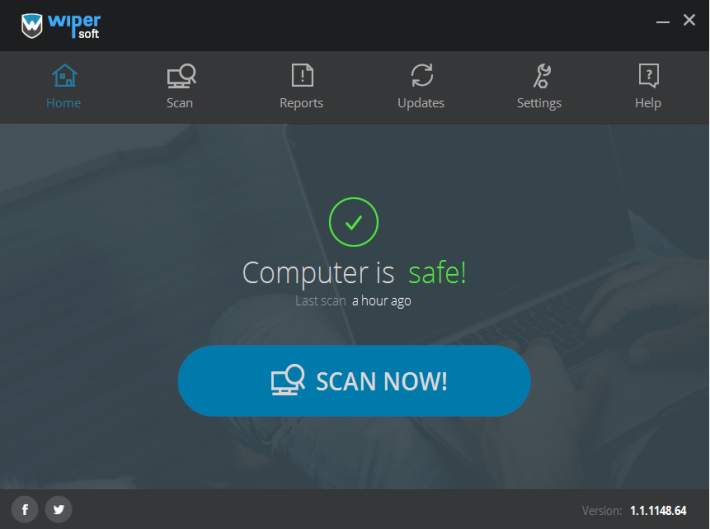
2. Wait for the scan to complete, it may take a few minutes. If something is detected during the scan, press “Remove threats”.
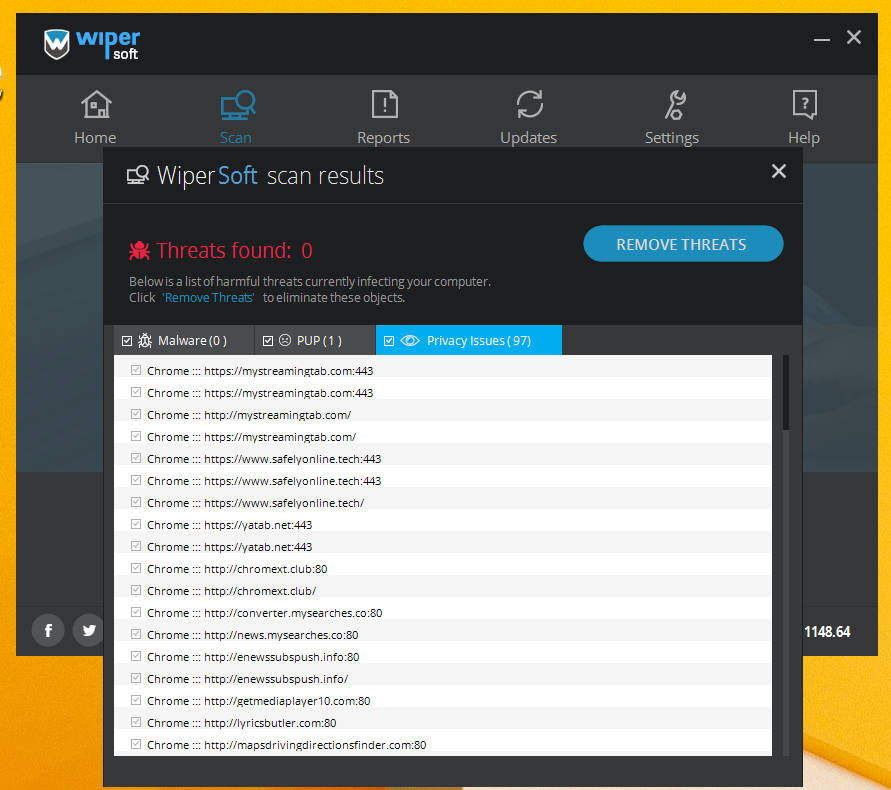
3. A window requesting that you register for the full version of WiperSoft will pop up. At the bottom, you will see a “Get free trial” option. Press that if you wish to get a free trial.
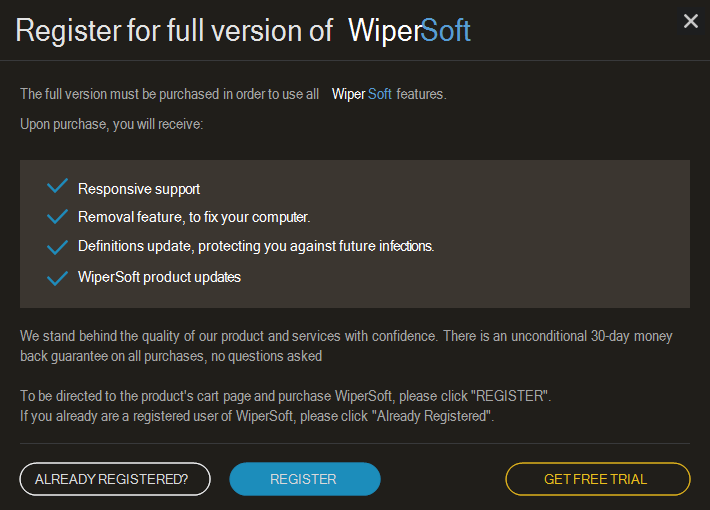
4. A WiperSoft free trial window will appear. Read the information provided carefully, and if you wish to use the free trial, press “Activate trial in 48 hours”.
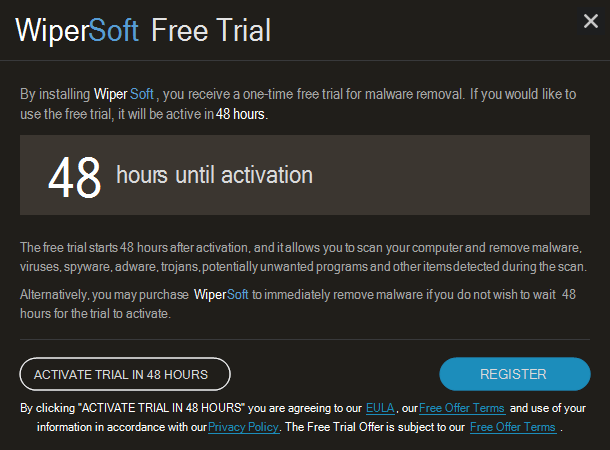
Keep in mind that you have to press “Activate trial in 48 hours” for the timer to start.
WiperSoft will notify you when 48 hours have passed, and you will be able to delete the detected threats. If you do not wish to wait 48 hours until the trial is active, you can purchase the full program and start using it immediately by pressing “Register”.
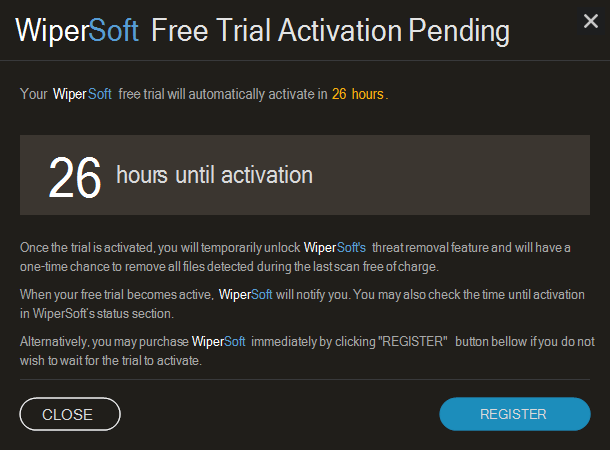
Site Disclaimer
WiperSoft.com is not sponsored, affiliated, linked to or owned by malware developers or distributors that are referred to in this article. The article does NOT endorse or promote malicious programs. The intention behind it is to present useful information that will help users to detect and eliminate malware from their computer by using WiperSoft and/or the manual removal guide.
The article should only be used for educational purposes. If you follow the instructions provided in the article, you agree to be bound by this disclaimer. We do not guarantee that the article will aid you in completely removing the malware from your PC. Malicious programs are constantly developing, which is why it is not always easy or possible to clean the computer by using only the manual removal guide.
