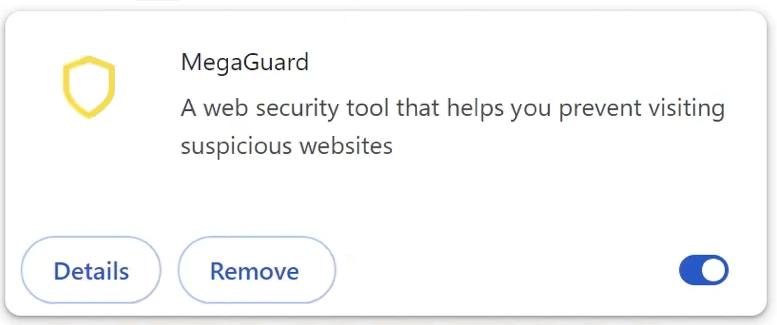How to delete MegaGuard adware
MegaGuard is an adware infection disguised as a tool that prevents users from visiting suspicious websites. It may be advertised as a useful browser extension but it will spam ads to generate revenue for developers. However, it should not do serious harm to the computer.
MegaGuard is advertised as a useful extension that will supposedly prevent users from visiting suspicious websites. In reality, it will spam ads and sponsored content as much as possible to generate revenue for developers. These ads may advertise legitimate things and services but you should keep in mind that developers are likely abusing legitimate affiliate programs to make easy money. Thus, interacting with ads while adware is installed is not recommended.
Adware-generated ads could also expose you to questionable or even dangerous content. You could be redirected to sites promoting various scams or hiding malware. Adware is also known to show users tech support scams. These scams show users fake virus alerts and claim that users need to call the provided phone numbers to get assistance with removing the supposed infection. Users who call are connected to scammers pretending to work for legitimate companies like Microsoft or Apple. Scammers request remote access to the computer, steal personal information/files, and then demand that users pay for the services they neither received nor needed in the first place.
Adware infections often have intrusive data-collection practices. MegaGuard adware may be collecting information related to your browsing, including what sites you visit, what you search for, your IP address, etc. This information may be shared with third parties as well. There’s no reason to put up with any kind of data collection from programs like MegaGuard, especially because they don’t offer anything in return.
Using an anti-virus program like WiperSoft to remove MegaGuard adware is recommended because the infection can be quite persistent. When the infection is gone, your browsing will go back to normal, with no intrusive ads and/or random redirects.
How did MegaGuard adware install on my computer?
Infections like adware and browser hijackers are usually installed in one of two ways. The infections may be disguised as useful extensions, or they may be installed via the free software bundling method.
Adware can be attached to a free program in what’s known as software bundling. The way it works is adware can be attached as an extra offer to free programs. These offers are added in a way that authorizes them to be installed without requiring explicit permission from users. The offers are technically optional but must be manually deselected to stop them from installing. Because the offers are hidden in settings users don’t normally use, they usually go unnoticed by users. This installation method is rather controversial, and it’s not uncommon for programs that use it to be detected as potential threats by anti-virus programs.
If you want to avoid installing these unwanted programs in the future, you need to pay attention to the installation process. Specifically, you need to opt for Advanced (Custom) settings when given the option. The installation window will recommend using Default settings but if you do that, all added offers will be installed without your explicit authorization. Advanced settings will make all offers visible, and you will be given the option to deselect the offers you do not want. You simply need to uncheck the boxes of those offers. Some offers may seem useful initially but you should not authorize their installations because you will only fill your computer with junk programs.
Adware can also be disguised as a useful extension, as is in this case. The adware is disguised as MegaGuard, an extension that will supposedly prevent users from visiting suspicious websites. This is why it’s recommended to always research programs before installing them. A simple search with Google is often enough to determine whether a program is safe to download/install. Programs should also only be downloaded from safe/legitimate sources.
How to remove MegaGuard adware
Adware is not a serious infection but the sooner you remove MegaGuard adware, the quicker your browsing will go back to normal. Using an anti-virus program like WiperSoft to delete MegaGuard adware is recommended. Manual MegaGuard adware removal may be tricky as adware infections can be very persistent.
Site Disclaimer
WiperSoft.com is not sponsored, affiliated, linked to or owned by malware developers or distributors that are referred to in this article. The article does NOT endorse or promote malicious programs. The intention behind it is to present useful information that will help users to detect and eliminate malware from their computer by using WiperSoft and/or the manual removal guide.
The article should only be used for educational purposes. If you follow the instructions provided in the article, you agree to be bound by this disclaimer. We do not guarantee that the article will aid you in completely removing the malware from your PC. Malicious programs are constantly developing, which is why it is not always easy or possible to clean the computer by using only the manual removal guide.