How to delete SearchMine
What is SearchMine?
Searchmine.net or simply called SearchMine is a malicious search tool. Searchmine.net is a browser hijacker that targets Mac users. After the stealthy infiltration, the fake search engine litters search results with sponsored links and displays numerous ads on all sites that you visit. 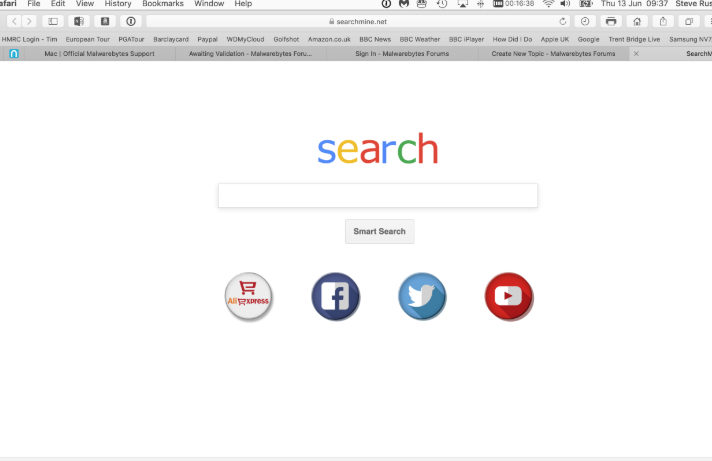
Searchmine.net virus mainly targets Mac operating systems, although it does not mean that Windows users cannot get infected with the browser hijacker. As soon as it enters the system, the PUP embeds its custom search engine which looks rather plain and changes the homepage of the browser to hxxp://searchmine.net. When installed on a computer, the SearchMine.net browser hijacker will change the browser homepage to https://searchmine.net. This browser hijacker will also redirect your browser search queries to https://searchmine.net, which will redirect to search result pages from Yahoo Search. This is most likely done to generate advertising revenue by using Yahoo Search for its search results.
The SearchMine.net browser hijacker will also track your searches and display advertisements on SearchMine.net. Be aware that the hijack might indicate adware presence on the computer, so you should scan it with anti-malware software to ensure its security.
When the SearchMine.net browser hijacker is installed on a computer, common symptoms include:
- Your web browser’s default homepage is SearchMine.net
- Your browser default search engine is changed to SearchMine.net
- Your browser’s search queries are redirected through https://searchmine.net
- A malicious browser extension or program is installed on your computer
Consequently, users affected by SearchMine hijack will see numerous sponsored links when looking for the information online, which consequently changes which sites they visit, especially if they are unaware that their machines are infected in the first place. Nevertheless, most users will indeed notice that something is wrong and perform Searchmine.net removal. Unfortunately, many reported the hijacker returns or does no uninstall completely. In such a case, other malicious programs might be involved, and their termination is required to stop the intrusive ads, redirects, and other unwanted activity.
How does SearchMine function?
Searchmine.net virus primarily targets devices running on macOS and particular Google Chrome and Safari browsers with all the hijacker activities. The attack starts when preferred browsers start displaying Searchmine as the in-browser search engine and appear every time you open the new page or new tab.
Since Searchmine.net is the potentially unwanted program, you need to be aware that many other tools or browser programs can get added without your knowledge. This feature also helps to keep the persistence of this initial intruder because you need to delete all the content related to the hijacker to end its intrusive processes.
Main symptoms of such programs like SearchMine hijack involve:
- Changed appearance of the browser;
- Altered homepage, new tab, search engine preferences;
- Commercial content injected on the browser;
- Pop-up ads and redirects showing up constantly;
- Diminished performance of the PC;
- Affected system speed.
Once a potentially unwanted program as the SearchMine virus starts affecting the PC, the performance of the machine significantly diminishes. It also affects the processes and the general speed of a machine. You need to get rid of this program entirely from the system to get back to the device that performs normally.
SearchMine can be associated with other potentially unwanted programs, so don’t be surprised when the computer gets additional tools or in-browser extensions. All the popular web browsers can get affected by such intruders, so make sure to eliminate these PUPs as soon as you notice the intrusive behavior.
You should always pay attention when installing software because often, a software installer includes optional installs. Be very careful what you agree to install.
How to remove Searchmine.net?
You can remove Searchmine.net as soon as your browser stars delivering suspicious results or causing redirects to sponsored pages. Commercial content creators, advertisers focus on creating redirects to their sites, so all the pop-ups or banners cause a new page or new tab appearance once clicked. Experts recommend using professional anti-malware for SearchMine.net removal because all the programs, files, and associated intrudes can get eliminated automatically.
Malwarebytes is one of the most popular and most used anti-malware apps, and for good reasons. It can destroy many types of malware that other software tends to miss, without costing you absolutely nothing. When it comes to cleaning up an infected device, Malwarebytes has always been free and we recommend it as an essential tool in the fight against malware.
You should also keep such tools on the machine and run occasional scans to ensure that any PUPs like Searchmine.net cannot infiltrate the system. Often these programs can block unwanted applications and suspicious pages before you even enter them. Besides, it is a good piece of software while wanting to speed up your computing processes.
Site Disclaimer
WiperSoft.com is not sponsored, affiliated, linked to or owned by malware developers or distributors that are referred to in this article. The article does NOT endorse or promote malicious programs. The intention behind it is to present useful information that will help users to detect and eliminate malware from their computer by using WiperSoft and/or the manual removal guide.
The article should only be used for educational purposes. If you follow the instructions provided in the article, you agree to be bound by this disclaimer. We do not guarantee that the article will aid you in completely removing the malware from your PC. Malicious programs are constantly developing, which is why it is not always easy or possible to clean the computer by using only the manual removal guide.
