How to remove ldnews.exe
What is ldnews.exe
ldnews.exe is an executable file associated with the Android Emulator LDPlayer. An emulator allows one system to behave like another. For example, software designed for Android OS could be run on Windows using an emulator. LDPlayer is exactly that, it allows Android mobile games to run on Windows so users can play them using a mouse, etc.
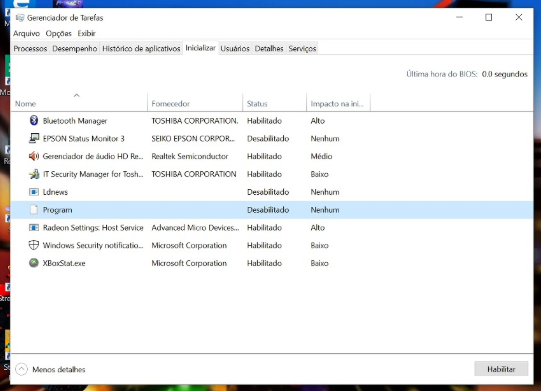
Multiple users have reported that when they install LDPlayer, a ldnews.exe process starts running in the Task Manager and uses a lot of computer resources, which makes the computer act sluggishly. Despite these reports, a LDPlayer account on reddit has said the ldnews.exe is “used for recommending games by showing news”. That has not convinced many users, who believe ldnews.exe is a cryptomining trojan. Certainly, the process running at all times and using more than 30-40% of your CPU is quite suspicious.
Why is ldnews.exe running on your computer?
The only reason why ldnews.exe would be appearing in your Task Manager is if you have the Android Emulator LDPlayer installed. While not exactly the most transparent program, it does not appear to be malware. However, enough users have reported suspicious behaviour for you to question whether you should have it installed.
Could ldnews.exe be dangerous?
ldnews.exe belongs to a legitimate program used by many people, but that does not mean it can’t be harmful to your computer. If you notice that your computer is suddenly running slower than usual, that programs are taking longer than usual to launch and once they do, they either crash completely or run very slowly, you should be concerned. If you open Task Manager, ldnews.exe will be running and will be using an unusual amount of your computer’s CPU, somewhere between 30% and 70%. The process hogging the majority of your computer’s resources is why your computer is lagging and programs are misbehaving. This isn’t particularly harmful to the computer but while the process is running, you won’t be able to use your computer normally. It also means that a program is using your computer’s resources to make money without your permission.
If ldnews.exe is indeed a mining trojan, there is no need to put up with this kind of behaviour, especially because you were not informed of the cryptomining.
ldnews.exe removal
You should be able to remove ldnews.exe fairly easily. We recommend you also uninstall LDPlayer. Open Task Manager, find and end the ldnews.exe process. Locate where the file is located and delete it, along with all associated files. As a precaution, if you have not already done so, scan your computer with anti-malware software.
Site Disclaimer
WiperSoft.com is not sponsored, affiliated, linked to or owned by malware developers or distributors that are referred to in this article. The article does NOT endorse or promote malicious programs. The intention behind it is to present useful information that will help users to detect and eliminate malware from their computer by using WiperSoft and/or the manual removal guide.
The article should only be used for educational purposes. If you follow the instructions provided in the article, you agree to be bound by this disclaimer. We do not guarantee that the article will aid you in completely removing the malware from your PC. Malicious programs are constantly developing, which is why it is not always easy or possible to clean the computer by using only the manual removal guide.
