How to remove PC Power Plus
What is PC Power Plus?
PC Power Plus is promoted as a system optimization tool that can be used to better your system overall performance. It is supposed to find and remove unnecessary files, shortcuts, and other items. Although the application has an official website, where you can download it, the app can also be acquired through other means like software bundles. Because of this deceptive distribution method, the program falls into the potentially unwanted software category. We advise against trusting applications of this category, which is why we recommend that you delete PC Power Plus.
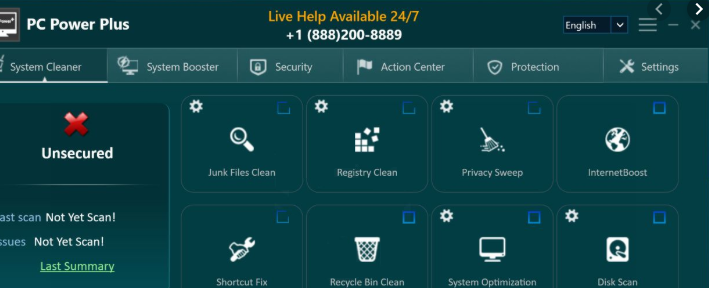
How does PC Power Plus work?
Potentially unwanted software includes adware and browser hijackers, which lower your online security by exposing you to unwelcome and unsafe content. The reason why these apps use the bundling distribution method is because it allows them to enter computer systems unnoticed by the user. You can avoid such apps by simply checking all steps of the freeware setup and declining all additional offers. If an element is not essential for the software that you have chosen, there is no reason why you should allow it to be installed.
PC Power Plus is detected by anti-virus tools under different names like Win32:Malware-gen, Application.Deceptor, and others. It is similar to a number of tools including Advanced System Care, Speedy SystemCare, and many more that also claim to be beneficial utilities. In order to perform the supposedly beneficial actions, the program requires activation. The activation of the full version is not free, of course. To make sure that users purchase the upgrade, the app may present exaggerated scan results to make the status of your computer seem worse than it actually is. If you wish to ensure that your system is at its peak performance, it is best not to leave it to potentially unwanted apps. If you do not plan on upgrading the optimizer, you should eliminate PC Power Plus from your system.
How to remove PC Power Plus?
Luckily, you can uninstall PC Power Plus without much trouble whether you choose manual or automatic PC Power Plus removal. If you decide to delete PC Power Plus yourself, you are welcome to make use of the instructions provided below the article. If, however, you wish to ensure that there are no other threats on your device, you should go with automatic removal instead. In order to terminate PC Power Plus automatically, you will need to make use of a reputable anti-malware utility. You are welcome to use the malware remover from our site. It will scan your computer, detect all suspect elements (including the so-called optimizer), and clean your system from all unwanted files and programs.
Site Disclaimer
WiperSoft.com is not sponsored, affiliated, linked to or owned by malware developers or distributors that are referred to in this article. The article does NOT endorse or promote malicious programs. The intention behind it is to present useful information that will help users to detect and eliminate malware from their computer by using WiperSoft and/or the manual removal guide.
The article should only be used for educational purposes. If you follow the instructions provided in the article, you agree to be bound by this disclaimer. We do not guarantee that the article will aid you in completely removing the malware from your PC. Malicious programs are constantly developing, which is why it is not always easy or possible to clean the computer by using only the manual removal guide.
