How to remove Weatherhub
What is Weatherhub?
Weatherhub (also known as Weatherhubpro.com) belongs to Saphire Mac Media Co Ltd. and falls into the adware and browser hijacker category. It is promoted as a tool that will provide you with quick access to weather forecasts, pollen count, and other weather-related information. Although that may seem like a beneficial feature, the application’s actual goal is to generate revenue by advertising its sponsors. As there is nothing particularly useful about the program and it comes with lots of unwelcome side effects, we advise that you terminate Weatherhub as soon as you can.
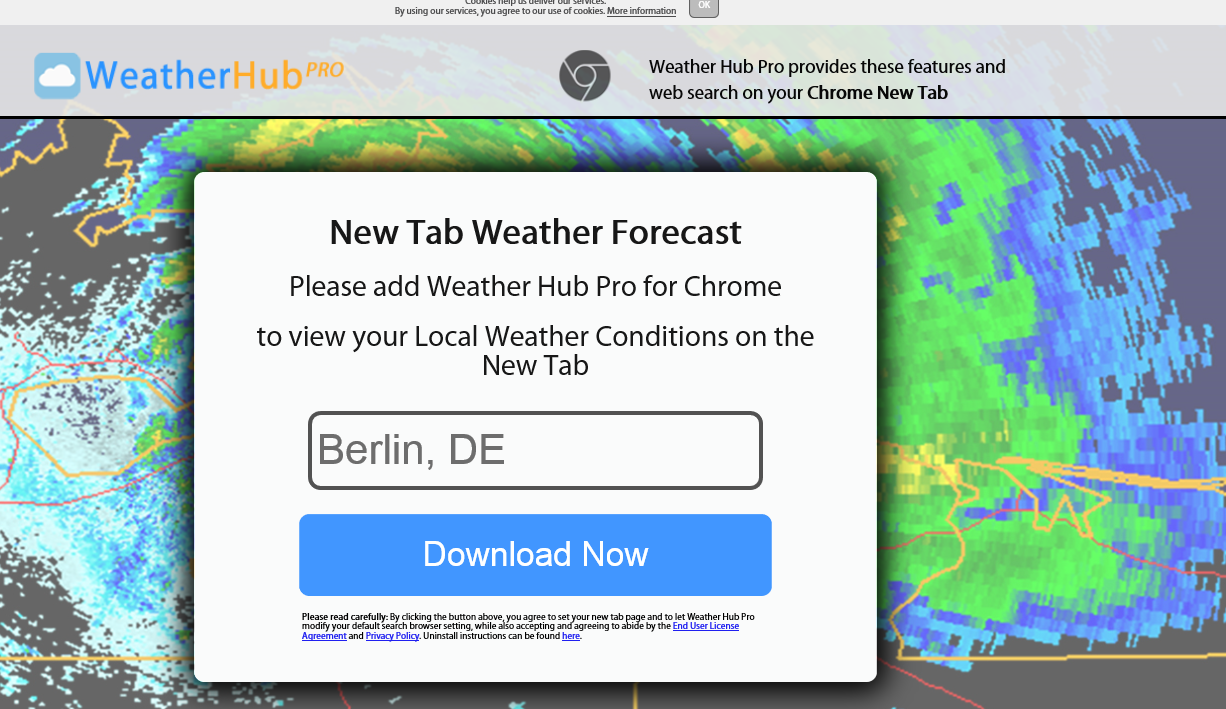
How does Weatherhub work?
Ad-supported apps use other software to infiltrate computer systems. This distribution method is called bundling and it is employed by potentially unwanted programs, because users rarely pay enough attention to the installation of freeware. During the installation process, you are usually presented with additional offers. However, unless you purposefully decline these offers, you will add unwanted apps to your PC without even knowing about them. Make sure that never happens again by always choosing the Advanced installation mode and deselecting all optional components that are not related to the software of your choice.
After Weatherhub gets access to your computer, it starts affecting your surfing right away. The app adds an extension to your browsers, and it may even change their settings including your home page and default search engine. These preferences may be switched to Weatherhubpro.com. Another change that you are bound to notice involves never-ending advertisements appearing on all sites that you visit. Pop-ups, coupons, links, banners, and other ads will follow you no matter where you go online. You will also get rerouted to unknown websites at random. These disruptions will result in Internet slow downs and lower online security level. The adverts are not safe to interact with and doing so could lead to serious troubles like malware infection, and more. That is why we suggest that you get rid of Weatherhub without hesitation.
How to remove Weatherhub?
Weatherhub removal can be completed in two ways: manually or automatically. If you choose to erase Weatherhub manually, you will have to not only uninstall Weatherhub from your PC, but also fix your modified browser settings. A detailed manual removal guide is provided on this page, and you are welcome to make use of it. If, however, you decide to go with the more reliable, automatic removal option, you will need to implement an anti-malware utility. The malware remover from our site can be used to clean your system from all potential threats. It will perform a full computer scan and detect all unsafe components. The utility will delete Weatherhub and other issues that it detects. Moreover, the software has several beneficial features that will help you keep your PC protected from other online parasites that you may encounter in the future.
Site Disclaimer
WiperSoft.com is not sponsored, affiliated, linked to or owned by malware developers or distributors that are referred to in this article. The article does NOT endorse or promote malicious programs. The intention behind it is to present useful information that will help users to detect and eliminate malware from their computer by using WiperSoft and/or the manual removal guide.
The article should only be used for educational purposes. If you follow the instructions provided in the article, you agree to be bound by this disclaimer. We do not guarantee that the article will aid you in completely removing the malware from your PC. Malicious programs are constantly developing, which is why it is not always easy or possible to clean the computer by using only the manual removal guide.
