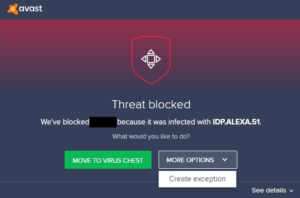Idp.alexa.51 Virus removal
Idp.alexa.51 Virus refers to a false positive detected by anti-virus programs Avast and AVG. Users may encounter this detection when trying to install something that appears suspicious to your anti-virus. It’s very common for this detection to be triggered by video games but the detection is not associated with any specific program. Even if it’s harmless, the file would be detected or quarantined by your anti-virus, preventing the program you were trying to install from working as it should.
Idp.alexa.51 is a very generic detection, and while it’s most likely a false positive, you should still check your computer for malware. Check which file is detected and what program it belongs to. We should mention that some malware can be disguised as legitimate files in order to avoid detection. But these malicious files are usually placed where they shouldn’t be, so you can easily tell when a file is a malware in disguise.
If the detected file belongs to a legitimate program and it’s located where it’s supposed to be, you’re likely dealing with a false positive. There’s not much you can do if that’s the case, besides whitelisting the file so it’s not detected in the future. The issue would need to be solved on the anti-virus program’s end.
If the detected file is causing you any suspicion, we suggest scanning the computer with anti-virus programs that do not use Avast’s threat database. If the file is malicious, you should also notice certain symptoms, such as random ads or redirects when browsing, a slow computer, programs crashing without a reason, etc.
Idp.alexa.51 Virus removal
False positives are more common than users think. Some anti-virus programs can be more sensitive to suspicious behavior than others, so false positives may be more common with certain antivirus programs. But even when you suspect a file to be falsely detected, you should still scan the computer with several other anti-virus programs just in case. Or you can upload the file to VirusTotal to check for malware.
Site Disclaimer
WiperSoft.com is not sponsored, affiliated, linked to or owned by malware developers or distributors that are referred to in this article. The article does NOT endorse or promote malicious programs. The intention behind it is to present useful information that will help users to detect and eliminate malware from their computer by using WiperSoft and/or the manual removal guide.
The article should only be used for educational purposes. If you follow the instructions provided in the article, you agree to be bound by this disclaimer. We do not guarantee that the article will aid you in completely removing the malware from your PC. Malicious programs are constantly developing, which is why it is not always easy or possible to clean the computer by using only the manual removal guide.