Quasar remote access tool Removal Guide
About Quasar remote access tool
Quasar remote access tool is a legitimate tool that gives remote access to a computer. Remote access tools are also known as RAT, and are used to fix computers, access files, etc., from a distance. They’re used by administrators, tech-support, etc. However, while such tools are highly useful for legitimate reasons, they’re also great for cyber criminals. Quasar remote access tool can also be used by cyber crooks to access your Task Manager, manage files, download and install programs, execute files, read system information, access files on the computer, log keystrokes, essentially do everything that can be done physically using the computer. Crooks can also use the legitimate tool to infect your computer with serious malware infections. 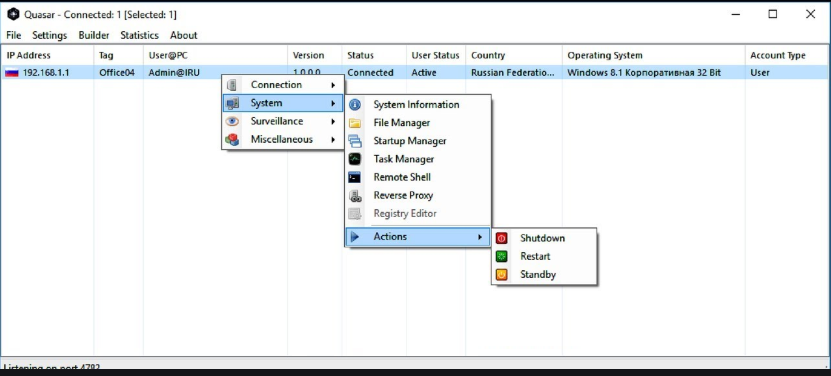
While the tool is legitimate and could have been installed by someone with your permission, if you do not recall install it yourself or allowing anyone else to do it, Quasar remote access tool could have been installed by malicious parties, or you could have been tricked into installing it yourself without even realizing. Whatever the case may be, you need to remove Quasar remote access tool, and scan your computer with anti-malware software to make sure there is no malware on your device.
Why is Quasar on your computer?
If you do not recall installing the program or allowing anyone else to do it, there are numerous ways you could have been tricked into installing it. It may have been attached to a spam email as a file attachment and concealed as something else, and you opened it and executed the installation. These malicious spam emails usually try to trick users into believing that the email is something very important and the attachment should be opened right away. Users who are less careful miss the signs of the email being malicious and end up accidentally installing malware. To avoid this, always scan email attachments with anti-virus software before opening them. Tools like VirusTotal can also check files for malware.
You could have also been tricked into installing the tool by an ad. You could have encountered one of those ads that say you need to update one of your programs. The supposed update would turn out to be the Quasar remote access tool. It should be said that legitimate updates are never pushed this way. When manually updating programs, you should download updates only from legitimate sources, never advertisements.
Is Quasar remote access tool dangerous?
Like we have mentioned above, Quasar remote access tool is legitimate, and used by many people for various reasons. However, it’s also used by crooks to perform malicious activity on a computer. If malicious parties use the tool to get remote access to your computer, they can do essentially anything. That includes downloading and installing malware, reading/stealing files, installing additional malware, and stealing personal information/passwords, accessing Task Manager and launching/ending processes. It could be used to take over your social media accounts, email, and even online banking. If crooks have access to your accounts and information, your bank accounts could be used to make money transfers, and your money could be stolen.
Your computer might start acting strange, leading to you noticing the program installed on your device. If you find it installed, but do not think you installed it yourself or someone did it with your permission, you need to uninstall Quasar remote access tool as soon as possible.
Quasar remote access tool removal
You should be able to delete Quasar remote access tool manually. Just remove it as you would a regular programs. After it’s gone from your computer, it’s recommended to scan the computer with anti-malware software to make sure that no malicious programs were installed behind your back. The anti-malware software should be left running on your computer at all times.
You should also secure your accounts by changing passwords. Change the password for any account that you think may have been compromised, and regularly check your bank accounts for any unusual activity or transactions. If you noticing anything suspicious, immediately notify your bank. In the future, be more careful about what emails you open and what you download onto your computer. This will prevent a lot of malware from installing.
Site Disclaimer
WiperSoft.com is not sponsored, affiliated, linked to or owned by malware developers or distributors that are referred to in this article. The article does NOT endorse or promote malicious programs. The intention behind it is to present useful information that will help users to detect and eliminate malware from their computer by using WiperSoft and/or the manual removal guide.
The article should only be used for educational purposes. If you follow the instructions provided in the article, you agree to be bound by this disclaimer. We do not guarantee that the article will aid you in completely removing the malware from your PC. Malicious programs are constantly developing, which is why it is not always easy or possible to clean the computer by using only the manual removal guide.
