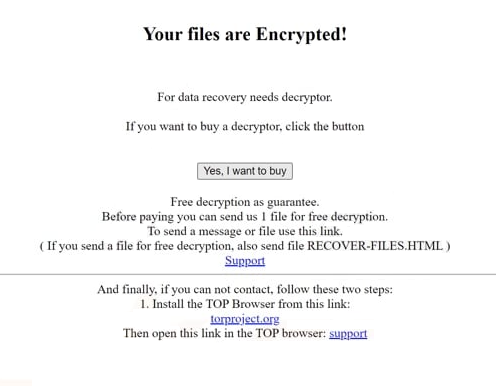Remove 707 ransomware
707 ransomware is file-encrypting malware. It’s a very serious infection that essentially takes files hostage and demands payment for their recovery. All personal files are at risk, as 707 ransomware targets a wide range of file types. Once files are encrypted, they will have the .707 extension added to them, and you will not be able to open them. To get access to those files, you will first need to use a decryptor on them. However, in order to get the decryptor, you will be requested to pay a ransom. At the moment, only users who have backups can recover their files for certain.
Once activated, 707 ransomware begins encrypting files. Its primary objective is to target personal files such as photos, videos, and documents. After encryption, the affected files will have a .707 extension. For instance, a 1.txt file would be renamed to 1.txt.707 upon being encrypted. Files with this extension become unopenable. Upon completing the encryption process, the ransomware generates a RECOVER-FILES.txt ransom note. It explains that to get a decryptor, victims need to pay a ransom, though the requested sum is not mentioned in the note. The note also mentions that victims can send one file to be decrypted for free, as proof that file decryption is possible.
Below is the full 707 ransomware WIPED.txt ransom note:
Your files are Encrypted!
For data recovery needs decryptor.
If you want to buy a decryptor, click the button
Yes, I want to buy
Free decryption as guarantee.
Before paying you can send us 1 file for free decryption.
To send a message or file use this link.
( If you send a file for free decryption, also send file RECOVER-FILES.HTML )
SupportAnd finally, if you can not contact, follow these two steps:
1. Install the TOP Browser from this link:
torproject.org
Then open this link in the TOP browser: support
When it comes to ransomware, paying the ransom is never recommended. First of all, it does not guarantee that a working decryptor will be sent, or that victims will receive one at all. Users should always keep in mind that they are dealing with cybercriminals who should not be trusted. Nothing is stopping them from simply taking the money and not sending anything in return. This has, unfortunately, happened to many users in the past.
Users with a backup can connect to it and begin recovering files once they successfully remove 707 ransomware from their devices. Given the complexity of this ransomware, it is highly recommended to use anti-malware software during the removal process to minimize the risk of further damage. After scans confirm that the ransomware is no longer present, you can connect to your backup and start recovering files.
Regrettably, the only way to recover files is by using a backup, as there is currently no free 707 ransomware decryptor available. The likelihood of one being released in the near future is also low. Should a decryptor become available, it will be available on the NoMoreRansom website. You must exercise caution when searching for free decryptors, as many can be fraudulent or harmful.
How is 707 ransomware distributed?
707 ransomware is commonly spread through email attachments and torrents. Developing good browsing habits significantly reduces the chances of encountering malware. By avoiding risky behaviors like opening unsolicited email attachments or downloading pirated content via torrents, you are much less likely to encounter malware. Understanding how malware spreads can also help minimize these risks.
Torrents, especially those for popular movies, TV shows, and video games, are a hotspot for malware. Due to a lack of moderation on torrent sites, malicious actors can easily upload infected files. Users unfamiliar with malicious torrents might unintentionally download malware. Additionally, using torrents for pirated content is not only theft but also exposes you to significant danger.
Email attachments are another frequent source of malware infections. Cybercriminals often send mass malicious emails disguised as parcel delivery notices or order confirmations, with malicious files attached. These emails usually contain spelling or grammar mistakes, which serve as warning signs, since legitimate companies rarely make such mistakes. They also address recipients generically, using words like “User” or “Customer,” instead of using users’ names. However, when targeting specific individuals or companies, cybercriminals can make convincing phishing emails. To stay safe, always scan unsolicited attachments with antivirus software or tools like VirusTotal before opening them.
How to remove 707 ransomware
If you have backups of the encrypted files, do not connect to them until you fully delete 707 ransomware from the computer. Accessing the backup while the ransomware remains active could result in the encryption of those backed-up files as well. To remove 707 ransomware, it is recommended to use a reputable anti-malware program, as this type of infection is highly complex and often requires professional-grade software to address. Attempting to delete 707 ransomware manually could potentially cause additional damage to the devices.
Site Disclaimer
WiperSoft.com is not sponsored, affiliated, linked to or owned by malware developers or distributors that are referred to in this article. The article does NOT endorse or promote malicious programs. The intention behind it is to present useful information that will help users to detect and eliminate malware from their computer by using WiperSoft and/or the manual removal guide.
The article should only be used for educational purposes. If you follow the instructions provided in the article, you agree to be bound by this disclaimer. We do not guarantee that the article will aid you in completely removing the malware from your PC. Malicious programs are constantly developing, which is why it is not always easy or possible to clean the computer by using only the manual removal guide.