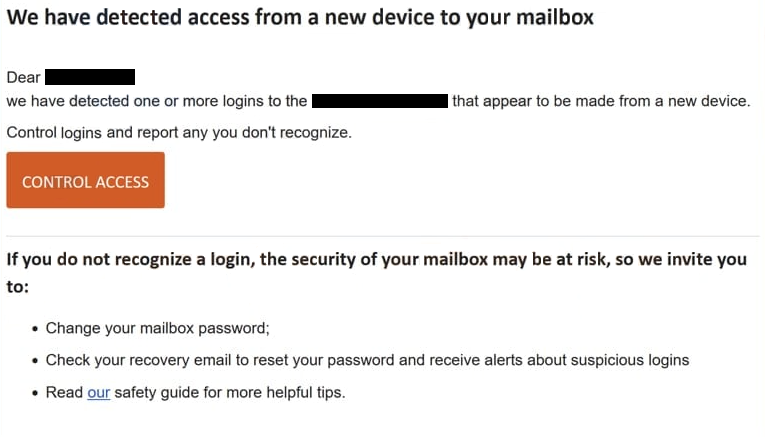Remove “Access From A New Device To Your Mailbox” email
The “Access From A New Device To Your Mailbox” email is a phishing attempt that targets users’ email login credentials. The phishing attempt is designed to appear like a security notification from your email service provider, informing you about new logins to your mailbox. The email warns that these unrecognized logins could put your account at risk, so it recommends that you change your password, as well as check the logins by clicking on the provided button. At the moment, the button leads to a website that does not work, but that may change in the future. The site would likely ask for your email account password, and if you were to type it in, it would be sent to the malicious actors operating this phishing campaign. This would result in your account being stolen.
This “Access From A New Device To Your Mailbox” email is a fairly generic phishing email, not particularly convincing or professional-looking, but it may convince some users who are not familiar with what phishing emails look like. The email claims that you need to review unknown logins from a new device. It has a “Control Access” button, which would likely lead to a phishing site that imitates your email service provider’s official login page, but the site is down at the moment.
When users click on these links in phishing emails, they are taken to websites that mimic legitimate email service provider sites. They are then prompted to log in to their accounts. If users enter their passwords, the information is immediately sent to the cybercriminals running the phishing campaigns. These criminals may either use the stolen credentials themselves or sell them to other malicious actors. Email login details are especially valuable to cybercriminals, as email accounts often contain sensitive information and are linked to numerous other accounts. Unauthorized access to an email account enables cybercriminals to access various accounts and even potentially blackmail the holder of the account.
The full text from the “Access From A New Device To Your Mailbox” phishing email is below:
Subject: We have detected access from a new device to your mailbox – Ref: -)
We have detected access from a new device to your mailbox
Dear -,
we have detected one or more logins to the – that appear to be made from a new device.Control logins and report any you don’t recognize.
CONTROL ACCESSIf you do not recognize a login, the security of your mailbox may be at risk, so we invite you to:
Change your mailbox password;
Check your recovery email to reset your password and receive alerts about suspicious logins
Read our safety guide for more helpful tips.
How do you recognize phishing emails?
Phishing campaigns that send identical emails to large numbers of people are usually not difficult to identify as malicious. These emails often contain no credible information and are filled with mistakes. Phishing attempts targeting high-profile individuals or organizations tend to be more sophisticated and tricky to identify. Fortunately, most users mainly encounter these generic phishing emails.
When you receive unsolicited emails that ask you to click on links or open attachments, always verify the sender’s email address first. You can do this by researching it online to ensure it genuinely belongs to the person or organization it claims to represent. Many generic phishing emails come from obviously fake email addresses, making them easier to recognize. However, scammers can disguise their email addresses by using certain methods. They may even spoof your own email address to make it seem like it was sent by your own account.
Be sure to check for grammar and spelling mistakes in unsolicited emails, as these are common signs of malicious emails. Low-quality phishing emails often have many mistakes for whatever reason. While this “Access From A New Device To Your Mailbox” email does not have obvious spelling mistakes, it’s written very awkwardly and looks unprofessional.
Take the time to carefully review all unsolicited emails before doing anything, particularly those that prompt you to click links or download attachments. It’s best to avoid clicking on email links when possible. If an email suggests there’s an issue with your account, it’s safer to access the account manually instead of clicking on any links in the emails.
Remove “Access From A New Device To Your Mailbox” email
Delete “Access From A New Device To Your Mailbox” email from your inbox if you receive it. The site linked in the email does not work, so even if you clicked on the button, nothing likely happened. Generally, should you ever type in your password on a phishing site, you would need to change your password immediately if you still have access to your account. If you’re unable to access the compromised account and account recovery options don’t work, you would need to disconnect the email address from any associated accounts to minimize the risk of those accounts being compromised as well.
Site Disclaimer
WiperSoft.com is not sponsored, affiliated, linked to or owned by malware developers or distributors that are referred to in this article. The article does NOT endorse or promote malicious programs. The intention behind it is to present useful information that will help users to detect and eliminate malware from their computer by using WiperSoft and/or the manual removal guide.
The article should only be used for educational purposes. If you follow the instructions provided in the article, you agree to be bound by this disclaimer. We do not guarantee that the article will aid you in completely removing the malware from your PC. Malicious programs are constantly developing, which is why it is not always easy or possible to clean the computer by using only the manual removal guide.