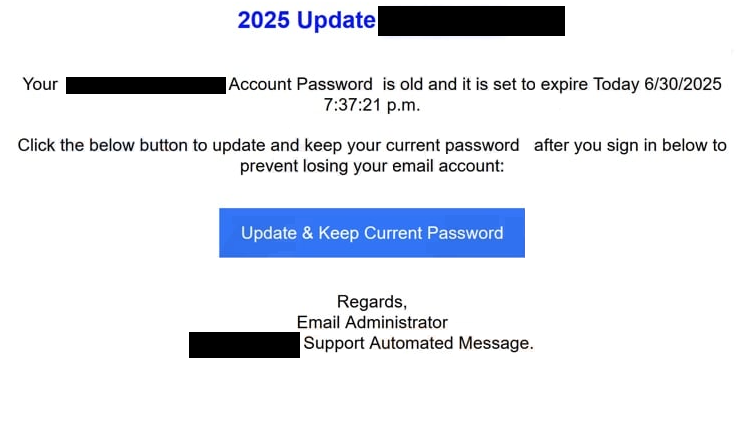Remove “Account Password Is Old” email
The “Account Password Is Old” email is part of a phishing campaign that targets users’ email login credentials. The email is disguised as a notification from the email service provider, supposedly informing users that their passwords are about to expire. The email asks that users use the provided link to either update or keep their current password before it expires. The email implies that if users do nothing, their email accounts will be deleted. In reality, if users interact with the email, they will be taken to a phishing site that would capture their login credentials.
This phishing email claims that your password is about to expire, creating a false sense of urgency by suggesting that your account will be deleted if you don’t take action. It contains a “Update & Keep Current Password” button, and if you click on it, you’ll be taken to a phishing website that will prompt you to enter your email login details. If you type in your credentials, they will be sent directly to the cybercriminals behind this phishing campaign, allowing them to gain control of your account. If you’ve entered your information on such a site, make sure to change your password right away.
Email login credentials are in high demand among cybercriminals because they contain sensitive information and are often connected to many other accounts. A hijacked account can grant malicious actors access to numerous other accounts.
How to recognize a phishing/scam email?
Recognizing a phishing attempt can often be easy, especially if it’s not highly sophisticated. One clear indicator of a malicious email is the presence of grammar and spelling mistakes, which are common in spam and phishing emails. This particular “Account Password Is Old” phishing email is written very unprofessionally and has several grammar mistakes, which immediately make it obvious that the email is a phishing attempt. Whenever you receive an email requesting some kind of action (like opening an attachment or clicking a link), look for any mistakes in it.
Another thing to pay attention to is the sender’s email address. Even if it appears legitimate, don’t let your guard down; it’s easy to create a convincing email address. If the address seems random or is a jumble of letters and numbers, it’s best to ignore the email entirely. Legitimate companies typically use professional-looking email addresses when contacting customers. It’s a good habit to double-check email addresses. A quick Google search can often be helpful as well. Many companies list their official email addresses on their websites, so you can cross-reference them. Be wary of slight modifications in email addresses, as malicious actors might alter similar-looking characters to create fake versions. In this particular case, the “Account Password Is Old” email is sent from a clearly fake email account, as it looks random and does not use legitimate domains.
Regarding links within emails, it’s generally safer not to click on them. If an email prompts you to address an issue with your account and includes a link, instead of clicking, go to your account manually. This may seem overly cautious, but it’s a safer approach if you’re unsure about the email’s legitimacy. You can also assess where a link leads by hovering over it with your mouse, which will reveal the URL at the bottom of the browser window.
Lastly, always assess emails critically. If an email suggests that your account password is about to expire, keep in mind that this does not happen. Email providers do not delete accounts without justification, nor do passwords have expiration dates in this context. Always question whether the account issue mentioned is plausible. What’s more, never enter your login details without first verifying the site’s URL, as malicious actors can create sites that closely mirror the appearance of the real ones, but they cannot replicate the actual URL.
What to do if you clicked on the link in the “Account Password Is Old” email scam?
If you realize that you’ve interacted with a phishing email, you need to change your email account password right away. Additionally, it’s a good idea to enable two-factor authentication not just for your email account, but for all your accounts as well. This extra layer of security will help prevent unauthorized access, even if someone knows your password. There are various two-factor authentication methods available, so you can choose one that best fits your needs.
Site Disclaimer
WiperSoft.com is not sponsored, affiliated, linked to or owned by malware developers or distributors that are referred to in this article. The article does NOT endorse or promote malicious programs. The intention behind it is to present useful information that will help users to detect and eliminate malware from their computer by using WiperSoft and/or the manual removal guide.
The article should only be used for educational purposes. If you follow the instructions provided in the article, you agree to be bound by this disclaimer. We do not guarantee that the article will aid you in completely removing the malware from your PC. Malicious programs are constantly developing, which is why it is not always easy or possible to clean the computer by using only the manual removal guide.