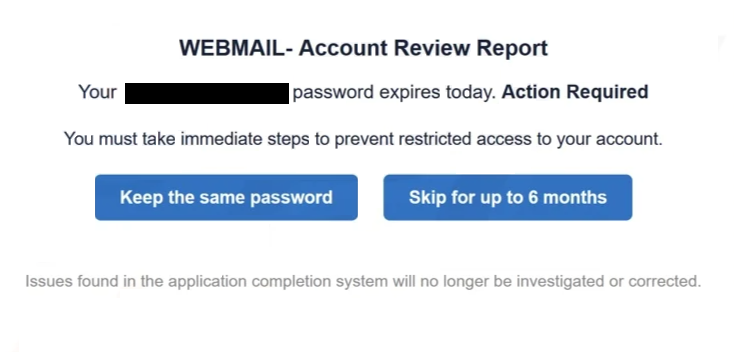Remove “Account Review Report” email
The “Account Review Report” email falls into the phishing category as it tries to phish users’ email login credentials. The email is disguised as a notification from the email service provider about recipients needing to take action to prevent restricted access to their accounts. Supposedly, users’ passwords are about to expire, and they need to choose either to keep the same password or skip the change for 6 months. Whatever users click on in the email, they will be taken to a site that asks them to log in to their email accounts. Users who do so will be successfully phished by malicious actors operating this email campaign.
This “Account Review Report” email claims that users’ Webmail account passwords will expire today, and immediate action is required. The email is made to look like a notification from the email service provider. It claims that users need to take immediate steps to prevent restricted access to their accounts. They can supposedly either choose to keep the same password or skip for up to 6 months. The email is a very obvious phishing attempt, as it’s written too casually and contains mistakes.
If users fall victim to this phishing campaign and click on either the “Keep the same password” or “Skip for up to 6 months” buttons, they will be redirected to a phishing login page where they will be prompted to enter their email login credentials. By providing their information, users will unknowingly hand it over to the criminals behind the phishing attack.
Email account login credentials are highly valuable for malicious actors as email accounts hold a lot of information, as well as are connected to many other accounts. Gaining unauthorized entry into an email account can potentially lead to the hijacking of all linked accounts. If the perpetrators of this phishing campaign don’t exploit the stolen credentials themselves, they may sell them to other cybercriminals.
Here is the full “Account Review Report” email text:
Subject: Urgent! Password Notice Alert!
WEBMAIL- Account Review Report
Your – password expires today. Action Required
You must take immediate steps to prevent restricted access to your account.
Keep the same password Skip for up to 6 months
Issues found in the application completion system will no longer be investigated or corrected.
If users suspect that their email account credentials have been compromised, they should immediately change their passwords if they are still able to access their accounts. If they cannot access their accounts, there are several account recovery options available. If the account has been lost, users need to disconnect the email address from all linked accounts.
How to recognize phishing emails
Being aware of the typical signs of a phishing email is very important if users want to avoid falling victim to them. There are several key factors to take into account when dealing with an unsolicited email that requests users to take action. The first step is to verify the sender’s email address. This is relatively straightforward, as legitimate email addresses are typically listed on official company websites. Many low-effort phishing emails come from blatantly fake addresses, making them easy to identify. However, more sophisticated phishing attempts may use addresses that appear legitimate, so it’s a good idea to research the sender online. If you can’t find any records of the email address associated with the sender, it’s likely a malicious email.
Another indicator that an email might be malicious is grammar and spelling mistakes. Unless a phishing email is particularly sophisticated, it will typically contain several mistakes, such as missing commas, double spaces, or typos. Legitimate emails, especially automatic ones, will not have mistakes. This particular “Account Review Report” email is written quite awkwardly, so it’s immediately obvious that it was not sent by an email service provider.
Regardless of how convincing a phishing email might appear, the URL linked within is a dead giveaway. In the case of the “Account Review Report” email, clicking on both buttons will lead to the same phishing site, whose URL immediately gives it away. While the site may be designed to look legitimate, the URL is very obvious. Phishing websites can imitate legitimate sites in design, but their URLs will always differ. Users should check the URL of a site closely before logging in anywhere. If the URL raises any suspicion, they should refrain from entering their login details.
To protect against entering credentials on phishing sites, it’s highly recommended to avoid clicking on links within emails. Instead, users should always access their accounts manually.
Site Disclaimer
WiperSoft.com is not sponsored, affiliated, linked to or owned by malware developers or distributors that are referred to in this article. The article does NOT endorse or promote malicious programs. The intention behind it is to present useful information that will help users to detect and eliminate malware from their computer by using WiperSoft and/or the manual removal guide.
The article should only be used for educational purposes. If you follow the instructions provided in the article, you agree to be bound by this disclaimer. We do not guarantee that the article will aid you in completely removing the malware from your PC. Malicious programs are constantly developing, which is why it is not always easy or possible to clean the computer by using only the manual removal guide.