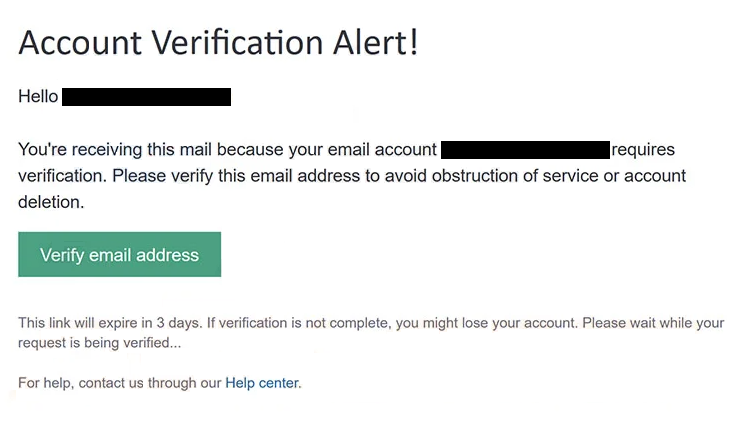Remove “Account Verification Alert” email
The “Account Verification Alert” email is part of a phishing campaign that aims to steal users’ email login credentials. The email claims that users need to verify their email accounts to avoid “obstruction of service or account deletion”. A deadline of 3 days is given to complete the verification process. If users interact with the email and try to “verify” their accounts, they would be taken to a phishing site that asks them to type in their email login credentials. Users who do so may lose access to their accounts as malicious actors will steal the login credentials.
The “Account Verification Alert” email is disguised as a notification from the email service provider, supposedly informing users that they need to verify their email accounts. Recipients of this email are requested to verify their ownership of the address by clicking the provided button. Failure to verify the email account will supposedly result in either “obstruction of service or account deletion”. However, this email is a phishing attempt, and all of its contents are fake. Interaction with the email may result in account loss.
The phishing email includes a “Verify email address” button that leads users to a phishing website designed to resemble a legitimate email provider’s login page. If users enter their account credentials on this site, cybercriminals operating this phishing campaign will get that information. Email credentials are especially valuable to malicious actors since email accounts often contain a vast amount of personal data and are linked to many other accounts. If an email account is compromised, it can result in the hijacking of associated accounts as well. Therefore, it is essential for users to protect their email login details, as a compromised email account can have serious repercussions.
The full “Account Verification Alert” phishing email is below:
Subject: Account Verification
Account Verification Alert!
Hello -,
You’re receiving this mail because your email account (-) requires verification. Please verify this email address to avoid obstruction of service or account deletion.
Verify email address
This link will expire in 3 days. If verification is not complete, you might lose your account. Please wait while your request is being verified…
For help, contact us through our Help center.
Signs of a phishing email
Many phishing campaigns are quite generic because they target large groups of users with the same email content. Because they tend to be generic, these campaigns can be relatively easy to spot. More sophisticated phishing attempts are often reserved for specific, high-profile individuals or organizations. Tailored email phishing campaigns can appear very legitimate and might deceive even the most wary users under the right circumstances. Fortunately, most people are unlikely to be specifically targeted. As long as they know what signs to look for, they should be able to recognize phishing emails with relative ease.
When you receive an unexpected email that asks you to click on a link or download an attachment, it’s essential to verify the sender’s email address before anything else. A quick search on Google or another search engine can help you confirm whether the address truly belongs to the person or organization it claims to represent. In less sophisticated phishing attempts, the email addresses may look suspicious right away, often appearing random. This is the case with the “Account Verification Alert” email, as the sender’s email address does not use the email provider’s domain. Thus, it’s an immediate giveaway. However, it’s worth mentioning that some malicious actors use clever tactics to create more believable email addresses by swapping letters (for instance, using “rn” instead of “m”) or adding extra characters to mimic trusted senders.
How an email addresses you can also tell you a lot about whether it’s legitimate. You may have noticed that all emails from your email service provider address you by the name you used when creating an account. Addressing users by name is standard practice. This “Account Verification Alert” email is immediately identifiable as malicious because it uses the recipient’s username instead of their name.
Another red flag is the presence of grammar and spelling mistakes in what should be professional emails. Many phishing emails contain numerous mistakes and awkward phrasing that you wouldn’t typically find in legitimate communications from a reputable company. For example, this “Account Verification Alert” is written quite awkwardly, which makes it clear that it was not sent by your email provider.
When dealing with unsolicited emails, you should take your time and avoid rushing to click on links or open attachments to protect yourself from potential phishing attempts or malicious content. All unsolicited attachments should be scanned with anti-virus software or VirusTotal, while all links should be inspected before clicking on them.
Lastly, it’s best to steer clear of clicking on links in emails altogether. If an email indicates there’s an issue with your account and prompts you to click a link to resolve it, log in to your account manually to check for any issues instead of following the link provided in the email.
“Account Verification Alert” phishing email removal
If you get this “Account Verification Alert” email in your inbox, delete it without paying attention to its contents. If you have interacted with the email and entered your login credentials, change your password right away, if your account can still be accessed. It’s also important to review your recent account activity for any unauthorized logins. If you can’t access your account anymore, try all recovery options available. If recovery fails, ensure you remove that email address from any linked accounts to safeguard them from being accessed as well.
Site Disclaimer
WiperSoft.com is not sponsored, affiliated, linked to or owned by malware developers or distributors that are referred to in this article. The article does NOT endorse or promote malicious programs. The intention behind it is to present useful information that will help users to detect and eliminate malware from their computer by using WiperSoft and/or the manual removal guide.
The article should only be used for educational purposes. If you follow the instructions provided in the article, you agree to be bound by this disclaimer. We do not guarantee that the article will aid you in completely removing the malware from your PC. Malicious programs are constantly developing, which is why it is not always easy or possible to clean the computer by using only the manual removal guide.