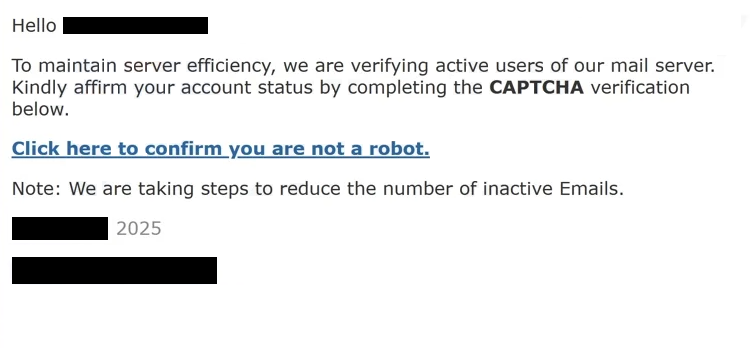Remove “Affirm Account Status By Completing CAPTCHA” email
The “Affirm Account Status By Completing CAPTCHA” email is part of a phishing campaign that tries to steal users’ email login credentials. According to the email, the email service provider is taking steps to reduce the number of inactive email accounts and needs you, the recipient, to confirm that your account is still active. It asks that you complete the CAPTCHA verification by clicking on the link. However, if you interact with the email, you will be taken to a phishing site that asks you to log in to your email account. If you were to do that, the malicious actors behind this phishing campaign would steal the login credentials. This would allow them to access users’ email accounts.
The “Affirm Account Status By Completing CAPTCHA” email is disguised as a notification from the email service provider, supposedly informing users that they need to confirm they’re not robots and that their accounts are active. This is supposedly a measure to reduce the number of inactive email accounts. If you were to interact with the email and click the “Click here to confirm you are not a robot” button, you would be taken to a phishing site. The site asks that you type in your password for the email account, as some kind of authentication.
Email accounts are the prime targets of many phishing campaigns for several reasons. For one, users rarely change their emails, which means accounts are full of all kinds of information about the account holder. This information can be used for other criminal activities, such as blackmail. What’s more, emails are connected to many other accounts, which means gaining access to the email account may allow malicious actors to access the other accounts as well.
The full “Affirm Account Status By Completing CAPTCHA” email is below:
Subject: Confirm You Are Not A Robot (19cа3d5475аc8957a247a27f131987e4).
Hello -,
To maintain server efficiency, we are verifying active users of our mail server. Kindly affirm your account status by completing the CAPTCHA verification below.
Click here to confirm you are not a robot.
Note: We are taking steps to reduce the number of inactive Emails.
– 2025
Signs of a phishing email
You can spot the phishing attempt right away in this “Affirm Account Status By Completing CAPTCHA” email. The email addresses with your email username and that is a dead giveaway. If the sender is someone whose services you use, you will always be addressed by the name you used when registering. If an email addresses you simply as “User”, “Member”, “Customer”, or your username, that’s a clear indication that you’re not dealing with your actual email provider. Malicious actors usually don’t have access to your personal information, so they resort to using generic terms.
To protect yourself from malicious and phishing emails, you need to be very careful with unsolicited contact attempts. When you receive unsolicited emails that contain attachments or links, it’s essential to verify the sender’s email address. Phishing emails often originate from fake or suspicious-looking addresses, which can make them easier to identify. However, some more sophisticated phishing attempts may come from addresses that seem legitimate. Doing a quick online search can help you determine if the sender’s email is genuine. If you can’t find any information about the sender’s email address, it’s likely a phishing attempt. In this case, the “Affirm Account Status By Completing CAPTCHA” email is clearly a phishing attempt because the sender’s email address does not use the email provider’s domain.
Another indication of a phishing email is poor grammar or spelling mistakes. Many phishing messages contain mistakes, such as incorrect spelling/punctuation, or spacing, while legitimate emails, especially those related to account security, never have any mistakes in them.
Even if a phishing email looks sophisticated, hovering over any links in it can reveal where they lead. If a link seems suspicious in any way, it’s best not to click on it. Be cautious, as scammers often use tricks to disguise links by altering or rearranging letters.
To avoid accidentally entering your credentials on a phishing site, it’s a good idea to avoid clicking links in emails altogether. Instead, log into your accounts directly using a web browser if you receive an email about an issue. Keep in mind that while a phishing site may closely resemble a real one, the URL is usually the giveaway. Make it a habit to double-check the URLs of the sites you visit; if anything seems off, don’t enter your login details.
Remove “Affirm Account Status By Completing CAPTCHA” email
Delete “Affirm Account Status By Completing CAPTCHA” from your inbox without worry, as it is a phishing scam. However, if you have interacted with the email, clicked on the link, and entered your email login credentials, you need to change your password immediately. If you think your account might be compromised and you can’t access it, use any account recovery methods available. If you’re still unable to regain access, be sure to disconnect your email from any associated accounts.
Site Disclaimer
WiperSoft.com is not sponsored, affiliated, linked to or owned by malware developers or distributors that are referred to in this article. The article does NOT endorse or promote malicious programs. The intention behind it is to present useful information that will help users to detect and eliminate malware from their computer by using WiperSoft and/or the manual removal guide.
The article should only be used for educational purposes. If you follow the instructions provided in the article, you agree to be bound by this disclaimer. We do not guarantee that the article will aid you in completely removing the malware from your PC. Malicious programs are constantly developing, which is why it is not always easy or possible to clean the computer by using only the manual removal guide.