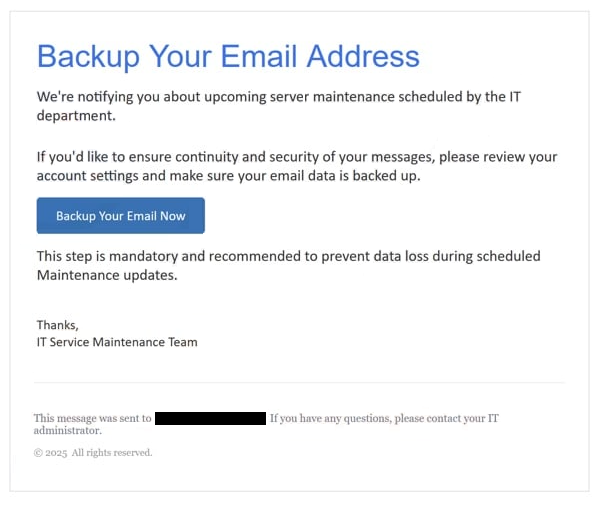Remove “Backup Your Email Address” email
The “Backup Your Email Address” email is a phishing attempt designed to steal users’ email login credentials. This malicious email masquerades as a notification from the IT Service Maintenance Team, falsely claiming that you need to review your account settings and back up your emails because of an upcoming server maintenance. It warns that failing to back up the emails may result in data loss. However, the email’s contents are completely false. Clicking on the provided link will redirect you to a phishing site that asks for your email password. Entering your password on this site would send it to the cybercriminals operating this phishing campaign.
The email is disguised as a notification from your IT Department. Malicious actors are targeting random users, expecting some of them to be from companies that have IT Departments. According to the email, there is a scheduled server maintenance happening soon, and this requires all users to review their account settings and back up their data. The email asks you to do this by clicking on the provided “Backup Your Email Now” button. This is supposedly mandatory. However, clicking on the button will lead you to a phishing site.
The full “Backup Your Email Address” email:
Subject: Urgent:Email Backup Required to Avoid Data Loss
Backup Your Email Address
We’re notifying you about upcoming server maintenance scheduled by the IT department.
If you’d like to ensure continuity and security of your messages, please review your account settings and make sure your email data is backed up.
Backup Your Email Now
This step is mandatory and recommended to prevent data loss during scheduled Maintenance updates.
Thanks,
IT Service Maintenance TeamThis message was sent to -. If you have any questions, please contact your IT administrator.
© 2025 All rights reserved.Unsubscribe – Unsubscribe Preferences
The phishing site will be a poor imitation of the legitimate email login page. Your username will already be pre-entered, but if you enter your password, this information is immediately sent to the cybercriminals managing the phishing campaign. The fraudulent nature of the site is evident from its URL, which is clearly unrelated to any legitimate email service provider. So if you have a habit of checking the URL before logging in, you should be able to identify this as phishing fairly easily.
Stolen login credentials can either be exploited directly by the cybercriminals behind the phishing campaign or sold to other cybercriminals. We should mention that email login credentials are very valuable, as email accounts can serve as gateways to linked accounts and typically contain years’ worth of sensitive information.
How to recognize phishing emails?
Emails from large-scale phishing campaigns targeting random users are often generic and easy to recognize. These emails typically have no personalized information, have at least several spelling and grammar mistakes, and appear very unprofessional, and these are all common indicators of spam or malicious intent. However, when phishing emails are customized for specific individuals or organizations, they are far more convincing and may deceive even the most vigilant recipients if the circumstances are right.
The “Backup Your Email Address” email is a generic phishing attempt. First of all, it is sent from an evidently fake email address. The sender’s email address is one of the first things to check when you receive an unsolicited email. Many of these emails originate from addresses that clearly do not belong to legitimate companies, as in the case of the “Backup Your Email Address” email. The sender’s email address is clearly fake. Additionally, the email fails to address you by name or address you at all. Emails from legitimate senders, especially from your place of work, will always address you by name, while phishing emails rely on generic terms like “User,” “Member,” “Customer,” or the email username, or do not address recipients at all.
Finally, we strongly recommend that you do not click on links in emails altogether. In this case, if your workplace has an IT department, the correct course of action would be to contact them to inquire about this.
Remove “Backup Your Email Address” email
If this “Backup Your Email Address” phishing email lands in your inbox, delete it. Should you have interacted with it and shared your email login credentials, immediately change your password, assuming you still have account access. In cases where your email account has been compromised, try all available account recovery options. If recovery efforts prove unsuccessful, make sure that you disconnect your email account from any linked accounts to protect them against unauthorized access.
Site Disclaimer
WiperSoft.com is not sponsored, affiliated, linked to or owned by malware developers or distributors that are referred to in this article. The article does NOT endorse or promote malicious programs. The intention behind it is to present useful information that will help users to detect and eliminate malware from their computer by using WiperSoft and/or the manual removal guide.
The article should only be used for educational purposes. If you follow the instructions provided in the article, you agree to be bound by this disclaimer. We do not guarantee that the article will aid you in completely removing the malware from your PC. Malicious programs are constantly developing, which is why it is not always easy or possible to clean the computer by using only the manual removal guide.