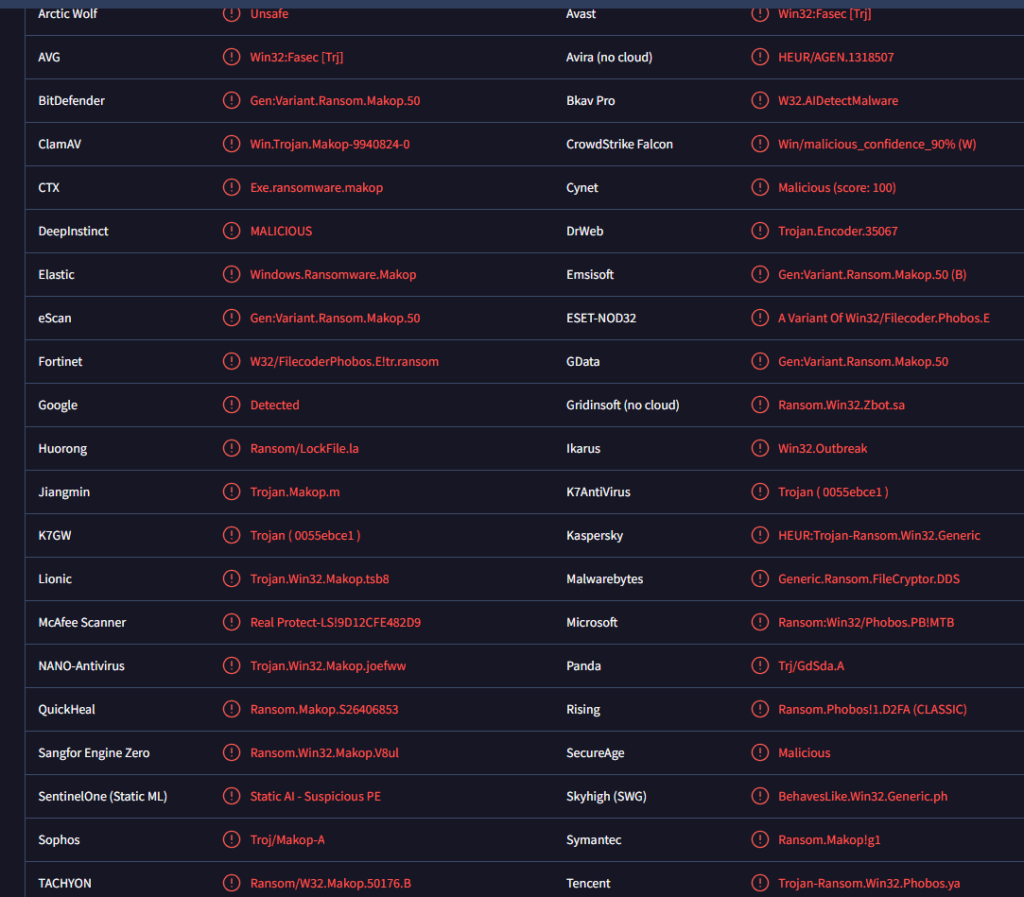Remove Bbq ransomware
Bbq ransomware is file-encrypting malware from the Makop ransomware family. It’s a dangerous infection that takes files hostage by encrypting them and demands a payment for their recovery. This ransomware can be identified by the .[dashboard487@onionmail.org].bbq46 extension added to encrypted files. Files with that extension will not be openable unless they’re first put through a decryptor, which only the malicious actors operating this ransomware have. They will try to sell it to you, but engaging with cybercriminals comes with its risks and is rarely the recommended option. At the moment, only users who have backups can recover their files for free.
Bbq ransomware is part of the Makop ransomware family and is recognized by the specific file extension it adds to encrypted files: .[unique ID].[dashboard487@onionmail.org].bbq46. Each victim receives a randomly generated unique ID to allow the cybercriminals to distinguish between victims. The file extension also includes the cybercriminals’ contact email address. Thus, a 1.txt file would become 1.txt.[unique ID].[dashboard487@onionmail.org].bbq46 once encrypted. Unfortunately, files with this extension become unopenable. This ransomware affects a wide range of file types, but primarily targets documents, photos, and images, targeting anything that may be valuable for the victims, compelling them to pay for their recovery.
Once the encryption is complete, a +README-WARNING+.txt ransom note is dropped. This note informs the victim of the status of their files and provides instructions on the next steps. The perpetrators demand a payment in exchange for a decryption tool, though the ransom amount isn’t stated. The malware operators offer to decrypt two files for free as a guarantee that they have a decryptor and are able to decrypt files.
The full Bbq ransomware ransom note is below:
:: Greetings :::
Little FAQ:
.1.
Q: Whats Happen?
A: Your files have been encrypted. The file structure was not damaged, we did everything possible so that this could not happen..2.
Q: How to recover files?
A: If you wish to decrypt your files you will need to pay us..3.
Q: What about guarantees?
A: Its just a business. We absolutely do not care about you and your deals, except getting benefits. If we do not do our work and liabilities – nobody will cooperate with us. Its not in our interests.
To check the ability of returning files, you can send to us any 2 files with SIMPLE extensions(jpg,xls,doc, etc… not databases!) and low sizes(max 1 mb), we will decrypt them and send back to you. That is our guarantee..4.
Q: How to contact with you?
A: You can write us to our mailboxes: dashboard487@onionmail.org or dashboard487@cyberfear.com.5.
Q: How will the decryption process proceed after payment?
A: After payment we will send to you our scanner-decoder program and detailed instructions for use. With this program you will be able to decrypt all your encrypted files..6.
Q: If I don t want to pay bad people like you?
A: If you will not cooperate with our service – for us, its does not matter. But you will lose your time and data, cause only we have the private key. In practice – time is much more valuable than money.:::BEWARE:::
DON’T try to change encrypted files by yourself!
If you will try to use any third party software for restoring your data or antivirus solutions – please make a backup for all encrypted files!
Any changes in encrypted files may entail damage of the private key and, as result, the loss all data.
Paying the ransom or even engaging with cybercriminals is typically not recommended for several reasons. Firstly, there’s no guarantee that payment will actually lead to users receiving a decryption tool; victims are essentially negotiating with criminals who have no legal obligation to assist them post-payment. Additionally, any funds given to these criminals will go towards supporting their future illegal activities.
If victims have backups, they can begin restoring their files once they successfully remove Bbq ransomware from their systems. However, we need to stress that you need to make sure the ransomware is entirely removed before accessing backups, as doing so while the ransomware is still active could result in those files becoming encrypted as well, resulting in permanent loss. What’s more, using an anti-malware program to completely remove Bbq ransomware is necessary, as ransomware is a complex infection.
How does ransomware enter computers?
It’s no secret that poor online habits can increase the risk of malware infections. Users who have safer online habits are significantly less likely to face malware issues, which is why developing better habits is one of the best ways to fight against malware for regular users. Additionally, being aware of how malware spreads is important if you want to stay safe online.
Being able to recognize malicious emails is an important skill to have, particularly if your email address has been leaked, as emails are a common method of malware distribution. This concern extends to employees within organizations as well, as one infected device can pose a threat to the entire network. Fortunately, most malicious emails are fairly generic unless they are aimed at specific targets, making them easier to spot due to obvious grammar and spelling mistakes. Furthermore, if emails address recipients using vague words like “User,” “Member,” or “Customer,” it can be a sign of a potentially malicious email. Legitimate companies usually personalize their emails using the recipient’s name, while malicious senders often rely on generic language because they do not have access to more personal information.
It’s worth noting that more sophisticated phishing attempts may not contain errors, mention credible information, and often address recipients by name. Even the most wary users may fall for this under the right circumstances. To protect their devices against malicious threats, users should always scan unsolicited email attachments using anti-malware software or services like VirusTotal.
Another common method of malware distribution is torrents. Many torrent sites are poorly moderated, which allows for the frequent upload of malware-infected files. Malware is often bundled with torrents for popular entertainment content like movies, TV shows, and video games. Downloading copyrighted material through torrents not only constitutes theft but also significantly compromises your computer’s security.
How to remove Bbq ransomware
Attempting to manually remove Bbq ransomware is not a good idea unless you know exactly what to do, as it can cause additional problems for your computer. Ransomware is a complex infection, and using an anti-malware program for effective removal is strongly recommended. Trying to deal with it on your own may heighten the risk of further harm. If you have a backup, be sure to refrain from connecting to it until you fully delete Bbq ransomware from your computer.
Site Disclaimer
WiperSoft.com is not sponsored, affiliated, linked to or owned by malware developers or distributors that are referred to in this article. The article does NOT endorse or promote malicious programs. The intention behind it is to present useful information that will help users to detect and eliminate malware from their computer by using WiperSoft and/or the manual removal guide.
The article should only be used for educational purposes. If you follow the instructions provided in the article, you agree to be bound by this disclaimer. We do not guarantee that the article will aid you in completely removing the malware from your PC. Malicious programs are constantly developing, which is why it is not always easy or possible to clean the computer by using only the manual removal guide.