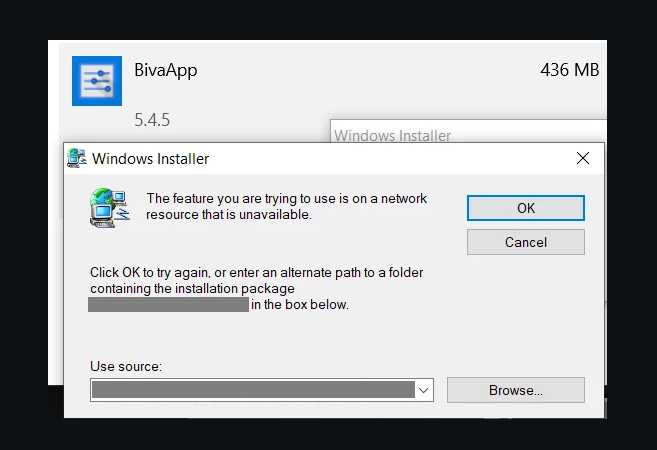Remove BivaApp unwanted application
BivaApp is a potentially unwanted program that gets inside computers using deceptive methods. Once installed on a device, it acts as a loader and installs other junk like adware and browser hijackers. If you notice BivaApp among your installed programs, it’s very likely that it introduced some kind of infection onto your computer, likely a useless toolbar or something that triggers ads when you browse. While it does not appear to be malicious, you should still remove BivaApp unwanted application, as well as any other infection, as soon as possible.
The BivaApp can introduce a variety of different junk programs onto your system, including toolbars, adware, browser hijackers, and potentially unwanted programs. They aren’t particularly malicious infections, but they are all very annoying and disrupt your browsing by either spamming ads or redirecting you to certain websites.
Adware is a type of infection that spams users with advertisements. While browsing, you might encounter various types of ads such as pop-ups, banners, and random redirects to ad websites. Although adware isn’t outright harmful to your device, it can be quite bothersome. It’s also worth noting that the ads adware displays may lead you to unreliable or even dangerous content, such as fake virus alerts, tech support scams, and misleading program promotions.
In contrast, browser hijackers take over your web browser by making unauthorized changes to its settings, as well as making it challenging to reverse those changes. Usually, the changes include changes to the homepage, new tabs, and the default search engine, often forcing users to use dubious search engines that include sponsored content in the search results. This is done to redirect users to sponsored sites, generating revenue.
Potentially unwanted programs (PUPs) refer to a variety of software that may display questionable behavior and are often installed through deceptive tactics like bundling. PUPs can include things like system optimizers, questionable anti-virus programs, and driver updaters. While they may not be directly harmful, it’s a good idea to uninstall them due to their dubious functionalities and features.
All of these infections often have one thing in common, and that’s intrusive data collection practices. They may track your browsing and collect information like visited sites, search queries, IP address, etc. This information could also be shared with unknown third parties for advertising purposes.
BivaApp itself will not show any symptoms of being present and will remain inactive after installing other junk on your computer. However, it should be visible in your installed programs list. If you notice it, delete BivaApp. You should be able to uninstall BivaApp like any other program, but if it installed other PUPs, we recommend using an anti-malware program.
How to avoid installing junk like BivaApp unwanted application
If you want to avoid installing junk like BivaApp unwanted application in the future, you need to change some of your installation/browsing habits. First of all, you need to avoid pirating copyrighted content and programs because that’s how many users end up with unwanted junk and malware on their computers. What’s more, you need to be careful when installing free programs because many of them have additional offers attached to them. Those offers are often adware, browser hijackers, and potentially unwanted programs.
To correctly install free programs, you need to use Advanced (Custom) settings during the installation process. The installation window will recommend using Default (Basic) settings, but if you do that, all added offers will be set to install alongside. If you choose Advanced settings, not only will all offers be made visible, but you will also be able to deselect all of them. It’s always recommended to deselect all offers, as none of them will be of any use to you.
How to remove BivaApp unwanted application
Like we said already, you should be able to uninstall BivaApp unwanted application like any other program. However, because this infection often installs other unwanted junk, it’s recommended to use an anti-malware program. Use WiperSoft to scan your computer, and if any infections are identified, WiperSoft will remove them.
Site Disclaimer
WiperSoft.com is not sponsored, affiliated, linked to or owned by malware developers or distributors that are referred to in this article. The article does NOT endorse or promote malicious programs. The intention behind it is to present useful information that will help users to detect and eliminate malware from their computer by using WiperSoft and/or the manual removal guide.
The article should only be used for educational purposes. If you follow the instructions provided in the article, you agree to be bound by this disclaimer. We do not guarantee that the article will aid you in completely removing the malware from your PC. Malicious programs are constantly developing, which is why it is not always easy or possible to clean the computer by using only the manual removal guide.