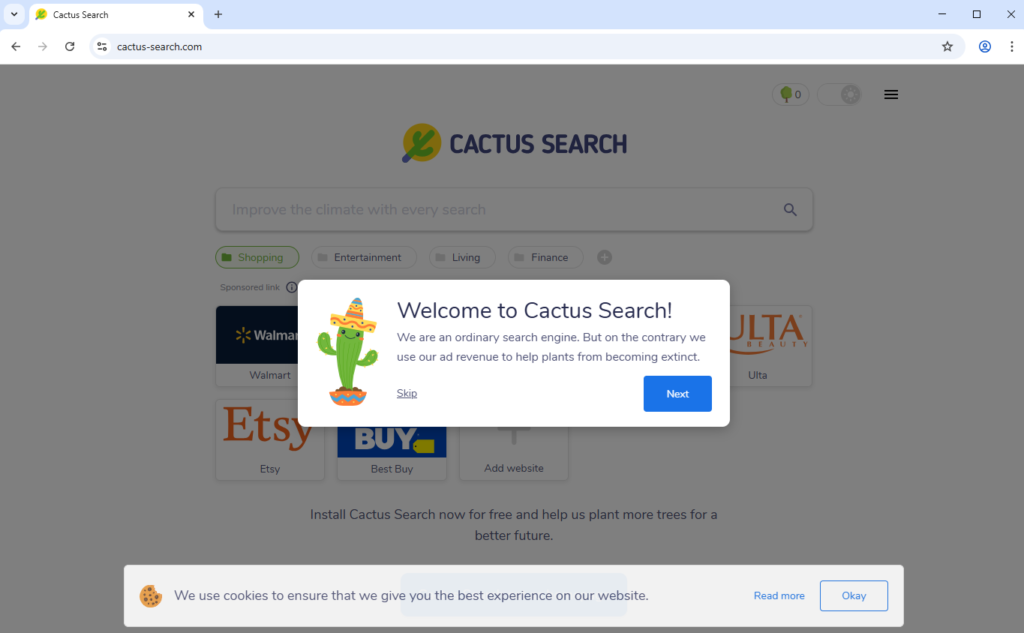Remove cactus-search.com redirect
cactus-search.com is a fake search engine, promoted by a browser hijacker called Cactus Search. While it’s being promoted as an extension that uses ad revenue to help plants from becoming extinct, it has browser hijacker characteristics. While it’s not a malicious infection, it can install without explicit permission and will hijack the browser by changing its settings. It will set cactus-search.com as the homepage/new tabs. The search engine does not work, and instead, all searches will be redirected to google.com.
cactus-search.com is associated with a browser hijacker that may be promoted as a helpful extension on various free download sites. This hijacker is specifically promoted as a search engine that uses its revenue to help plants from becoming extinct. Hijackers can also be installed via a method known as software bundling. But regardless of how these hijackers get installed, they offer no real benefits. The search engine promoted by this Cactus Search does not actually work, for example.
While hijackers use deceptive means to be installed, they are hard to miss once installed due to the changes they make to browser settings. Specifically, this hijacker changes your homepage, new tab page, and sets cactus-search.com as the default search engine. As a result, any searches conducted through your browser’s address bar will redirect you to cactus-search.com before directing you to google.com. The redirect to cactus-search.com can occur so quickly that you might not notice it at first. Although Google is a legitimate search engine, the hijacker’s operators profit from this initial redirect to cactus-search.com.
One of the most frustrating aspects of browser hijackers is their ability to make it difficult for you to revert these changes. If you find yourself unable to change your settings, you must first remove cactus-search.com redirect. We recommend you use a program like WiperSoft for the removal process, as it will handle everything for you.
Lastly, it’s worth noting that browser hijackers are very intrusive when it comes to data collection. They track your browsing habits, search queries, and IP addresses, which is unacceptable for a program that provides no legitimate features. There’s no reason to tolerate this type of data collection. Use WiperSoft to delete cactus-search.com browser hijacker. Once removed, you can reset your browser settings as usual.
How did a browser hijacker install on my computer?
Browser hijackers generally use deceptive methods to infect users’ computers. A common method is to present themselves as helpful browser extensions on various free software download sites. Because of this, you must always research programs you plan to download. A quick Google search is often enough to determine whether it’s safe to use.
These types of infections, including browser hijackers and adware, often use a method known as software bundling to install themselves on devices without users’ knowledge or explicit permission. This involves bundling unwanted junk with free programs as optional extra offers, which are set to install automatically along with the program, without requiring explicit consent from the user. This makes software bundling quite misleading, and many antivirus programs may flag these bundled items as potential threats.
Although these additional offers are technically optional, users must manually deselect them to avoid installation, which can be tricky since these offers are usually hidden in settings that aren’t frequently checked. To correctly install free programs, you need to use Advanced (or Custom) settings. While the installation window may suggest Default (or Basic) settings, this will lead to all bundled offers being installed automatically.
Choosing Advanced settings will display all available offers, allowing you to uncheck anything you don’t want. It’s highly recommended to deselect all additional offers, as reputable programs generally don’t use bundling. Allowing these junk installations can clutter your computer with unnecessary programs that may cause future problems. It’s far easier to uncheck a few boxes during installation than to deal with fully installed infections like browser hijackers and adware later on.
Remove cactus-search.com redirect
While a browser hijacker isn’t considered a major threat, we suggest using WiperSoft to remove cactus-search.com redirect. These types of hijackers can be quite persistent and hard to remove without assistance. After you successfully delete cactus-search.com redirect, your browser should return to normal, and you’ll be able to change your settings as needed.
Site Disclaimer
WiperSoft.com is not sponsored, affiliated, linked to or owned by malware developers or distributors that are referred to in this article. The article does NOT endorse or promote malicious programs. The intention behind it is to present useful information that will help users to detect and eliminate malware from their computer by using WiperSoft and/or the manual removal guide.
The article should only be used for educational purposes. If you follow the instructions provided in the article, you agree to be bound by this disclaimer. We do not guarantee that the article will aid you in completely removing the malware from your PC. Malicious programs are constantly developing, which is why it is not always easy or possible to clean the computer by using only the manual removal guide.