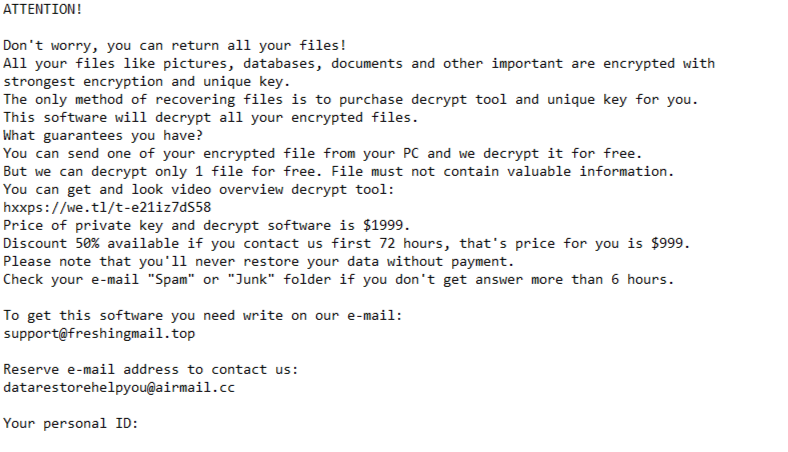Remove Cdaz ransomware (.cdaz virus)
Cdaz ransomware, or .cdaz virus, is a file-encrypting malware from the Djvu/STOP ransomware family. It’s a dangerous infection that takes all personal files on the infected device hostage and demands payment for their recovery. The ransomware can be identified by the .cdaz extension added to encrypted files. You will not be able to open files with that extension unless you first use a decryptor on them. The malicious actors operating this ransomware demand $1,999 for it, but even paying does not guarantee you’ll get a decryptor. Only users who have backups can recover files for certain.
Cdaz ransomware specifically targets personal files such as documents and images. Files that are encrypted will have the .cdaz extension added to their titles, allowing you to both identify the ransomware strain and which files have been affected. For instance, a text.txt would change to text.txt.cdaz. You won’t be able to access any files with this extension until they are decrypted using a special decryption tool.
Once the ransomware completes the encryption process, it drops a _readme.txt ransom note. This note provides victims with instructions on how to recover their files and purchase a decryptor. The ransom price is set at $1,999, but the note offers a 50% discount for those who reach out within the first 72 hours. We should warn that paying the ransom and trusting cybercriminals is risky, as they often do not deliver on their promises. Unfortunately, numerous victims who have paid ransoms have not received the expected decryptors. There’s no guarantee that payment will lead to file recovery, and while the decision to pay is yours, you need to be aware of the potential risks involved.
Here is the full _readme.txt ransom note:
ATTENTION!
Don’t worry, you can return all your files!
All your files like pictures, databases, documents and other important are encrypted with strongest encryption and unique key.
The only method of recovering files is to purchase decrypt tool and unique key for you.
This software will decrypt all your encrypted files.
What guarantees you have?
You can send one of your encrypted file from your PC and we decrypt it for free.
But we can decrypt only 1 file for free. File must not contain valuable information.
You can get and look video overview decrypt tool:
hxxps://we.tl/t-e21iz7dS58
Price of private key and decrypt software is $1999.
Discount 50% available if you contact us first 72 hours, that’s price for you is $999.
Please note that you’ll never restore your data without payment.
Check your e-mail “Spam” or “Junk” folder if you don’t get answer more than 6 hours.To get this software you need write on our e-mail:
support@freshingmail.topReserve e-mail address to contact us:
datarestorehelpyou@airmail.ccYour personal ID:
If you backed up your files prior to infection, you can disregard the ransom request. However, it’s important not to connect to your backup until you completely remove Cdaz ransomware from your system. Using anti-malware software is recommended to remove it. After the ransomware is gone, you can safely connect to your backup and start recovering your files. Although this process might take some time, you’ll be able to restore your lost data.
If you don’t have a backup, your only option is to wait for a free Cdaz decryptor to become available. It’s uncertain whether one will be released, but if you’re left with no choices, be sure to back up the encrypted files and occasionally check NoMoreRansom, the most trustworthy source for decryptors. You should be very careful when looking for free decryptors, as many fake ones are out there, and downloading one could lead to further infections.
How did Cdaz ransomware enter my computer?
Cdaz ransomware is distributed through various methods such as email attachments, torrents, and unsafe links or ads. By developing safe browsing habits, you can greatly minimize your chances of infection compared to if you open unsolicited email attachments, download pirated content through torrents, or click on random links. Improving your online habits is one of the most effective strategies to defend against malware in general.
Malware is often hidden in email attachments, and opening these files can lead to infections. Users whose email addresses have been leaked and sold on hacker forums are particularly at risk of receiving these harmful emails. However, identifying generic malicious emails is usually not too difficult. They often try to imitate legitimate companies, using tactics such as pretending to be delivery notifications or order confirmations. If you receive an email like this without expecting anything, it should raise suspicion. These emails frequently have grammar and spelling mistakes, which strongly indicate that they are not from a credible source. Authentic order confirmations and delivery notifications are usually automated and free from mistakes, as mistakes would look very unprofessional.
Another red flag in potentially harmful emails is when the sender—who should know your name (like a delivery company)—addresses you as “User,” “Member,” or “Customer,” instead of using your name. Malicious actors tend to send these generic emails to many recipients without personalizing them.
Some malicious emails can be significantly more sophisticated. Well-written emails are often mistake-free, contain credible information, and appear more legitimate overall. For this reason, it’s advisable to scan all unsolicited email attachments with anti-virus software or use VirusTotal before opening them, even if they seem legitimate at first glance.
Moreover, downloading copyrighted content through torrents also increases your risk of malware infection. Torrent sites are very poorly moderated, allowing harmful torrents to remain available for long periods. This is especially true for entertainment content, such as movies, TV shows, and video games. Not only is pirating copyrighted content illegal, but it’s dangerous for your computer.
How to remove Cdaz ransomware
Malware is a very serious infection and should be dealt with using an anti-malware program. Trying to manually remove Cdaz ransomware can lead to additional harm to your system. After you successfully delete Cdaz ransomware, you can connect to your backup and start restoring your files.
Site Disclaimer
WiperSoft.com is not sponsored, affiliated, linked to or owned by malware developers or distributors that are referred to in this article. The article does NOT endorse or promote malicious programs. The intention behind it is to present useful information that will help users to detect and eliminate malware from their computer by using WiperSoft and/or the manual removal guide.
The article should only be used for educational purposes. If you follow the instructions provided in the article, you agree to be bound by this disclaimer. We do not guarantee that the article will aid you in completely removing the malware from your PC. Malicious programs are constantly developing, which is why it is not always easy or possible to clean the computer by using only the manual removal guide.