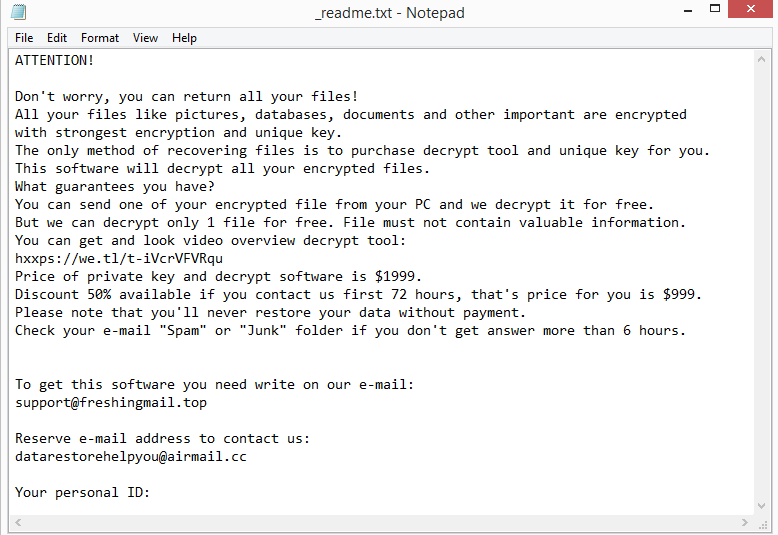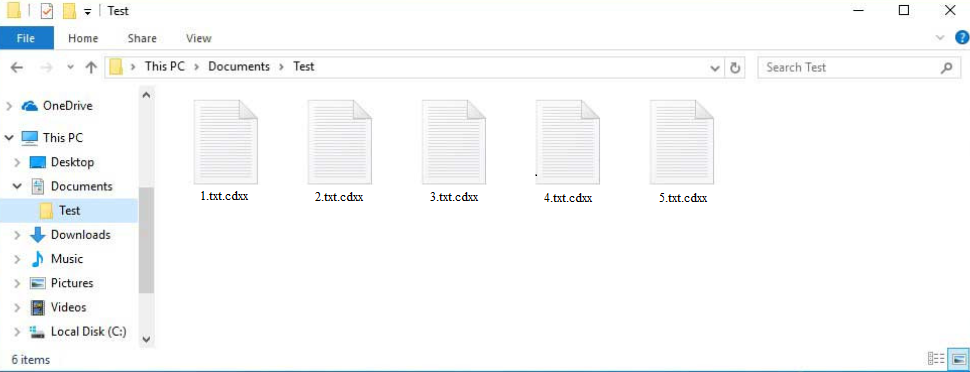Remove Cdxx ransomware
Cdxx ransomware is file-encrypting malware from the Djvu/STOP ransomware family. It’s a type of malware that takes files hostage and makes them unopenable. To be able to open them, a decryptor would be necessary. However, the malicious actors behind the ransomware would demand money for it. This ransomware is identifiable by the .cdxx extension added to encrypted files, so if your files suddenly have this extension, they’ve been encrypted. At the moment, only users who have backups of their files can recover their files with certainty.
When users open a compromised file, the ransomware activates and begins encrypting various file types, mostly personal files. During this process, it displays a fake Windows update window to divert users’ attention. This ransomware specifically targets personal files such as photos, videos, and documents, rendering them inaccessible. Affected files have a .cdxx extension; for instance, a file named 1.txt would be renamed to 1.txt.cdxx if encrypted.
Once all target files are done being encrypted, the ransomware creates a _readme.txt ransom note that explains the steps victims must take to obtain the decryption tool needed to restore their files. The note demands a payment of $1999 for the Cdxx ransomware decryptor, and claims a 50% discount is available for those who reach out within the first 72 hours. It also mentions that users can decrypt one file for free, provided it doesn’t contain any valuable information. However, users should approach the ransom note with a healthy dose of skepticism, as trusting these malicious actors is dangerous.
It is not advisable to pay the ransom for two key reasons. Firstly, payment does not guarantee that a Cdxx decryption tool will be provided. Users should remember that ransomware operators are criminals, and there is no obligation for them to send the decryption key after receiving payment. Many victims have found themselves in the same predicament of having paid yet not receiving the promised decryption, leaving them with inaccessible files and lost money. Secondly, paying the ransom only funds further criminal activity. Each payment enables these attacks to continue, which is why it’s recommended to refrain from complying with ransom demands.
You can find the full contents of the _readme.txt ransom note below:
ATTENTION!
Don’t worry, you can return all your files!
All your files like pictures, databases, documents and other important are encrypted
with strongest encryption and unique key.
The only method of recovering files is to purchase decrypt tool and unique key for you.
This software will decrypt all your encrypted files.
What guarantees you have?
You can send one of your encrypted file from your PC and we decrypt it for free.
But we can decrypt only 1 file for free. File must not contain valuable information.
You can get and look video overview decrypt tool:
hxxps://we.tl/t-iVcrVFVRqu
Price of private key and decrypt software is $1999.
Discount 50% available if you contact us first 72 hours, that’s price for you is $999.
Please note that you’ll never restore your data without payment.
Check your e-mail “Spam” or “Junk” folder if you don’t get answer more than 6 hours.To get this software you need write on our e-mail:
support@freshingmail.topReserve e-mail address to contact us:
datarestorehelpyou@airmail.ccYour personal ID:
Regardless of whether a backup exists, it is essential for users to remove Cdxx ransomware from their systems. Using anti-malware software for this purpose is strongly advised, as ransomware infections can be quite sophisticated and often require specialized tools for removal. After successfully removing the ransomware, users can retrieve their backup for file restoration. In cases where no backup is available, the sole alternative is to await the release of a free Cdxx ransomware decryptor.
How did Cdxx ransomware enter your computer?
Ransomware infections can spread through various methods such as torrents, email attachments, and malicious ads. Given the widespread nature of ransomware, it’s surprisingly easy to become infected. Therefore, maintaining an active anti-malware program on your computer is crucial. Additionally, being aware of how malware is distributed and adopting safer online habits can be very beneficial.
Torrents are commonly exploited for distributing malware, particularly those for popular entertainment content like movies, TV shows, and video games. Many torrent sites are very poorly moderated, allowing malicious torrents to remain accessible for extended periods. It’s important to note that downloading copyrighted material via torrents is not only content theft but also increases the risk of malware infections.
Email attachments are another frequent avenue for malware distribution. Cybercriminals purchase leaked email addresses to execute large-scale spam campaigns. Victims often receive emails claiming that an urgent document is attached and needs to be reviewed, or notifications about parcel deliveries, or expensive order confirmations. These emails pressure recipients into opening attachments without taking the time to verify their authenticity. While users may overlook warning signs, malicious emails often contain noticeable red flags upon closer inspection, such as glaring grammar and spelling mistakes. Additionally, senders usually use words like User, Member, or Customer instead of addressing the recipient by their name when pretending to be from a service that users use. Legitimate emails from companies whose services users use are typically personalized by using the recipient’s name.
Malicious emails can become significantly more sophisticated when aimed at someone specific. Such emails often have no grammar or spelling mistakes, address recipients by name, and may include specific details that lend them authenticity. Consequently, it’s essential to scan all unsolicited email attachments with services like VirusTotal or anti-virus software before opening, even if the email appears completely legitimate.
How to remove Cdxx ransomware
Ransomware is a complex type of infection, and it’s essential to use an anti-malware program to remove Cdxx ransomware, as attempting to remove it manually could lead to further damage to your device. Additionally, if the infection isn’t completely deleted and you connect to your backup, your backed-up files may also become encrypted, resulting in permanent loss of those files.
If you have a backup, make sure to access it only after ensuring your computer is completely free of malware. If you don’t have copies of your files saved elsewhere, your only option would be to wait for a free Cdxx ransomware decryptor to become available. NoMoreRansom is a reliable source for ransomware decryptors, so if a free Cdxx decryptor is released, it will likely be found there.
Site Disclaimer
WiperSoft.com is not sponsored, affiliated, linked to or owned by malware developers or distributors that are referred to in this article. The article does NOT endorse or promote malicious programs. The intention behind it is to present useful information that will help users to detect and eliminate malware from their computer by using WiperSoft and/or the manual removal guide.
The article should only be used for educational purposes. If you follow the instructions provided in the article, you agree to be bound by this disclaimer. We do not guarantee that the article will aid you in completely removing the malware from your PC. Malicious programs are constantly developing, which is why it is not always easy or possible to clean the computer by using only the manual removal guide.