Remove “Congratulations Dear Amazon Customer” Scam
What is “Congratulations Dear Amazon Customer” Scam
“Congratulations Dear Amazon Customer” Scam refers to a scam that claims you have won a prize given by Amazon. Giveaway scams are very common and there are many varieties of them, but they’re all after the same thing: personal information and money. This particular scams claims that Amazon is hosting the giveaway, but you can encounter scams claiming they’re legitimate Google, Facebook, Microsoft, etc. Usually, the supposed winners are asked to fill in a survey in order to receive their prize. They would also be asked to provide their personal information, such as full name, email address, home address, and phone number. In some cases, the scams even ask users to make a small payment. All acquired information would be used to further scam you, or it would be sold on the deep web. 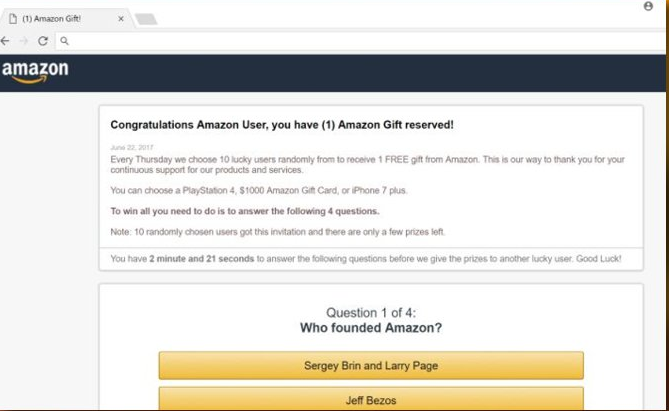
The reason you encounter the pop-ups promoting these scams is either because your computer has adware installed, or you’re visiting questionable websites without enabling adblock. If adware is the cause, you will need to get rid of it first in order to permanently remove “Congratulations Dear Amazon Customer” Scam ads from your screen.
Adware could be the reason you’re seeing the scam pop-ups
It shouldn’t be difficult to determine why you’re seeing the scam pop-ups. If you were visiting an adult or gambling website, or a page hosting pirated content, it’s likely that the site brought about the scam ad. Those sites are known to host questionable ads, including scams, and it’s not recommended to visit them without having adblock enabled. If you’ve only seen the “Congratulations Dear Amazon Customer” Scam ad one or twice, it’s unlikely to be anything to worry about.
However, if you are seeing the scam pop-ups regularly, even when on safe websites, it’s more than likely that you are dealing with adware. Adware is a relatively minor infection that usually installs via freeware bundles. It comes attached to free software as an extra offer, and if you do not deselect it, it will install alongside. To prevent this from happening, you need to pay attention to how you install free programs. During the installation process, you will be able to choose either Advanced (Custom) or Default settings. If you opt for Default, the added offers will be hidden from you and will install alongside the program. If you choose Advanced, the offer will be shown to you and you will be able to deselect them. Uncheck all the offers and only then proceed to finish the installation.
What’s the point of “Congratulations Dear Amazon Customer” Scam?
Scams pretending to give away prizes have been around for years but many people still fall for them, tempted by promises of new iPhones and Samsung smartphones. This particular scam claims that you’ve been selected to win a prize because you’re the lucky Amazon customer, and all you need to do is answer a few questions. You will be asked to provide your personal information as well. In some cases, the scams ask you to make payment or provide your payment card information.
The particular scam we encountered offers an iPhone, a Samsung smartphone or a Kindle. These prizes are not unusual, as tech devices are usually what catches users’ attention the most. It goes without saying that every single one of these “You have won a prize” alerts are scams. Companies like Facebook, Amazon, Google, Apple, Microsoft, etc., do not host giveaways like this. These scams are just means of obtaining users’ personal information.
“Congratulations Dear Amazon Customer” Scam removal
If you encountered the pop-up once or twice, you probably have nothing to worry about. The ads were likely brought about by the site you were visiting, so as long as you have adblock enabled, you should be fine.
If you are constantly seeing them, your computer might be infected with adware. If that is the case, you will need to get rid of it to delete “Congratulations Dear Amazon Customer” Scam ads from your screen permanently. It would be easiest to do that with anti-spyware software as the program would do everything.
Site Disclaimer
WiperSoft.com is not sponsored, affiliated, linked to or owned by malware developers or distributors that are referred to in this article. The article does NOT endorse or promote malicious programs. The intention behind it is to present useful information that will help users to detect and eliminate malware from their computer by using WiperSoft and/or the manual removal guide.
The article should only be used for educational purposes. If you follow the instructions provided in the article, you agree to be bound by this disclaimer. We do not guarantee that the article will aid you in completely removing the malware from your PC. Malicious programs are constantly developing, which is why it is not always easy or possible to clean the computer by using only the manual removal guide.
