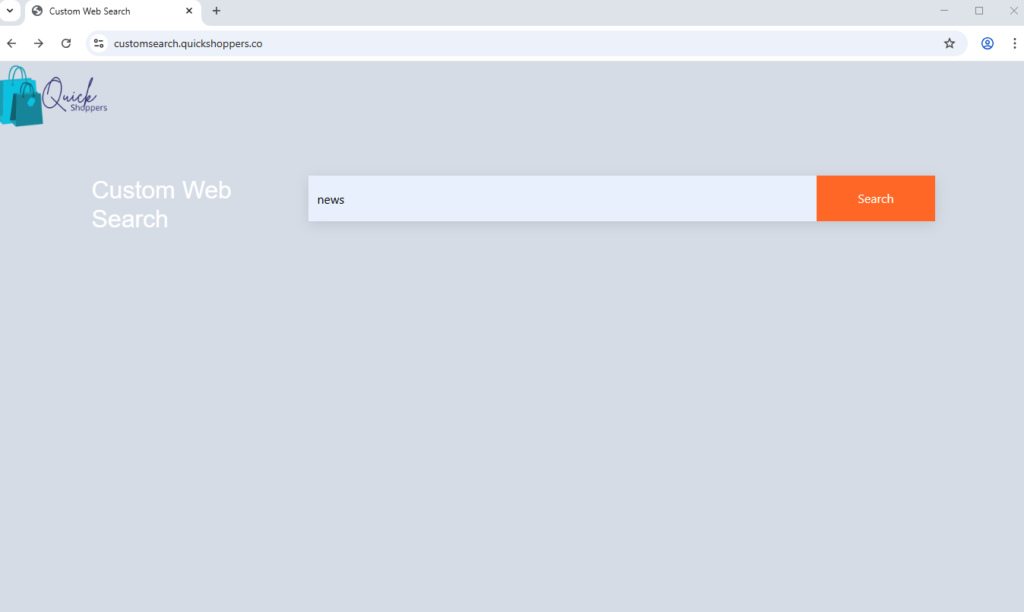Remove customsearch.quickshoppers.co redirect
If customsearch.quickshoppers.co is suddenly loading when you open your browser, your computer is infected with a browser hijacker. It’s a type of infection that makes unwanted changes to a browser’s settings in order to redirect to sponsored websites. Specifically, browser hijackers change the homepage, new tabs, and default search engine to a site they’re promoting. In this case, the site is customsearch.quickshoppers.co. Browser hijackers are not dangerous infections that directly harm the computer, but they can redirect to potentially unsafe sites. If you notice this hijacker installed on your device, you will need to get rid of it to remove customsearch.quickshoppers.co as your homepage.
Sudden unauthorized changes to a browser’s settings often indicate a browser hijacker infection. The whole purpose of a hijacker is to modify the homepage, new tab page, and search engine to its promoted website. These changes can usually affect all popular browsers like Google Chrome, Mozilla Firefox, and Microsoft Edge. In your case, the hijacker sets customsearch.quickshoppers.co as the homepage, new tab, and default search engine, essentially forcing you to use it. Once these settings are changed by a hijacker, they remain irreversible as long as the hijacker is installed, as it continuously reinstates the changes.
Browser hijackers push users to use questionable search engines, which insert sponsored content into search results. customsearch.quickshoppers.co is the search engine promoted by this browser hijacker. All searches done through the search box on the site or the browser address bar will go through a questionable search engine that inserts sponsored content into the search results. This could potentially lead you to dangerous websites that may hide malware or promote scams. Although browser hijackers do not directly damage computers, they are not entirely harmless because of these redirects.
Additionally, browser hijackers engage in intrusive data collection. The customsearch.quickshoppers.co hijacker gathers specific data, such as search queries, visited websites, IP addresses, and more. Given that the hijacker lacks any useful features and is entirely unnecessary, there is no justification for tolerating its intrusive data collection.
One positive aspect of browser hijackers is that they are very easy to notice, allowing users to remove them quickly. If you notice redirection to customsearch.quickshoppers.co, you can eliminate the customsearch.quickshoppers.co redirect by removing the hijacker. This can be done manually or with anti-virus software, with the latter being the recommended method.
How do browser hijackers install
Browser hijackers and adware infections are commonly installed unintentionally through a method known as software bundling. Said infections are bundled as additional offers with free programs and are set to install automatically alongside the main program without requiring explicit user consent. Although these offers are technically optional, they must be manually deselected to prevent their installation. Unfortunately, they are hidden in settings that users do not typically check, allowing them to go unnoticed.
Preventing these offers from installing is relatively simple if users pay attention when installing free programs. When prompted, it is essential to select Advanced (Custom) settings rather than Default. While Default settings are usually recommended by the installation window, they will result in all bundled offers being installed. Advanced settings reveal all added offers and allow users to deselect any they do not wish to install. It is recommended to avoid permitting the installation of any additional offers, as this method is considered controversial.
Although some offers may initially appear useful, installing them often leads to cluttering your system with unnecessary programs. Reputable programs do not use such distribution methods, and programs that do are frequently flagged as potential threats by anti-virus programs.
Browser hijackers are also promoted on various free download websites as useful browser extensions, often claiming to enhance the browsing experience. To avoid installing unwanted or harmful programs, it is highly recommended that users research all programs before installing them. A quick search using a standard search engine is usually sufficient to verify the program’s legitimacy.
Remove customsearch.quickshoppers.co redirect
To remove customsearch.quickshoppers.co redirect, you will need to remove the browser hijacker from your computer. Because it’s not a severe infection, you can remove customsearch.quickshoppers.co browser hijacker either manually or automatically using antivirus software. The automatic method is more convenient, as the program handles the entire process. However, manual removal of the customsearch.quickshoppers.co redirect is also possible. Once the hijacker has been successfully removed, you will regain the ability to change your browser’s settings.
Site Disclaimer
WiperSoft.com is not sponsored, affiliated, linked to or owned by malware developers or distributors that are referred to in this article. The article does NOT endorse or promote malicious programs. The intention behind it is to present useful information that will help users to detect and eliminate malware from their computer by using WiperSoft and/or the manual removal guide.
The article should only be used for educational purposes. If you follow the instructions provided in the article, you agree to be bound by this disclaimer. We do not guarantee that the article will aid you in completely removing the malware from your PC. Malicious programs are constantly developing, which is why it is not always easy or possible to clean the computer by using only the manual removal guide.