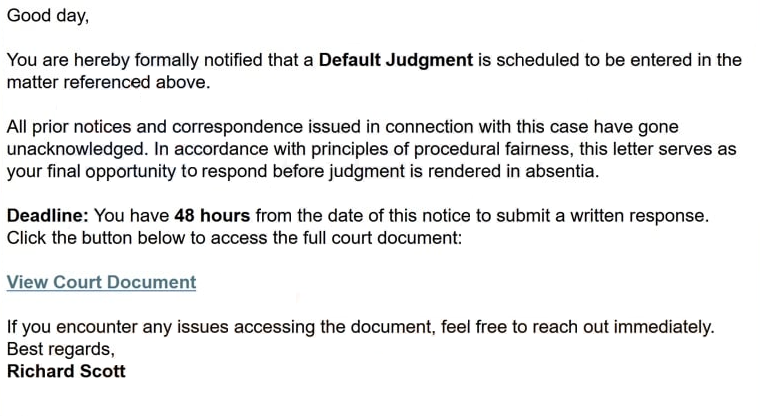Remove “Default Judgement” email
The “Default Judgement” email is part of a phishing campaign that tries to steal users’ email login credentials. The email claims that a “Default Judgment” will be entered in “the matter referenced above”. According to the email, the recipient has ignored all prior notices and correspondence and is now being given 48 hours to submit a written response. The email contains a link to view the supposed court document, but if users click on it, they will be taken to a phishing site that asks them to log in to their email accounts. If users type in their credentials, they will be stolen. This could allow malicious actors to access users’ email accounts.
The “Default Judgement” email is a good example of a somewhat more sophisticated phishing email. It uses scare tactics to cause the recipient anxiety, which triggers users into acting more rashly. The email is supposed to be some kind of notification from a law enforcement agency or a court, informing users about a case about them. Specifically, the email claims that a “Default Judgment” will be applied to the case against the recipient. The email is supposedly the final notification regarding this matter, and recipients have 48 hours to respond. The email is purposely written in a very vague way so that users have no way of knowing which law specifically they have supposedly broken.
If users click on the link, they will be taken to a phishing site. A pop-up window immediately appears when you enter the site, saying the document is protected and that you need to sign in with your email to view the document. A blurry image of a long text is visible in the background to give the impression that if you log in, you will be able to review the document. However, if you were to type in your login credentials, they would be stolen by the malicious actors operating this phishing campaign.
Email login credentials are in high demand among cybercriminals for several reasons. First of all, email accounts have a lot of personal and sensitive information, which can be used to blackmail users. Furthermore, emails are connected to many other accounts. Thus, malicious actors can use the email accounts to hijack other accounts as well.
Users who have fallen for phishing attempts must change their passwords immediately to secure their accounts. If their email accounts are no longer accessible and cannot be recovered, users need to disconnect the email addresses from all other accounts to prevent them from being hijacked as well.
Signs of a phishing email
The very first line of this “Default Judgement” email gives it away as spam/phishing. It greets the recipient with a simple “Good day”, which is too informal for an email of this type. What’s more, it does not address the recipient by name, which a legitimate email of this kind would do. Some phishing emails do not address recipients at all, while others use recipients’ email usernames, or generic words like “User”, “Member”, or “Customer”. Users should keep in mind that they will always be addressed by name in correspondence from companies or organizations.
The “Default Judgement” email campaign is generic enough to target many users. These types of campaigns typically target a large number of users simultaneously, which is why they lack any kind of personalization. In contrast, phishing attempts that target high-profile individuals or organizations are generally more sophisticated and can be more challenging to identify. Fortunately, most people are mainly exposed to the more common, generic phishing emails.
When you receive an unsolicited email, one of the first things you should do is verify the sender’s email address. Sometimes, it’s clear that the address is malicious, as is the case with the “Default Judgement” email. In other instances, the address might look legitimate, since malicious actors often use tactics to make email addresses appear professional and authentic. It’s advisable to research these addresses before engaging with any requests in the email. A quick Google search is often enough. Additionally, users should always look for grammar and spelling mistakes, as legitimate emails are typically well-written. On the other hand, low-effort phishing attempts are often full of mistakes.
Finally, we strongly recommend not clicking any links in unsolicited emails. If you receive a message about a supposed issue with your account, log in manually to check for any issues, rather than clicking any links provided in the email. Additionally, make sure to scan any attachments from unsolicited emails using an anti-malware program or check them with VirusTotal.
Site Disclaimer
WiperSoft.com is not sponsored, affiliated, linked to or owned by malware developers or distributors that are referred to in this article. The article does NOT endorse or promote malicious programs. The intention behind it is to present useful information that will help users to detect and eliminate malware from their computer by using WiperSoft and/or the manual removal guide.
The article should only be used for educational purposes. If you follow the instructions provided in the article, you agree to be bound by this disclaimer. We do not guarantee that the article will aid you in completely removing the malware from your PC. Malicious programs are constantly developing, which is why it is not always easy or possible to clean the computer by using only the manual removal guide.