Remove Dreamteammyfriend.com Pop-ups
About Dreamteammyfriend.com Pop-ups
Dreamteammyfriend.com Pop-ups refers to deceptive alerts asking you to allow the site to show notifications. It’s essentially a social engineering attack that wants to trick you into agreeing to desktop ads. When you visit the website, usually because of adware, you’ll be shown an alert asking you to allow Dreamteammyfriend.com to show notifications. If you press Allow, you will start seeing ads on your desktop, even when your browser is closed. The ads will appear at the bottom right corner of your screen, when legitimate notifications usually appear, meaning you could accidentally click on an ad thinking it’s an alert from a program. Because those displayed advertisements are not necessarily safe, you clicking on one such ad could lead to dangerous websites, scams and malware.
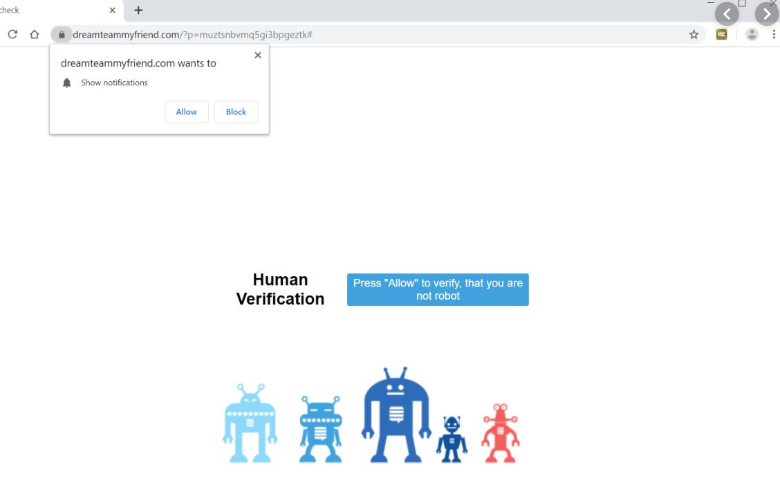
You probably got redirected to Dreamteammyfriend.com by adware, or you were visiting a questionable website. If you have adware installed, you will constantly be redirected. If it only happened once, you shouldn’t have anything to worry about. If you have agreed to see the notifications, you can easily revoke that permission. We will explain how to do that in the last paragraph of this article.
Why were you redirected to Dreamteammyfriend.com
Usually, users get redirected to random pages when adware or a browser hijacker is installed on their computers. If that is the case, users will be redirected constantly, so it will be pretty obvious if an infection is to blame. Adware and hijackers usually install alongside freeware, without users noticing. To avoid unwanted installations, it’s recommended to opt for Advanced (Custom) settings. They will make anything added visible, and users will be able to deselect everything.
If the redirect is a one-time occurrence, it was likely caused by a questionable website the user was visiting. As long as users have reliable adblock or stay away from certain websites, they should no longer be randomly redirected.
What do Dreamteammyfriend.com Pop-ups do?
When you are redirected to Dreamteammyfriend.com Pop-ups, a notification will pop-up asking you to allow notifications. The site itself will claim you need to verify that you are not a robot by pressing “Allow”. There is no doubt that the site is simply trying to trick you into allowing ads. If you press “Allow”, you are essentially agreeing to ads on your desktop.
Like we said, they will appear at the bottom right corner, where legitimate notifications are usually displayed. This could result in you accidentally clicking on an ad thinking it’s a real notification. You could even be tricked into downloading something. A malicious ad may be disguised as a legitimate update alert, and when you click on it, you could end up downloading serious malware.
Dreamteammyfriend.com Pop-ups removal
If you allowed the notifications, you will need to revoke that permission. This is not difficult to do, just follow the below instructions.
- Google Chrome. Settings -> Advanced -> Privacy and security -> Site Settings -> Notifications. Remove notification permissions.
- Mozilla Firefox. Options-> Privacy & Security -> Notifications (under Permissions). Remove notification permissions.
- Internet Explorer. Internet Options -> Privacy tab -> Settings. Remove notification permissions.
Site Disclaimer
WiperSoft.com is not sponsored, affiliated, linked to or owned by malware developers or distributors that are referred to in this article. The article does NOT endorse or promote malicious programs. The intention behind it is to present useful information that will help users to detect and eliminate malware from their computer by using WiperSoft and/or the manual removal guide.
The article should only be used for educational purposes. If you follow the instructions provided in the article, you agree to be bound by this disclaimer. We do not guarantee that the article will aid you in completely removing the malware from your PC. Malicious programs are constantly developing, which is why it is not always easy or possible to clean the computer by using only the manual removal guide.
