Remove DriverFix
What is DriverFix?
DriverFix is classified as a potentially unwanted application that is promoted as a tool to update Windows drivers. The program has an official page, which states that it can update all your drivers with one click and so improve your system performance. Despite having an official site, the main distribution method of DriverFix is free software bundles. This method is often used by unwanted apps as it allows them to enter computers unnoticed by the user. Although the app can be used to update drivers, the trouble is that it also comes with other, less valuable features. We suggest that you delete DriverFix and use a more reliable program instead.
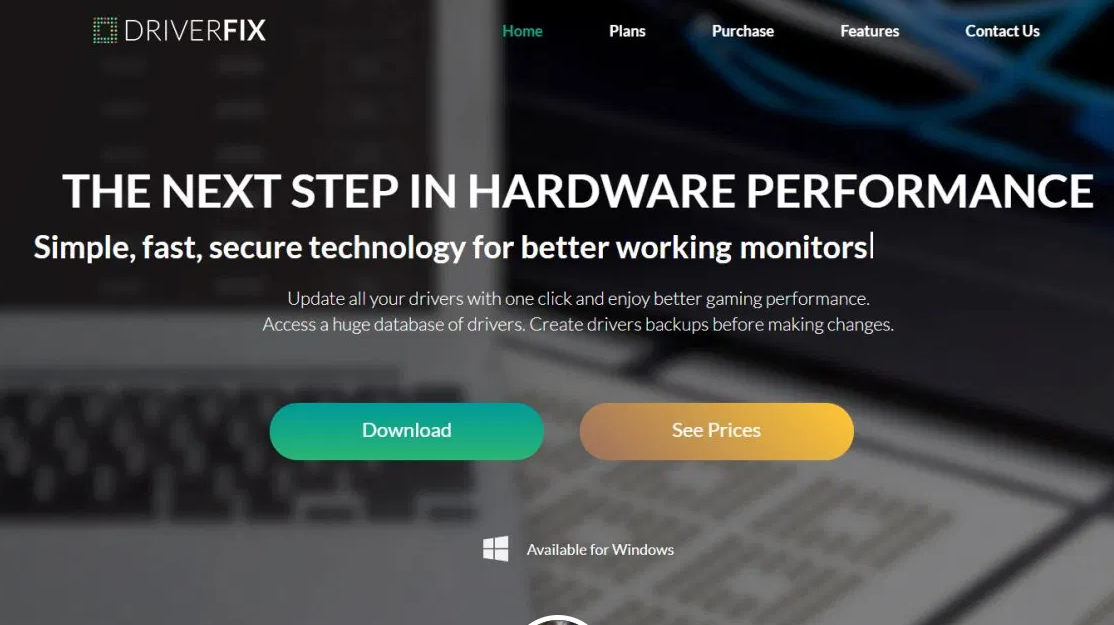
How dose DriverFix work?
Once DriverFix gets access to your computer, it performs a full system scan and presents you with a list of outdated drivers. The results of the scan will certainly be exaggerated and shown in a way that will make them seem dire. The app will urge you to update your drivers as soon as possible claiming that it will greatly improve your computer performance. Although keeping your drivers up-to-date is important as they are an essential part of Windows, doing so in the wrong way can negatively affect your device. Potentially unwanted apps are known to create such complications as their main concern is earning revenue for their creators rather than providing efficient service.
In addition to the already-mentioned questionable functionality, DriverFix may insert adverts into your visited sites and reroute you to its sponsors or show fake notifications. Clicking on suspicious ads is never a good idea as they can lead you to corrupt domains containing malicious software or various scams. Falling for these scams can result in financial losses, personal data loss, malware infections, and more. If you wish to avoid such risks and eliminate unwanted ads from your browsers, you will have to uninstall DriverFix and other unwanted apps that may have entered your system along with it.
How to remove DriverFix?
Luckily, DriverFix removal is not a complicated task. You can uninstall DriverFix manually or using a malware removal and prevention tool. The manual DriverFix removal instructions are provided below this article. These instructions can also be used to uninstall other potentially unwanted or ad-supported applications that you may have on your PC. If, on the other hand, you wish to go with the more efficient and reliable option, you should delete DriverFix automatically. Implementing the anti-malware from our site will allow you to identify all unsafe files and programs present on your device. The utility will not only eliminate DriverFix, but also help you make sure that there are no other unwanted components left behind.
Site Disclaimer
WiperSoft.com is not sponsored, affiliated, linked to or owned by malware developers or distributors that are referred to in this article. The article does NOT endorse or promote malicious programs. The intention behind it is to present useful information that will help users to detect and eliminate malware from their computer by using WiperSoft and/or the manual removal guide.
The article should only be used for educational purposes. If you follow the instructions provided in the article, you agree to be bound by this disclaimer. We do not guarantee that the article will aid you in completely removing the malware from your PC. Malicious programs are constantly developing, which is why it is not always easy or possible to clean the computer by using only the manual removal guide.
